Microsoft Surface Go Review: An Ideal PC/Tablet for Construction Applications
On August 2, Microsoft released the Surface Go, which is touted as the smallest, lightest Surface yet. This new device continues Microsoft’s focus of pushing the limits of productivity and design.
Although Lydon Solutions doesn’t typically review products, this device—a 10” Surface PC/tablet running Windows 10 and weighing only 1.15 pounds—caught our eye. This small form factor and impressive list of specs makes the Surface Go a potentially attractive option for our device management as a service offering to our clients.
After getting our hands on a few Surface Go devices for testing, here’s how we think this new Surface offering stacks up.
Disclaimer
Before we jump into the review, some disclaimers:
- Our review focuses on how this device could help field and mobile workers access our online Construction Viz solution, fill in offline (no Internet connection) forms, and use related software such as Office 365.
- We also focus on the device’s productivity, not its entertainment value. We did not look at how well the device performs when the user is playing games, doing social media or watching movies.
- We are a Microsoft shop (SharePoint, Office, Project, Visual Studio, SQL, etc.), so we prefer using Windows-based devices whenever possible.
Summary Review
We reviewed the 128GB / Intel 4415Y / 8GB RAM model. Overall, we are impressed; we think this is a killer tablet and laptop combination. Its biggest drawback is its price.
So let’s deal with the money up front. The list price for the unit we reviewed is $549. Altogether, including a keyboard and mobile mouse, our total purchase price was $763.65. I already had a Surface pen. If you have to buy that, you are in the $865 range, which may seem steep.
However, the new device may well be worth its price. Read on…
The operating system is Windows 10 S, a locked-down version of Windows 10 which can be upgraded to Windows 10 Home at no cost. Since we wanted to be able to load Google Chrome, Microsoft Intune, and Windows Defender as well as our own custom apps, we upgraded our device to Windows 10 Pro.
While a keyboard does not come with the Microsoft Surface Go, we felt that it was essential. Two keyboards support the device: the Surface Go Type Cover and the Surface Go Signature Type Cover. The latter is covered in an Alcantara fabric, which makes typing more comfortable. It feels great, just like the Surface Pro keyboard. And, while the keyboard is smaller, we quickly got used to the size.
The pen is great for writing notes and viewing them in OneNote. The magnetic pen almost clicks into place on the side of the Go, so it doesn’t get in the way when it is not needed. The Go also comes with that great Surface kickstand that can be adjusted to 155 degrees, which is ideal for writing.
It was easy to use the light, well-balanced device outside. It felt good in our hands, is pretty easy to see in sunlight, and the Windows Hello face recognition makes logging in a snap. Also, the device easily fits into a bag or backpack.
One of the best parts is using the Go on a plane. I had to maneuver my old Surface Pro around so I could work without elbowing my neighbor. Not so with the Surface Go. It is the perfect size for a plane…really perfect.
Performance and battery life were great at about nine hours. We didn’t run into any application issues pulling up photos, running Office 365, browsing online applications, and the like, even with multiple windows open at the same time. We did not test how the Surface would respond with full-blown CAD or Photoshop, but we don’t see the device being used for those purposes anyway.
The Microsoft Surface Go has no vents so it’s well suited for use in dusty conditions. Also, with the near field sensor, you could use the device as a barcode reader for inventory management.
Overall, this little device is an engineering marvel. It’s basically a shrunken-down Surface Pro and, while it is less powerful than the Pro, it is amazing what they have squeezed into the device (including LTE capability later this year). This may sound strange, but we found the device fun to use.
On the downside (as mentioned earlier), this device could seem pricey if someone just wanted a tablet. That is not what the Surface Pro is. This is truly a new category. It is different from an iPad, which is really a tablet with individual apps. With the Surface Go, you get a full Windows laptop with tablet capability. Instead of lightweight apps (like you get on an iPad), you get full-on desktop applications. Pair it with the keyboard and you won’t miss your laptop.
Our Recommendation
We highly recommend the Microsoft Surface Go for field workers or as a mobile computer. It is a great addition to your computing power. You will still need a powerhouse desktop or laptop back at the office for super-memory-intensive programs, but that would be the case with any mobile device available today.
That said, we advise you to consider the following:
• If you are collecting geospatial data without an Internet connection, we recommend using a GPS dongle or USB device since location services would not work.
• While using a hotspot works great, you might want to wait for the LTE version for extra flexibility and convenience.
• There is no mouse, keyboard, or pen included with the device. We recommend all three, including paying the extra dollars for the Signature Type Cover.
We also recommend the 128GB / Intel 4415Y / 8GB RAM model in case you need to use more memory-intensive applications.

Microsoft Surface Go specs
The Surface Go comes in two models:
- 64GB / Intel 4415Y / 4GB RAM for $399 MSRP
- 128GB / Intel 4415Y / 8GB RAM for $549 MSRP
In the box
- Surface Go
- Power supply
- Quick-start guide & warranty
*The keyboard, pen, and mouse are sold separately.
Storage (based on model)
- eMMC drive: 64GB
- Solid-state drive (SSD): 128GB SSD
Ports
- USB-C (*This is the new standard for power and data.)
- 5mm headphone jack (*headphones)
- Surface Connect port (*Microsoft Surface proprietary power)
- Surface Type Cover port (*connector for keyboard)
- microSDXC card reader (*for expanded file storage)
- Near field sensor, which can be used to read RFID tags to track inventory, or even to launch specific applications for an appliance-like experience
Wireless
- Wi-Fi: IEEE 802.11 a/b/g/n/ac compatible
- Bluetooth wireless 4.1 technology
*The LTE version was not available at the time of this review.
Cameras, video, and audio
- Windows Hello face authentication camera (front facing) – *This means you don’t have to type in passwords, which is particularly great in the field
- 5.0MP front-facing camera with 1080p Skype HD video
- 8.0MP rear-facing autofocus camera with 1080p HD video
- Single microphone
- 2W stereo speakers with Dolby Audio Premium
GPS
- No GPS but it uses location services as part of Windows 10 when you have an Internet connection
Want the Surface Go Customized for your Organization?
Did you know that Lydon Solutions offers device management as a service in conjunction with our construction project management solutions? Contact us to learn about our complete turnkey services that include PCs, virus protection, Office 365, Construction Viz and our other apps, and remote support.
Newsletter (Blog)
Insert blog description here.
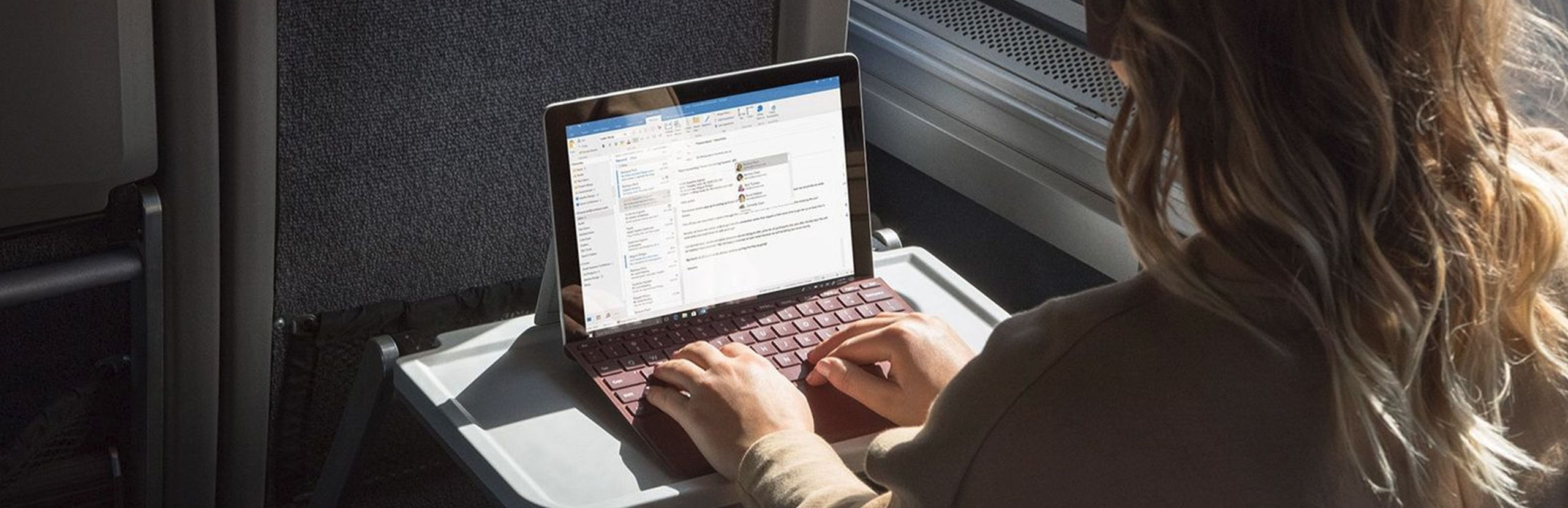

Related Posts
How the New Copilot Project Manager AI Agent Benefits Construction Scheduling
Construction Document Management and the SharePoint Term Store
Murph 2025 is almost here – Take the Challenge!