The 1 tool you should consider for project brainstorming
Microsoft Whiteboard is a brainstorming and collaboration tool for Microsoft 365. It is available as a browser-based application and a standalone tool that integrates with Microsoft Teams. The Whiteboard app allows for real-time collaboration with team members, in an easy to use non-structured way, across devices using a mouse, stylus, keyboard, or even your hands.
To fully appreciate the Whiteboard app, it is interesting to consider the evolution from capturing notes on a chalkboard to show to people in the same room to an easy-to-use app that you can download and within minutes share your ideas with the entire world. Let's consider the history:
- 1800s – The invention of the chalkboard. Most of us grew up with chalkboards made from slate and written on with sticks of chalk derived from calcium sulfate or calcium carbonate. Chalkboards still find a use today, mainly because they are relatively inexpensive, but the downside is that you still must take notes before someone erases your work.
- 1960s – The coming of the whiteboard. Albert Stallion created the dry erase board from enameled coated steel. He went on to start Magiboards, a company selling whiteboards in the mainstream. Whiteboards are relatively low cost and, just like chalkboards, are still in use today. They provide a more natural surface for writing, do not create dust, can be magnetized, and work well with overhead screens but, like the chalkboard, they still require taking notes to retain work.
- 1990s – PCs and the introduction of SMART Boards. The advent of personal computing created new opportunities for capturing and sharing notes. SMART Technologies introduced the SMART Board, interactive whiteboards using LCD screens attached to computers. Like whiteboards, they are still in use today. When SMART Boards came to market, they were expensive, but they allowed users to save images of the screen and application files and then share them via email or hard copy with participants of the meeting.
- 2000s – The Internet, touch screens, Microsoft 365, and the Whiteboard app. When all the right technologies line up, you have the opportunity to redefine the space. The Microsoft Whiteboard app leverages the latest technologies to the fullest and addresses all the shortcomings of prior technologies by providing the ability to collaborate in real-time across multiple devices of varying types.
Why Microsoft Whiteboard is great for construction projects
So, what’s so great about the Microsoft Whiteboard, and how would you use it for your construction projects?
The Whiteboard app shines when your team is on Microsoft 365, your users have touch screen devices, and your team needs an easy way to share ideas fluidly. Getting started is simple. You simply create a canvas and invite your team members. Your team can add images, documents, tasks, notes, text, lists, and freehand drawings. The app saves those files to the cloud automatically, and they can be opened and edited at any time. Further, you can share your canvas with users, with the ability to post to Teams and export as SVG and PNG image files.
For a construction project, you could use the Whiteboard app for the following:
- Mark up PDF drawings using text and insert notes as needed.
- Create a plan of the day (POD) for fieldwork, complete with images, maps, documents, and a formal task list.
- Brainstorm new ideas and processes using free-form text, notes, and related images.
- Review documents by adding pages from a Word document to your canvas and then using free-form text to insert notes as needed.
Once you create a Whiteboard canvas, you can post it to Microsoft Teams, where a link will display in the Posts tab of a Team. Team members can click the Whiteboard link in the Post, and the canvas will open for viewing and further editing.
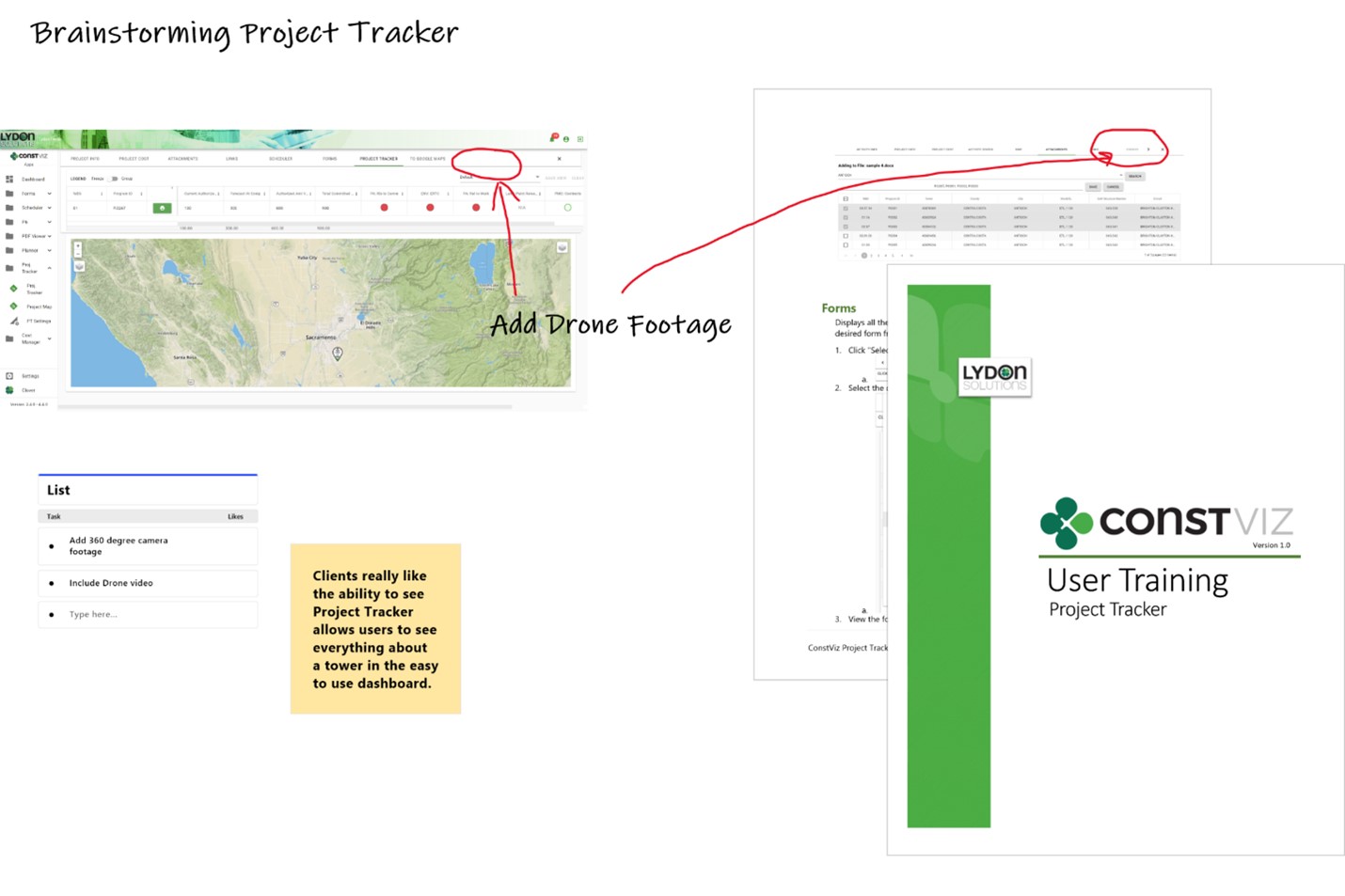
While Whiteboard is a powerful tool and a technology revolution since the chalkboard days, there are a couple of concerns to keep in mind. First, you cannot currently access the actual Whiteboard files that the app automatically stores in Microsoft Azure. Second, you do not have the ability to permission control the files outside of the users with whom you have shared the Whiteboard files.
I encourage you to give the Whiteboard app a try. Like any other Microsoft software, they will likely continue to enhance it over time. If you need any help with Microsoft 365, check out our Microsoft 365 Managed Services and sign up for a free consultation.
If you are interested in a prebuilt enterprise-ready project management information system for your Microsoft 365, have a look at Construction Viz. You can submit a demo request there to find out more.

Related Posts
Struggling to Share SharePoint Files Externally? Here’s the Fix
How the New Copilot Project Manager AI Agent Benefits Construction Scheduling
Construction Document Management and the SharePoint Term Store