Say Goodbye to Post-It Notes with the New Microsoft Sticky Notes App
There was a time when you would track everything with Post-It notes. You would write notes and post them on your monitor or scatter them across your desk, lamp, printer, refrigerator, etc. Post-it notes were a quick, in-your-face way to keep track of all the tasks you needed to follow up on and even manage your passwords 😊. Microsoft has been working behind the scenes to create this experience across your PC and mobile device with their Microsoft Sticky Notes app.
If you want an easy-to-use note-tracking app, read on to learn about the new Microsoft Sticky Notes app.
Post It Notes for Project Management
I remember when we used Post It notes to remind us of everything. We even used Post It notes to create all of the tasks and activities for a construction schedule during the pre-con/programming stages of a project. Those were the days😊. These days, notes have moved from paper Post-It notes to the cloud.
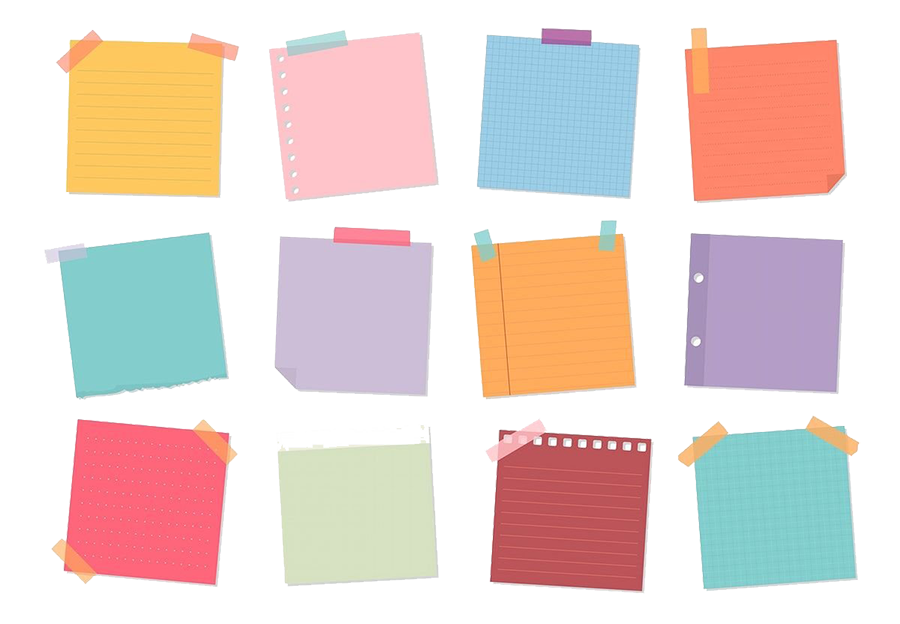
If the paper Post-It technique still works for you, don’t read any further. But if you are open to a simple cloud note-taking app, Microsoft Sticky Notes is worth checking out.
Download the Microsoft Sticky Notes App
You can download the Sticky Notes app from the Microsoft app store.
You will need to sign up for the Microsoft 365 Insider Program to access the Pre-Release version I will discuss in this article. If you are not on the Insider Program, the good news is that Microsoft will release the new Sticky Notes app to everyone soon.
Features of Microsoft Sticky Notes
Some of the cool features of the Sticky Notes app include:
- OneNote tie-in. You can create a sticky note from Microsoft OneNote. If you use OneNote, you will appreciate the integration so that all your notes are in one place.
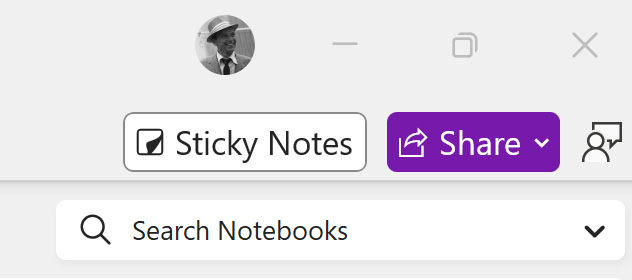
- Sync across devices. If signed in, you can create a note on your PC or mobile device, and they will stay in sync. The Windows version of the app will also identify where the note was taken from (i.e., OneNote for Windows or your mobile device).
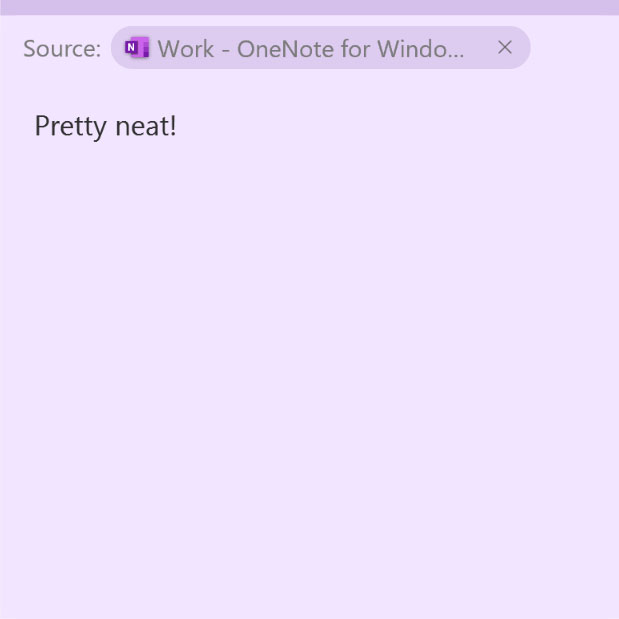
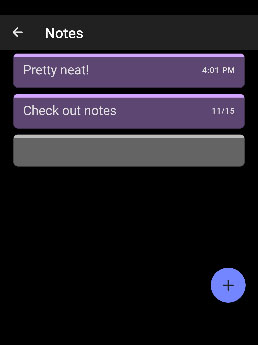
Desktop vs. mobile
- Screenshots. You can perform screen clippings and screenshots just like OneNote, and you can include a link to the location where you took the screenshot if it’s a web address.
- Docking. You can drag a note into a separate window and place it anywhere on your screen, similar to placing Post-It notes on your monitor. Unfortunately, it doesn’t seem to hold where you put it after rebooting your PC.
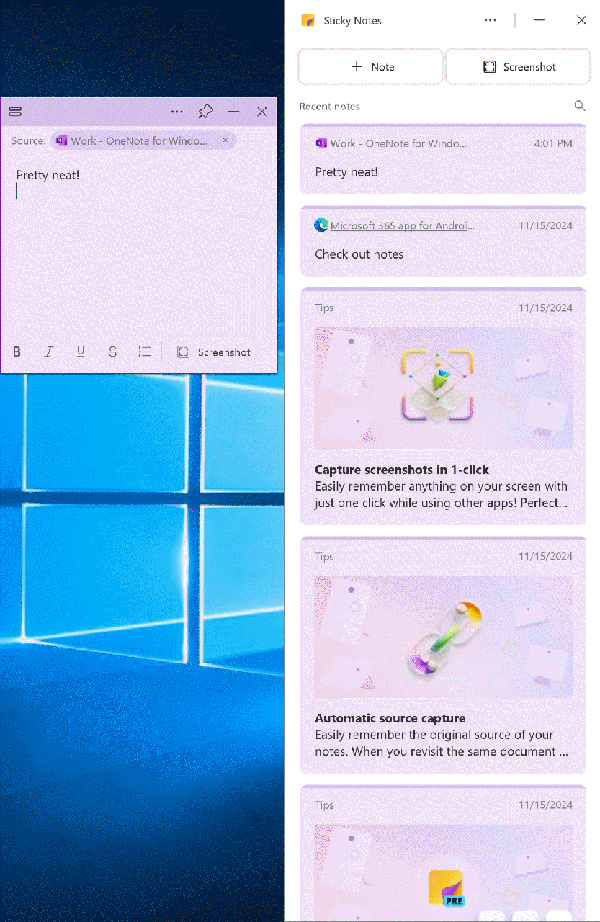
So, is Microsoft Sticky Notes worth using?
Sticky Notes is an excellent, easy-to-use note-taking tool that doesn’t have a lot of bells and whistles. Sticky Notes is a free app that will be upgraded from Notes in the future. The ability to sync across devices and OneNote makes it an excellent tool in your toolbox for when you need to log something quickly and maybe update for more details later. If you are comfortable with paper Post-It notes, then you do you. If you are already a OneNote or a Microsoft To Do user, I’m not sure I would switch.
Lydon Solutions is a premier Microsoft 365 services provider for the construction industry. We have been delivering solutions for over 15 years. If you are moving to Microsoft 365 or just need a little help, use the form below to request a free one-hour consultation.

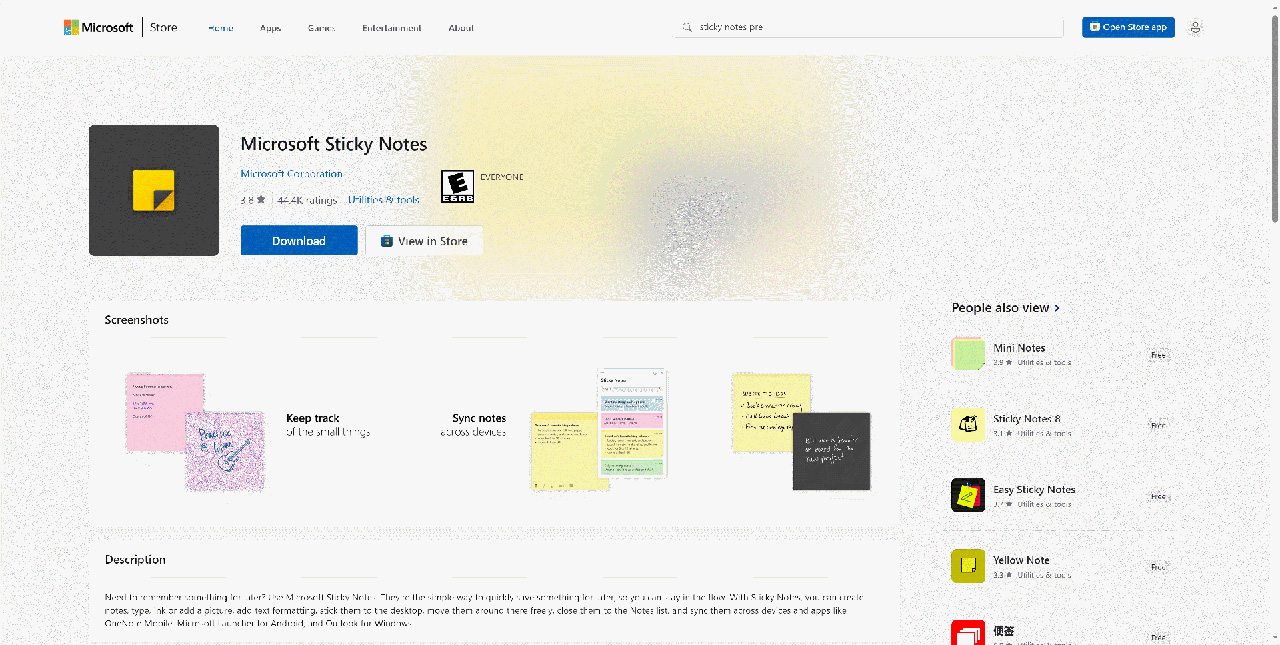
Related Posts
Struggling to Share SharePoint Files Externally? Here’s the Fix
How the New Copilot Project Manager AI Agent Benefits Construction Scheduling
Construction Document Management and the SharePoint Term Store