Gathering Detailed Requirements Via Use Cases
Document detailed requirements for your construction Project Management Information System (PMIS) with use case analysis.
If you read our previous blog post, then you know that the requirements gathering process is critical for the successful deployment of your Project Management Information System (PMIS).
In this post, we focus specifically on gathering detailed requirements for your construction software project through a use-case approach. Use cases help you define your detailed requirements in a very granular way based on your existing processes and desired outcomes.
Stay tuned for future posts covering other methods for gathering detailed requirements.
Use Case Definition
First, what is a use case? Use case analysis is a technique used to identify the requirements of a system (such as a software design or process). It should include both a definition of the processes and the classes (which are a collection of actors and processes) involved.
Compiling Your Use Cases
Start by listing all the necessary business functions you need your new PMIS to deliver. These target outcomes or deliverables are your use cases.
Documenting Your Use Case Processes
Next, compile all the steps necessary to reach these target results. Identify who (or, in some cases what, if other systems or processes are involved) takes each action. Then define what the result should be from the system to each of these actions.
Think of what you are doing as basically creating a step-by-step description of a cause-and-effect process for each of your business functions.
Here’s a detailed example of how to document your use cases:
1. Define the Pre-Condition
What is the state of the process prior to the use case occurring? Your pre-condition should be defined as some state in the system before an actor takes an action.
2. Define Actor(s)
List the users that are involved in the use case. A user performs an action in a step to achieve a result. An actor could also be the system in multi-step processes in some cases.
3. Define the Steps or Actions that the Actor(s) take
A step or action is a defined activity with a start and finish. It also includes necessary interactions between the actor(s) and the system.
It is important to be very specific. Carefully document steps that could be misconstrued by a developer. If there are potential variations to any step, create additional sub-steps as needed.
4. Define the Expected Result
Specify what the desired result of the action(s) performed by the actor(s) should be. This output should be in terms of what the system will provide if the steps are followed.
5. Define the State of the Use Case After the Step occurs
Finally, define the intended post-condition. This is the system state that must be true after the use case process is complete. Any subsequent use case should use this post-condition as a pre-condition in order to know where to start.
When you are done, you should be able to represent each use case in a diagram like the one below in your detailed requirements document.

Let Lydon Solutions help you accelerate requirements gathering for your construction project management solution
Want expert guidance gathering requirements for your new PMIS deployment? We are here to help! Lydon Solutions has years of expertise compiling detailed requirements for construction software projects. Get a free consultation to learn more.
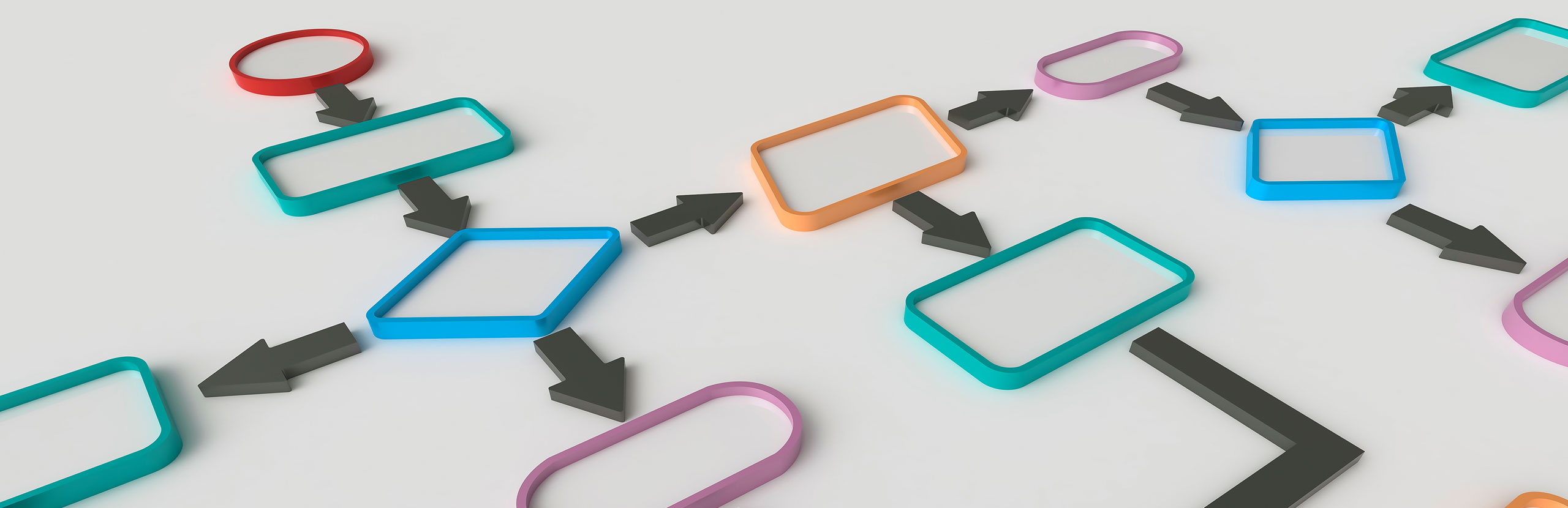
Related Posts
Struggling to Share SharePoint Files Externally? Here’s the Fix
How the New Copilot Project Manager AI Agent Benefits Construction Scheduling
Construction Document Management and the SharePoint Term Store