Construction Viz Adds New Mobile Doc Access and Real-Time Collaboration Features
We have integrated the powerful features of Office Online Server into Construction Viz. Now you can edit documents right from your mobile browser and collaborate in real-time with your team.
We built Construction Viz on top of Microsoft SharePoint 2016 so that our users can take advantage of the power and reliability of the Microsoft ecosystem. This means our clients not only get the best construction project management software tools out there, but they also benefit from everything Microsoft adds to their flagship products like Office, OneNote, and more.
The latest example: We’ve integrated Office Online Server with Construction Viz and the power of SharePoint 2016. The integration enables Construction Viz users to view and edit Office documents right from their mobile browser. It also lets them collaborate on documents in real-time on any device.
Let’s take a closer look at each new feature.
Native Cross-Browser Access to Documents on Mobile Devices
Thanks to our integration with Office Online Server, Construction Viz users can now view and edit Microsoft Office files – including Excel, Word, PowerPoint, and OneNote documents – directly in their native mobile browser.
Construction project teams spend a lot of time in the field. This feature lets remote team members access and edit project documents on their mobile devices without installing other apps.
No More Check-in, Check-out Editing
SharePoint includes document collaboration by default. But it can be a cumbersome process:
- You had to checkout and download a document.
- Then you made edits in your Microsoft Office desktop application.
- Finally, you uploaded the document and checked it back in to SharePoint.
- The next user then repeated the above steps to make their edits.
Not anymore. Our integration with Office Online Server now enables multiple users to simultaneously edit documents – either directly in their browser or using their local Microsoft Office application. Office Online Server and SharePoint track all changes made by users, so it is easy to see who made which edits and roll back to earlier versions if necessary.
This new collaborative editing feature is a huge timesaver allowing teams to simultaneously work together on project plans, procedures, specifications, presentations, and other communication documents. It also makes it much easier to collaborate with users across your organization – just invite them to edit the document.
And the collaborative editing feature also takes advantage of the native mobile browser support discussed above. Collaborators can thus view and edit the document on any device without installing any other software or apps.
See the screenshots below for a preview of how the new collaboration features enabled by Office Online Server work.
New options to edit in your Microsoft desktop application or in the browser:

Multiple users simultaneously editing the same document:
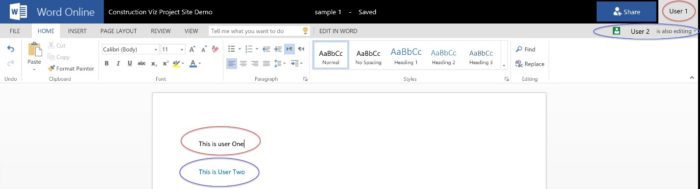
Viewing the edit activity for a history of changes by user:
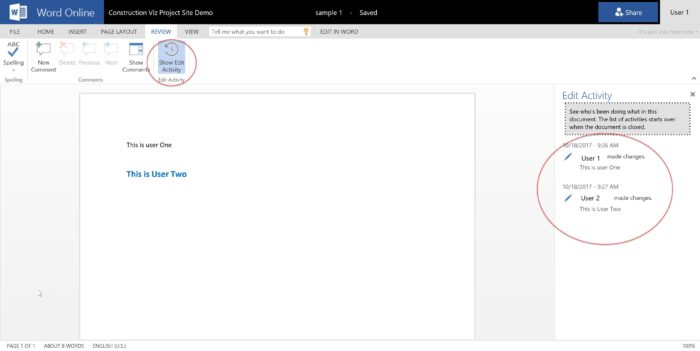
Bringing the Power of Office Online Server and SharePoint 2016 to Construction Viz
The feedback from users after we integrated Office Online Server into Construction Viz has been great. It’s an eye-opening experience to see edits from multiple users show up in real-time in a document you are editing. We are excited how far this technology has come and how it will change the way team members collaborate in the future.
We look forward to hearing your experiences with Office Online Server and how it has made your team more productive in the comments below.
See what Construction Viz can do for you
Find out more about Construction Viz by visiting our microsite, or contact us to schedule a free consultation and demo.

Related Posts
How the New Copilot Project Manager AI Agent Benefits Construction Scheduling
Construction Document Management and the SharePoint Term Store
Murph 2025 is almost here – Take the Challenge!