We built our new lineup of Construction Viz Apps for SharePoint and Office 365 on React, an innovative technology used by industry-leading disruptors like Facebook, Netflix, AirBNB and Dropbox. Here’s why.
Our new Construction Viz Apps for SharePoint and Office 365 will radically change what you expect from your construction project management software. You no longer have to settle for expensive and bloated software packages full of features you don’t need and will never use.
Construction Viz Apps let you select exactly the construction project management features you need—such as project status tracking, forms, GIS mapping, scheduling and more. Install the apps into your SharePoint 2013/2016 or Office 365 environment in minutes. You can use each app as a fully standalone solution or combine them into a powerful, feature-rich suite. There’s no steep learning curve, and it is simple to customize the apps to fit how you work.
Like I said, a radical departure from the status quo.
Helping make all this possible is React, a powerful technology at the heart of innovative web applications from companies like Facebook, Netflix, AirBNB and Dropbox.
How React Supercharges the Construction Viz Apps
But wait (you may very well ask). What does a technology that powers social media, streaming video, and vacation rentals have to offer construction project managers?
The answer is flexibility, scalability and speed.
React is a modern, open-source library of JavaScript components optimized for building user interfaces (UI). The technology was originally developed by Facebook and Instagram. That says a lot right there. Every time one of Facebook’s or Instagram’s two-billion-plus users logs in, the newsfeed processes dozens of data points to create a completely custom experience in real time. A big part of what makes this possible is React and the extremely efficient way it handles UI updates (e.g., the virtual DOM).
Another reason React is so powerful is its structure of reusable components. These components can be anything from small UI elements (e.g., a button, form, or menu) to entire features. Once built, these components can be used again and again, making a React codebase simple, modular, and easy to maintain.
So what does React bring to our Construction Viz Apps? Lots.
- You can just buy the construction project management features you need now and add more later. Thanks to React’s component-based structure, each app works independently and can be combined with other apps for added functionality.
- You can save money. The streamlined nature of coding in React enables us to keep our prices down to begin with. Plus, you buy only what you need, not some huge package.
- You are always up to date. Because React is modular, we can update and add features quickly without affecting other components. So fewer bugs. Faster fixes.
- You have incredible flexibly to customize your tools out of the box. This means your construction project management software will fit how you work and not the other way around.
- You can work anywhere. Since React was built by Facebook and Instagram, it’s optimized by design for mobile devices, ensuring that each Construction Viz App is fully mobile responsive.
- Lots of data? No problem. React was designed for web applications serving millions. This enables our Construction Viz Apps to handle massive data sets with ease while keeping the user experience snappy.
- Integrations with enterprise applications like P6 and ArcGIS are a breeze. React makes it simple to interface with other systems, adding to the already impressive extensibility of SharePoint.
- Forget the learning curve. We’ve used React to create a simple and consistent UI that carries across all the apps. And we’ve improved the administration and setting options, which makes it easier to configure elements of your SharePoint experience.
- You are future proof. Construction Viz Apps are built on two modern technologies—React and SharePoint—which are supported by two technology goliaths, Facebook and Microsoft. You’re in good hands going forward.
Construction Project Management Software Designed for You
Our new Construction Viz Apps are gamechangers. No other solution gives you as much flexibility and control – not to mention how much money you will save by buying only what you need. Get a solution built on the latest technology and designed for you and how you work.
Contact us for a free consultation and demo to see the future of construction project management.

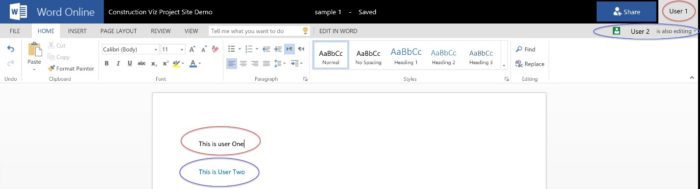
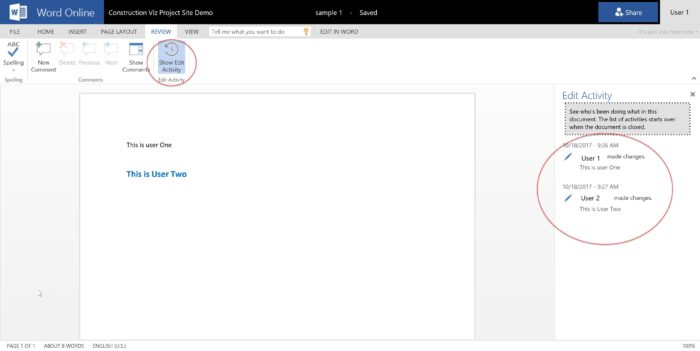
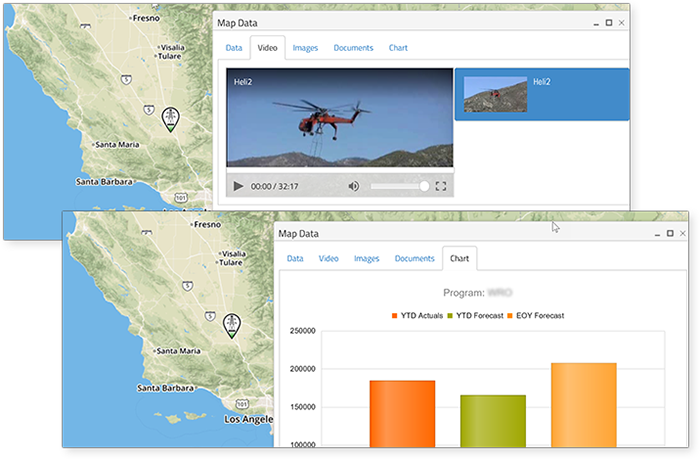 The Construction Viz Mapping Solution
The Construction Viz Mapping Solution