Which Microsoft 365 Collaboration App Should I Use?
Microsoft 365 provides a unified environment for collaboration and teamwork. All services are managed under the same framework and identity management solution.
While there are many different Microsoft 365 applications available to users, some providing similar collaboration capabilities, it can be confusing as to which ones are best for your project. To help eliminate some of the confusion, Microsoft published an article explaining how information is organized by Loops, including the recommended applications. Below is the Microsoft Loops diagram:
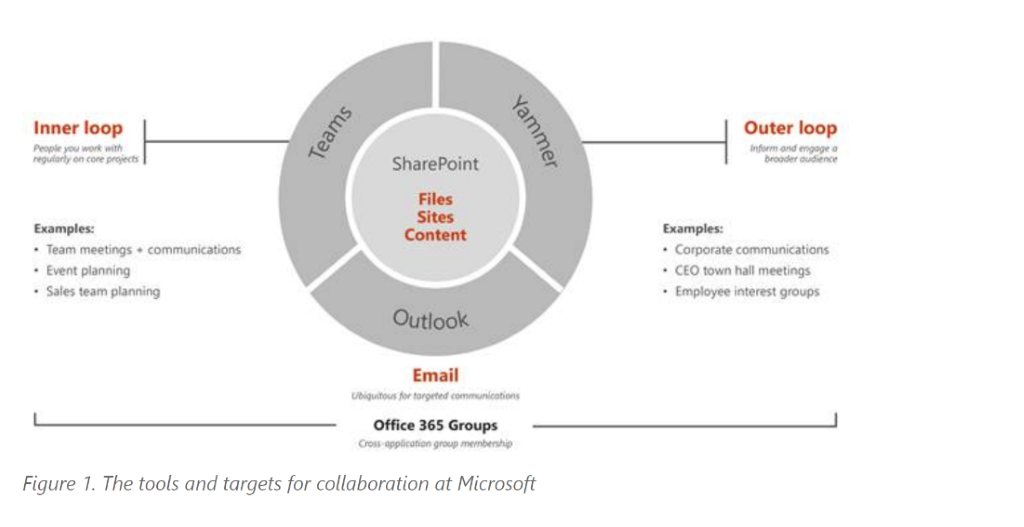
Identifying Tools for Collaboration – Microsoft Loops and Office 365 Groups
Inner loop. Targeted for interactions and collaboration between close knit teams. This loop is the day-to-day communication between team members working on a project.
• Teams. Teams provides communication (chat, VOIP, webinars, meetings), file sharing (where users can share and edit Microsoft Office applications in real time), and a centralized portal for collaboration across Microsoft 365 applications. It is fast becoming the go-to project management application in Microsoft 365 that brings all other applications together into a unified platform.
Outer loop. Targeted for conversations and discovery within the broader audience. This loop is for communicating within the entire organization. This includes company or organizational communities, meetings, training, and lessons learned.
• Yammer. Yammer is like a Facebook for your business. It provides a way to reach out and connect to your organization by posting questions, announcements, articles, news, blogs, videos, polls, and even praise for your employees or co-workers. While Teams has its own chat functionality, Yammer takes it to another level with the ability to create communities and search posts- which are currently not available in Teams. While there are many companies using Yammer, most of its functionality continues to be added to Teams. This could potentially lead to it being completely absorbed by Teams in the future.
Email. Personal method for communicating with another party electronically. It has been, and will continue to be, the preferred method of communication on projects.
• Outlook. Outlook is one of the largest email clients in existence and is designed for personal information management including webmail, calendaring, contacts, and tasks. Outlook is the De facto standard for how a business communicates in Microsoft 365- especially between internal and external team members.
Files, Sites, and Content. Every collaborative application in Microsoft 365 consists of Files (Microsoft Office application files such as Word and Excel) Sites (for organizing files and sharing your data) and Content (any other file types such as images, video, and other non-Microsoft Office 365 applications).
• SharePoint. SharePoint is the #1 Enterprise Content Management System in the world. All of your project content can be created, edited, stored, and shared in SharePoint. SharePoint is at the core of all Microsoft 365 applications – Teams, Yammer, Project, and Planner. Every time you create a team or a project, a site collection is automatically created in SharePoint. Think of SharePoint as the backend database where all applications integrate with each other. So if you prefer SharePoint over Teams or Yammer, it can be used as both the Inner and Outer loop and vice versa.
Office 365 Groups. Since there can be many site collections created from all of the Microsoft 365 applications, there needed to be a way to bring all of them together for access management. Office 365 Groups associate users across applications and automatically create outlook mailboxes. Combining Office 365 Groups with SharePoint Hub sites completes the access and navigation across these disparate site collections. Here's a link to a previous post explaining Office 365 Groups.
Planner and Project. What about Planner and Project? Both applications seem to be a part of the Inner Loop, and while they are very much collaborative, they seem to be more task and activity management centric than the central hub for collaboration on your projects like Teams or SharePoint.
Discover Project Management and Organization in Microsoft 365
We hope this article helps provide some guidance when it comes to Microsoft 365 applications that you may use but have not had the chance to fully explore. If you have any questions or are looking to setup your construction project organizations in Microsoft 365, check out our Microsoft 365 Managed Services and submit a free consultation request.
Looking for more of a turnkey, enterprise-ready Project Management Information System (PMIS) for Microsoft 365? Check out Construction Viz and submit a request for a free demo.

Related Posts
Struggling to Share SharePoint Files Externally? Here’s the Fix
How the New Copilot Project Manager AI Agent Benefits Construction Scheduling
Construction Document Management and the SharePoint Term Store