How to Start Managing Construction Projects in Microsoft 365 – Part 3
This is part three of three in a series of blogs called How to Manage Your Construction Projects in Microsoft 365.
Welcome to the third part of our blog on how to get started with managing construction projects in Microsoft 365. You can read the first and second parts here. If you have been following along, you should have your new Microsoft 365 tenant set up and the infrastructure in place. Now it is time to configure some Microsoft 365 services for your construction projects.
While there are no construction-specific services in Microsoft 365, you can customize several to meet your needs. But be aware that technology changes pretty fast with Microsoft; they regularly enhance, add, and sometimes remove their Microsoft 365 services. It is always good to keep an eye on the Microsoft 365 Roadmap and their yearly tech conferences like Ignite.
As we mentioned previously, there is no right or wrong answer here. The important thing is to fully understand your users' requirements and assess the options against these to determine what works for your organization.
So, let's get started with some of the Microsoft 365 services you can configure for a construction project.
Microsoft 365 Services for Construction

Document Storage
Your construction documents include SOWs, drawings, and specs, which can be in multiple formats such as PDF, Word, and Excel. You can upload these documents to several Microsoft 365 services, including OneDrive, Teams, and SharePoint. Here are few things to keep in mind when selecting your document repository:
- While OneDrive and Teams allow document saving, they lack metadata functionality, so you will need to use a file folder structure for organizing files.
- Consider also that OneDrive is primarily for personal storage.
- With SharePoint, you can add metadata and folders, which improves your search and reporting capabilities.

Forms
Forms such as submittals, transmittals, permits, RFIs, invoices, inspection reports, and the like are the primary input for any project management system. Microsoft 365 comes with various services that you can use for forms, including Power Apps, Forms, Lists (SharePoint), To-Do, Planner tasks, and Microsoft Project activities. You could configure any of these tools with form-style capabilities. But if you are looking to build out an enterprise-level solution, you will most likely want to leverage Power Apps. Power Apps allow you to build forms and complete applications from scratch and store information into multiple database back-ends such as SharePoint lists and libraries and the Dataverse.
Check out my previous blog post with tips on building construction forms using Power Apps and request our free example RFI Power App to get you started creating your own.
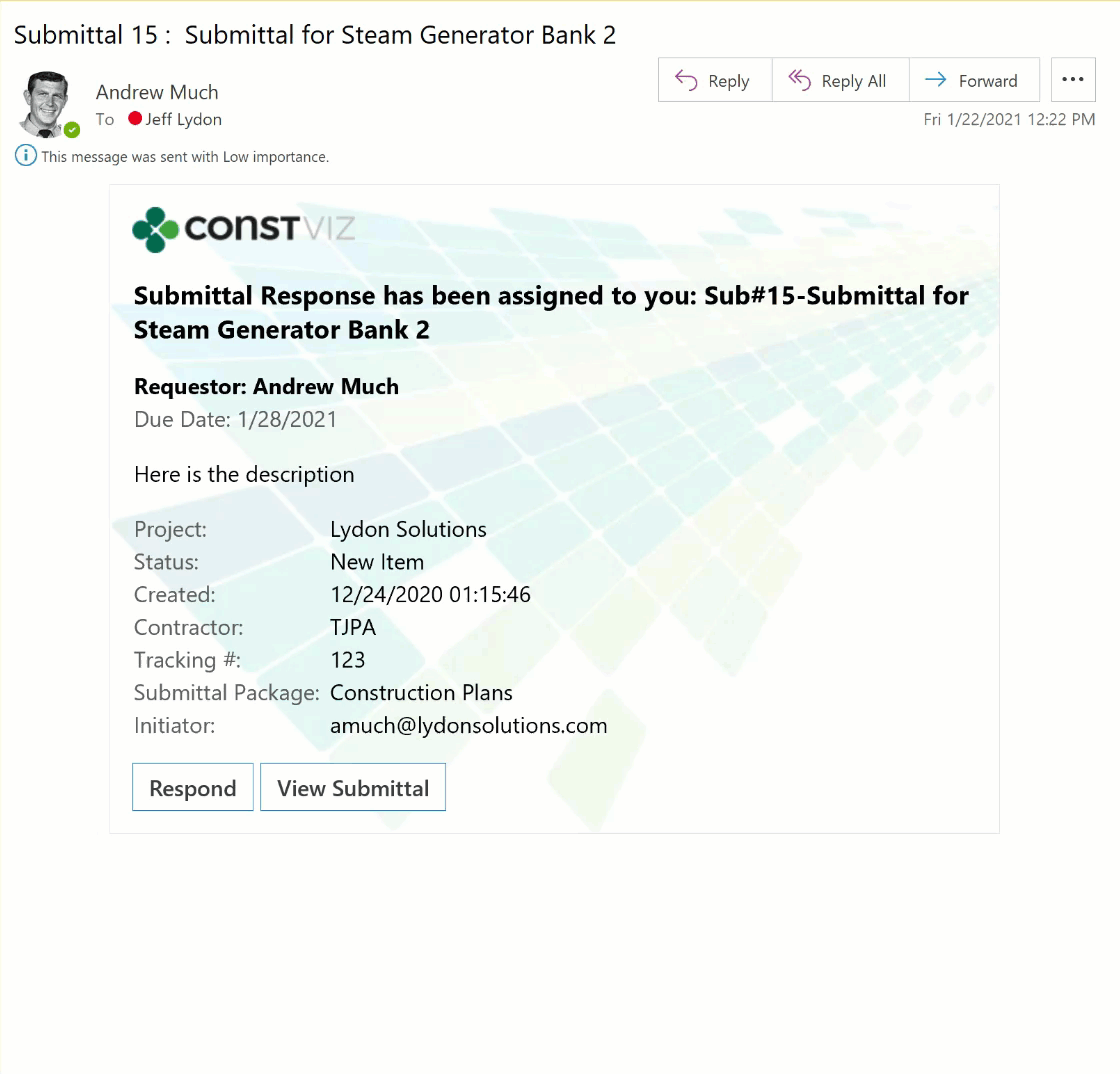
Notifications
Alerting and notifying your users of events or action items is a core requirement for any project management system. With Microsoft 365, several apps (Planner, To-Do, etc.) include built-in notification features. You can also configure SharePoint lists and libraries to send alerts, and Power Automate workflows can also do the same. And finally, there is the old-faithful email notification. New technologies, like Adaptive Cards, can be used to meet your users where they work and allow them to interact with your project management system without even leaving an email inbox. You can learn more about Adaptive Cards over on our Construction Viz blog.
Unless your organization is already using some of these services, we recommend building Power Automate workflows that send email notifications to your project team as a good starting point.
Scheduling
Depending on the complexity of your project's schedule, several services are available in Microsoft 365 that may work as a scheduling tool for you:

- Microsoft Project. Microsoft Project provides integrated Gantt chart scheduling, cost tracking, and resource management. Project is the go-to solution for most construction companies and has become tightly integrated with SharePoint over the years. Gantt chart scheduling in Project employs critical path analysis that can be manually or auto-updated depending on your need to analyze network logic. Project does require a separate license in Microsoft 365.
- Microsoft Planner. Microsoft Planner approaches work from a task management perspective. Tasks are assigned to team members and then updated using List, Board, Charts, and Schedule views. There is no Gantt chart or network logic, but you can manage work on a task-by-task basis with the board view. Planner also integrates nicely into Teams and SharePoint.
- Microsoft Lists. The new Microsoft Lists app is a modern SharePoint list that has become a stand-alone service in Microsoft 365. Lists are a great way to track tasks, events, assets, and more. Like Planner, there are multiple views available for creating and tracking progress, and your lists are available in both Teams and SharePoint.
- Microsoft Power Platform. With the Power Platform (Power Apps, Power Automate, and Power BI), users can build out robust scheduling solutions that integrate with Teams and SharePoint. You should note that while the Power Platform offers no-code and low-code experiences for building solutions, they are generally more suited to advanced users in your organization. There may also be times, depending on your requirements, where you will need help from IT resources. Be aware that using Power Platform to its fullest may require additional licensing beyond your basic Microsoft 365 license level. See my blog post discussing some best practices with the Power Platform you should implement for your organization if you go this route.
- Third-party applications. If the standard Microsoft 365 services do not seem to fit the bill, third-party scheduling applications can plug into Microsoft 365 and SharePoint, such as our Construction Viz Scheduler.

Cost Management
Construction cost management is often unique to each company. You can customize any of several services in Microsoft 365 to meet your needs:
- Microsoft Project. If you manage costs using resources, then Project might be a good solution. You can assign units and costs to resources and then associate them with scheduled activities. It's simple and easy to then run cash flows based on your schedule. Project also integrates into SharePoint and Teams. But as mentioned above, Project requires a separate license in Microsoft 365.
- Microsoft Lists. If you are looking to build an interactive web-based cost report solution, Lists is pretty flexible. You can create your cost columns in a list and then use views to group, filter, sort, and total each column. You can then utilize Power Automate to update list columns from multiple data sources and use Power BI for reporting. Lists are available in both Teams and SharePoint.
- Microsoft Power Platform. With the Power Platform, you can build a complete cost management solution and integrate it with Teams and SharePoint. Depending on the complexity of your cost tracking and the need for stringent corporate controls, the Power Platform might be your best approach.
- Microsoft Dynamics. Microsoft Dynamics is a suite of enterprise resource planning (ERP) and customer relationship management (CRM) software applications for managing many aspects of a company. Dynamics can be an expensive solution for cost tracking, but it is incredibly flexible and customizable to your needs. Dynamics is an additional license to the standard Microsoft 365 plans.
- Third-party applications. If the Microsoft 365 services don't fit the bill, third-party cost tracking applications can plug into Microsoft 365 and SharePoint, such as our Construction Viz Cost Report.
As you can see, there are many options for you to consider. We have only touched on some of the possibilities in this post. Hopefully, it will give you a place to start your journey towards construction project management in Microsoft 365.
A final piece of advice: If you find all this somewhat overwhelming, do not worry. There are many SharePoint consultants available to help you. But be sure to choose one that not only understands Microsoft 365 and all its associated technologies but, more importantly, has a deep understanding of construction and can demonstrate a track record of delivering successful IT solutions across the industry.
Get Expert Help with Microsoft 365
If your construction organization needs help setting up your Microsoft 365 environment, you can request a free one-hour consultation by clicking here. If you are looking for a turnkey construction project management solution or a specific construction app for Microsoft 365 and SharePoint, check out ConstructionViz.com.

Related Posts
How the New Copilot Project Manager AI Agent Benefits Construction Scheduling
Construction Document Management and the SharePoint Term Store
Murph 2025 is almost here – Take the Challenge!