What is Microsoft Project for the Web?
If you are a longtime Microsoft Project user, you probably notice that some changes are afoot with the application. Specifically, Microsoft recently introduced Microsoft Project for the Web available as a part of a Project subscription. Read on to learn more about PFTW and whether it might make sense for your organization.
Microsoft Project has a long history of providing scheduling and project management tracking to the construction industry. The first commercial version of Project was released for MS-DOS in 1984, and its development has seen it evolve into a SaaS offering through Microsoft 365. Due to Microsoft's reach, like it or not, Project has become the go-to scheduling software in construction.
As Project gets a bit long in the tooth, many competitors look to unseat the champion, and Microsoft has noticed. With Project for the Web (PFTW), Microsoft has essentially rebuilt Project from the ground up. It is a modern web app that is responsive and full of future promise.
But before you transition your organization to this new version of Project, we have compiled a list of hits and misses for the current version of Project for the Web.
Where Project for the Web hits the mark
Project for the Web has several compelling features, including:
Modern UI/UX – PFTW is a modern web app with a great UI/UX and is responsive on mobile devices with a modern browser (accessed through Teams).
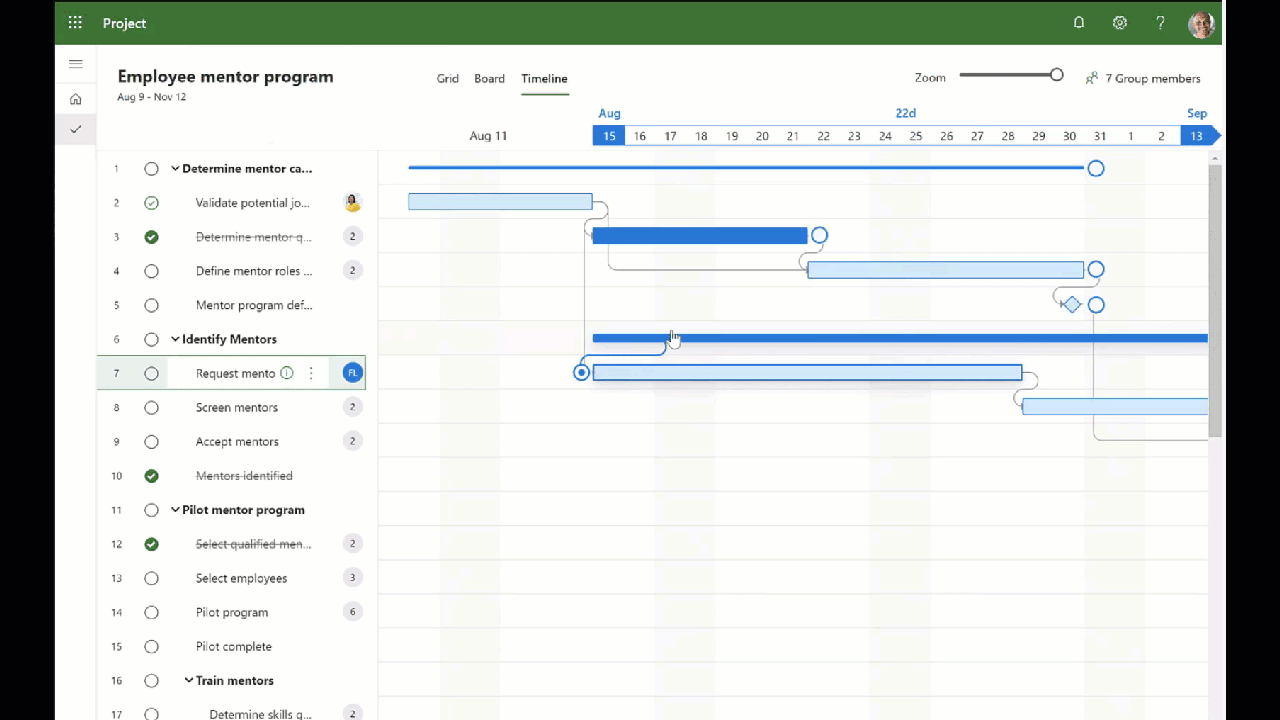
Easy to use – PFTW makes it simple for non-PM users to quickly build a schedule and start tracking tasks with little to no instruction. The program only enforces predecessor logic, so you don't need to be a scheduler to build a schedule.
Integration with other Microsoft tools – PFTW integrates into the Microsoft 365 suite of apps with a particular focus on the Power Platform. Also, PFTW stores data in the Dataverse instead of locally or via SharePoint lists like Project Web App. The Dataverse offers the future promise of having a universal database across all Microsoft 365 apps. Pretty exciting stuff!
You can learn more about using the tool on Microsoft's Project for the Web getting started page.
Areas where Project for the Web misses
In its current form, Project for the Web does miss the mark in a few ways:
Lacks functionality - PFTW lacks most of the features you find in Microsoft Project Web App and Project Professional. The tool strictly focuses on scheduling and managing tasks rather than activities. It excludes resource and cost management and relies on the Power Platform to supplement the application. Think of PFTW as a version of Microsoft Planner with a Gantt Chart.
No backward compatibility and integration with other versions of Project – PFTW is currently separate from the Project we all know. The tool doesn't integrate with Project Web App, so you cannot move between the two. Wherever you start your project, you will be stuck in that application. Also, PFTW doesn't integrate with the desktop version of Project, where you can do robust scheduling and resources and cost management.
Different data store – PFTW data resides in the Dataverse, which long term, aligns with Microsoft's strategy of embedding metadata, tables, and security into the apps. The future benefits will be significant, but right now, it seems odd. Project Web App data, on the other hand, is stored in SharePoint task lists. So we are left with this strange storage issue between PFTW and Project Web App. Also, Project Web App uses classic SharePoint sites to store data which Microsoft seems to be deprecating in favor of modern sites. Meanwhile, there are no web parts for PFTW and tasks in the modern SharePoint sites, meaning there is no out-of-the-box way of displaying your project schedule on your sites. For your team to see your project schedules, users either go to PFTW directly or access the data through Teams (once they download the PFTW app).
As you can see above, PFTW is a much more modern application and a step in the right direction for Project. But, at this time, there are many challenges for using PFTW as a construction project management solution. Also, note that Microsoft's roadmap for Project is pretty sparse as well.
Given all the above, most teams are probably better sticking with Project Web App for now. But keep an eye on PFTW as the tool continues to mature and gain features.
Want to manage your construction projects in Microsoft 365 and SharePoint?
Lydon Solutions has been developing construction management solutions in Microsoft SharePoint since 2009 and Microsoft 365 since 2013.
If your company is looking to take full advantage of the Microsoft 365 suite of services for your construction organization, check out our managed services offering. If you need a turnkey enterprise construction management solution in Microsoft 365, check out Construction Viz.
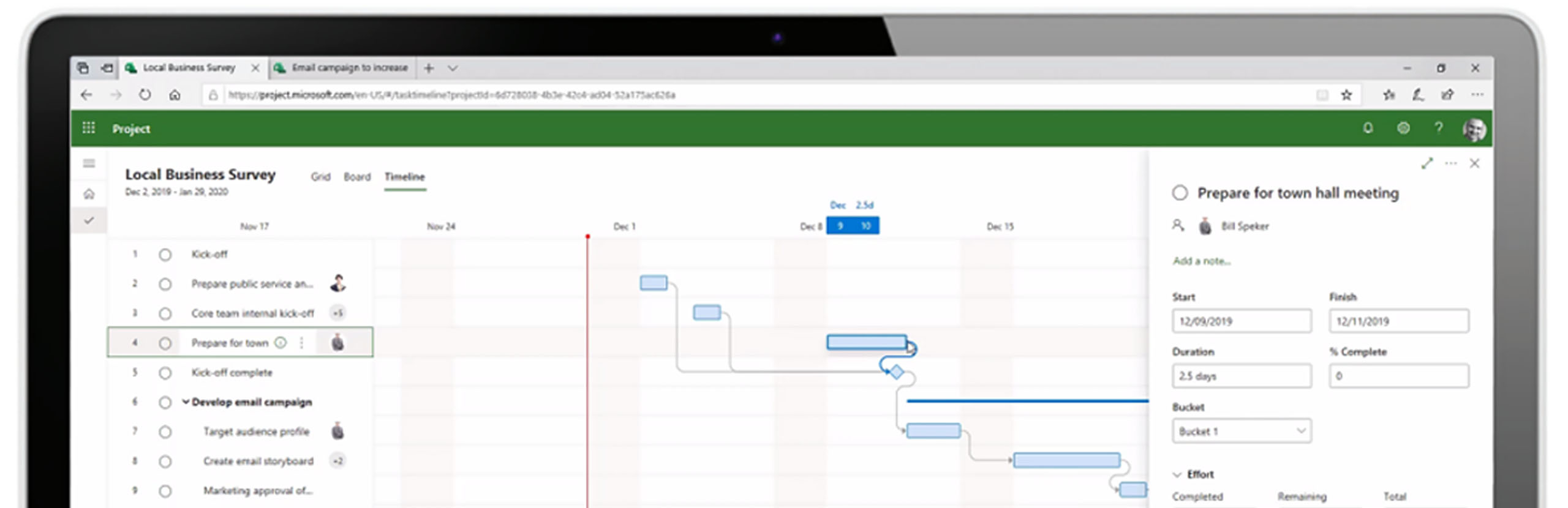
Related Posts
Struggling to Share SharePoint Files Externally? Here’s the Fix
How the New Copilot Project Manager AI Agent Benefits Construction Scheduling
Construction Document Management and the SharePoint Term Store