What does Windows 365 Cloud PC mean for construction? – Part 1
Windows 365 Cloud PC is a new Windows-as-a-service subscription model from Microsoft. Your current PC could be the last one you need to buy based on our initial assessment.
The days of IT installing and managing software on local servers in your own data center are quickly becoming a thing of the past. Cloud computing is now the de facto standard for hosting servers and applications because it offers many more benefits, such as always up-to-date security, flexible storage, and worldwide 24x7 availability, all without needing your own IT support team to keep the servers running and patched.
Across every industry, Microsoft and Azure are changing how businesses access their information. Microsoft has been leading cloud computing for the enterprise with Microsoft 365 and their Azure cloud platform. With the availability of high-speed internet and the promise of wireless 5G networks, the time is perfect for delivering an all-in-one solution across the enterprise.
So what is the Windows 365 Cloud PC?
You may remember the Virtual Desktop Infrastructure (VDI) trend from a few years back. And I am sure that you are familiar with accessing your organization's internal systems from a remote PC via Remote Desktop Protocol (RDP), where you can access a virtual Windows PC or apps via your company's VPN. Well, VDI never really got any traction, mainly because it was a bear to set up, configure and support. And virtual PCs also require a lot of hardware, time, and effort to maintain.
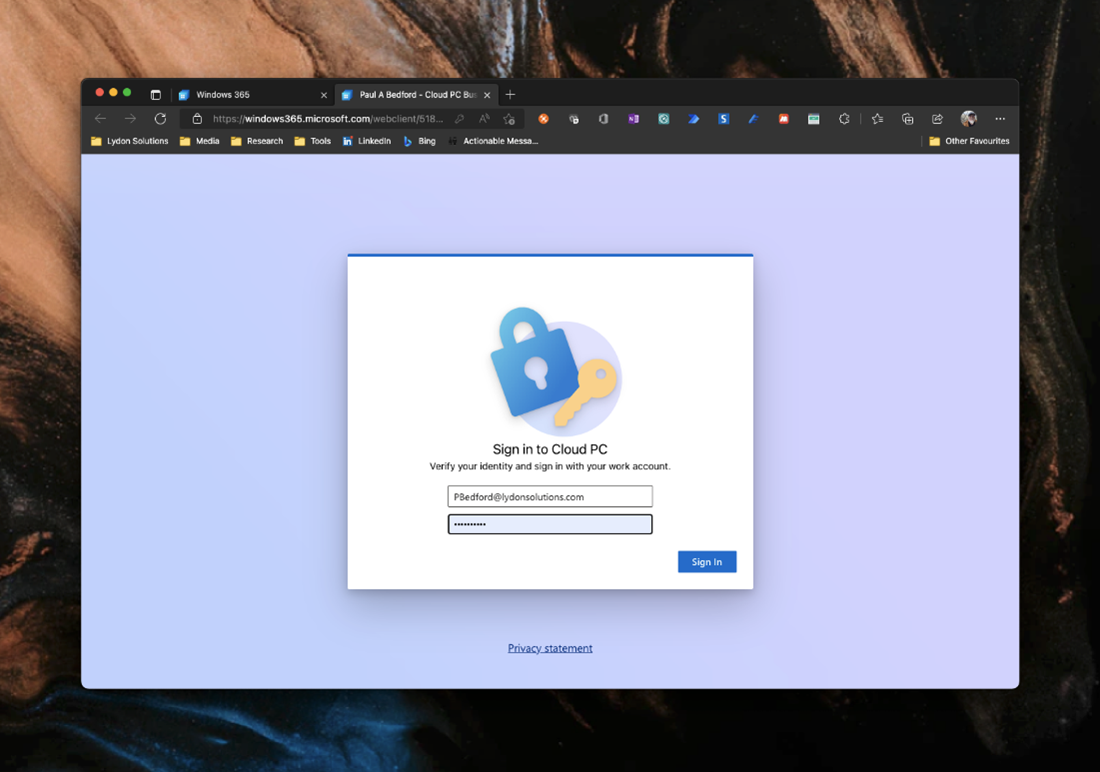
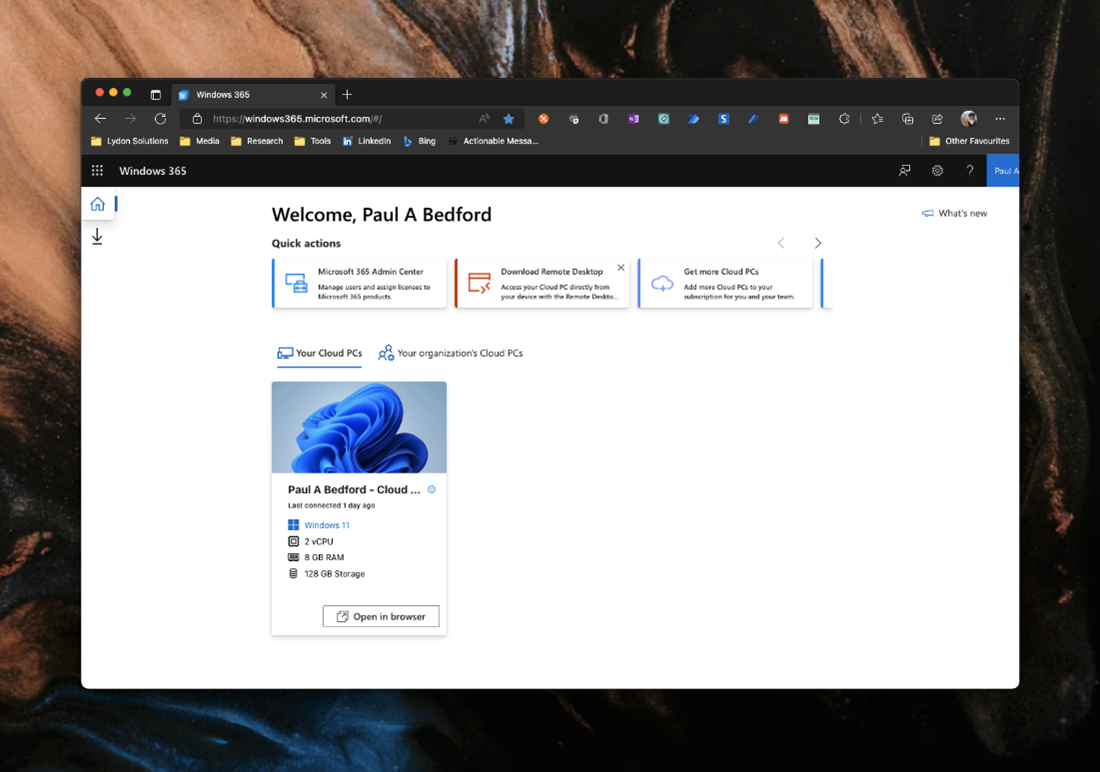
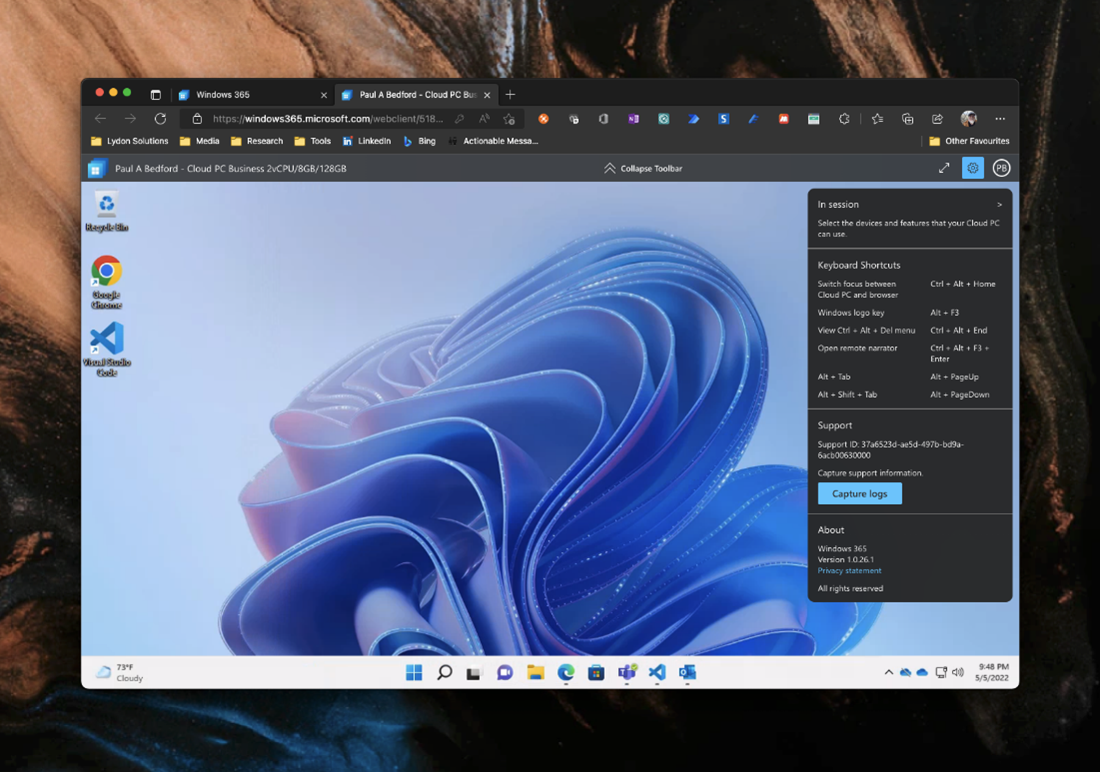
Windows 365 aims to simplify all of this. Your Microsoft 365 admin allocates you a license and provisions a Cloud PC. You can then log in at Windows365.com and enter your Microsoft 365 login credentials (the same you use to access SharePoint, Teams, etc.), and, presto, you are accessing the latest version of Windows. You now have access to all your applications and virtual storage that is your C: drive in the cloud.
What makes Windows 365 Cloud PC so unique?
If you think about your current PC, it's a physical plastic box with a graphics card, processor, hard drive, etc., designed to run applications, store data, and connect to the internet. You need to have that PC to access those applications and your data. With a Windows Cloud PC, you need an internet connection and input devices like a mouse and keyboard. You no longer require that plastic box. The cloud version of Windows does all of the heavy lifting.
Suppose your IT wants a little more control and integration with local resources. In that case, you can set up an RDP connection using the URL provided in Windows365.com to your personal Cloud PC, again allowing access from almost any device.

What does this mean to PC makers and business IT organizations?
If this service takes off, it will change the definition of what a PC needs to be. This shift could have a massive impact on traditional PC manufacturers since the plastic box could be as simple as a cell phone or internet TV.
On the other hand, it will mean more flexibility, efficiency, and possibly cost-saving for organizations and their IT departments across every business.
- Hardware savings: Organizations would no longer need to provide devices to their employees. If you have your own internet-connected devices, you can access your Cloud PC anywhere. This flexibility makes bring your own device (BYOD) programs more viable.
- IT support savings: For IT departments, all of the hassle of dealing with PC-specific configuration issues, software conflicts, patches, and updates go away. Depending on end-user needs, IT teams can centrally manage one or more instances of Windows for the entire company. As long as employees can access the internet, they are all set.
Sounds great, but how much does Windows 365 Cloud PC cost?
As always, it all comes down to cost. There are two areas of costs to consider:
- The Windows Cloud PC subscription model – The current pricing has three tiers, with the most common level being $41/user/month for 8GB RAM and 128GB of storage. Suppose you consider the average lifespan of a PC to be around three years and the initial capital cost of a PC to be approximately $1,500. In that case, the breakeven is about three years, which is in line with a typical hardware refresh.
- IT department/support savings – This is where the actual savings come into play. Larger organizations would see the most significant benefit by reducing their IT department. Users would also spend much less time troubleshooting IT issues.
Next time, we'll look at what Windows 365 Cloud PC will mean for construction organizations.
Need help adopting Microsoft technologies for your company?
Microsoft provides a robust lineup of powerful productivity tools that go way beyond Word, Excel, and PowerPoint. Lydon Solutions can help your organization get the most out of Microsoft 365 and Windows 365 by optimizing them for construction teams. Contact us for a free consultation to learn how Lydon Solutions can help your organization better use Microsoft 365 and Windows 365 for construction project management.
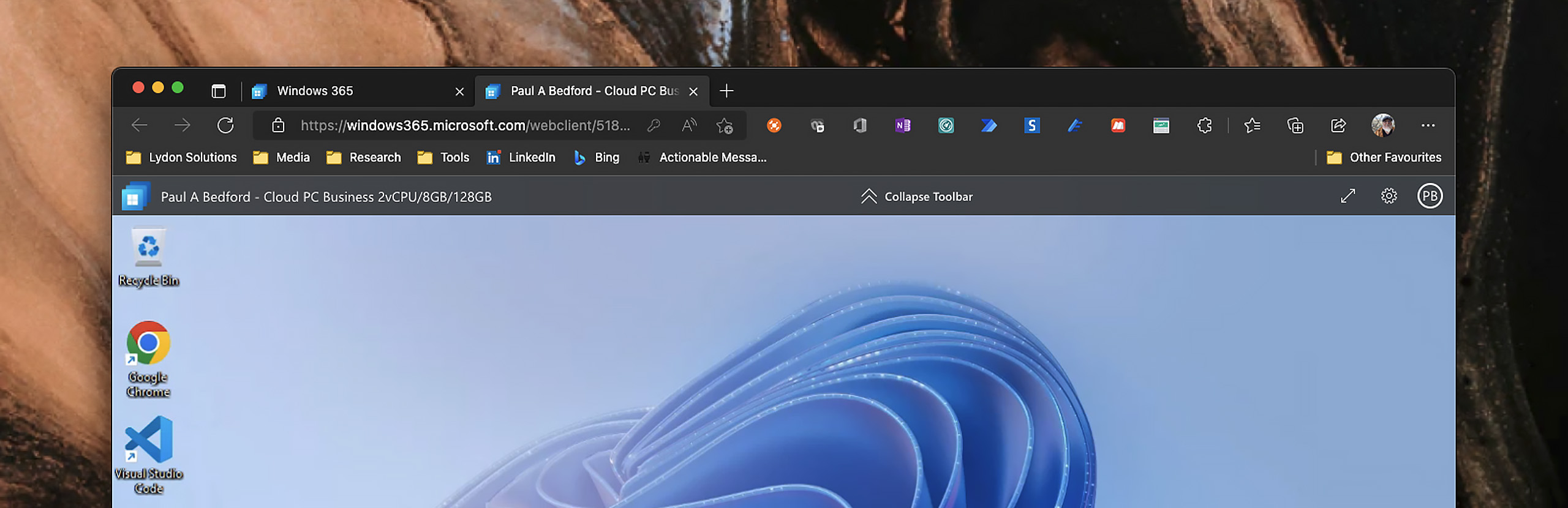
Related Posts
How the New Copilot Project Manager AI Agent Benefits Construction Scheduling
Construction Document Management and the SharePoint Term Store
Murph 2025 is almost here – Take the Challenge!