The Great Metadata Convergence with Microsoft Teams, SharePoint, and OneDrive
Microsoft is unifying metadata handling between Teams, SharePoint, and OneDrive. Here is what you need to know.
What is metadata?
First, let’s start with a definition. Metadata is “data that provides information about other data.” In the case of SharePoint, metadata can include using the term store or adding unique columns to lists and libraries. The advantage of metadata over folders is that you gain more robust search and reporting capabilities.
What’s the issue with folders?
Organizing by folders is popular because it builds on the familiar. File folders are similar to how we store paper documents in file cabinets. Folders also mirror a standard shared drive. So, users find this approach intuitive and easy.

One downside of folders is upkeep. Documents have to be moved from one folder to another to be re-classified. The organization scheme of several levels of folders can be confusing. Documents can get misfiled in incorrect or redundant folders over time.
Here’s an article that further explains the topic - 3 Ways to Organize Your Documents in SharePoint - Lydon Solutions
How does metadata currently work with Teams, OneDrive, and SharePoint?
Microsoft Teams, OneDrive, and SharePoint are three applications in Microsoft 365 where you can effectively manage documents. Until recently, each application has its strengths and weaknesses regarding file organization:
- The Teams application is great for collaborating and has a files tab in a channel where you can upload files into folders. However, you could not add metadata.
- OneDrive has a local client that allows for working with files offline. It is also easy to use and navigate since it has an explorer-like view that we all know from a PC, but it also lacks metadata.
- SharePoint is an enterprise content management system (ECMS) that provides the ultimate flexibility to use metadata and folders for lists and document libraries.
What has changed with metadata in Teams, OneDrive, and SharePoint?
With this recent Microsoft 365 update, Teams, OneDrive, and SharePoint can share metadata, not just folders. If I add columns in the files tab of a Teams channel, those columns will appear in SharePoint and OneDrive. If I add columns in the SharePoint Documents library, they will be available in Teams and OneDrive. At this point, you cannot add columns (metadata) in OneDrive, but you can view them. Also, you can now create views in Teams using metadata linked to SharePoint, keeping both systems in sync. Let’s get into why this update is important.
What’s the big deal with this metadata change?
Metadata is critical to organizing files more consistently. Until now, metadata was only useful in SharePoint since you couldn’t add or view it in Teams or OneDrive. This update keeps all three applications in sync with both folders and metadata when you use the Documents library. You are not restricted to just using folders!
Also, you don’t need to manually sync the Documents library across Teams, OneDrive, and SharePoint for this to work; Microsoft does this for you automatically. If you check out one of our recent posts, Microsoft 365 OneDrive and Teams for Your Construction PMIS (lydonsolutions.com), you will see how Microsoft has done this behind the scenes.
Great news, but there is a catch
Unfortunately, you currently cannot see the metadata if you are using the mobile apps for SharePoint, Teams, and OneDrive.
Also, this metadata feature is related to the SharePoint Documents library created when you create a new Team. To use other SharePoint libraries to manage metadata, you must manually link to that SharePoint site from Teams or OneDrive.
Take away
In summary, by making metadata available across Teams, OneDrive, and SharePoint, Microsoft has brought all three applications closer together for document management with fewer trade-offs. So, deciding where you want to manage your project documents is not an either-or application decision. You could start in Teams and use SharePoint or OneDrive at a later date based on the use case without having to give up search and reporting.
Microsoft 365 is a powerful platform for managing all aspects of your business and operations. Due to its scale and breadth, it can be a little intimidating. You can reach out to Lydon solutions for a free one-hour consultation where we can help you on the right path for your organization.

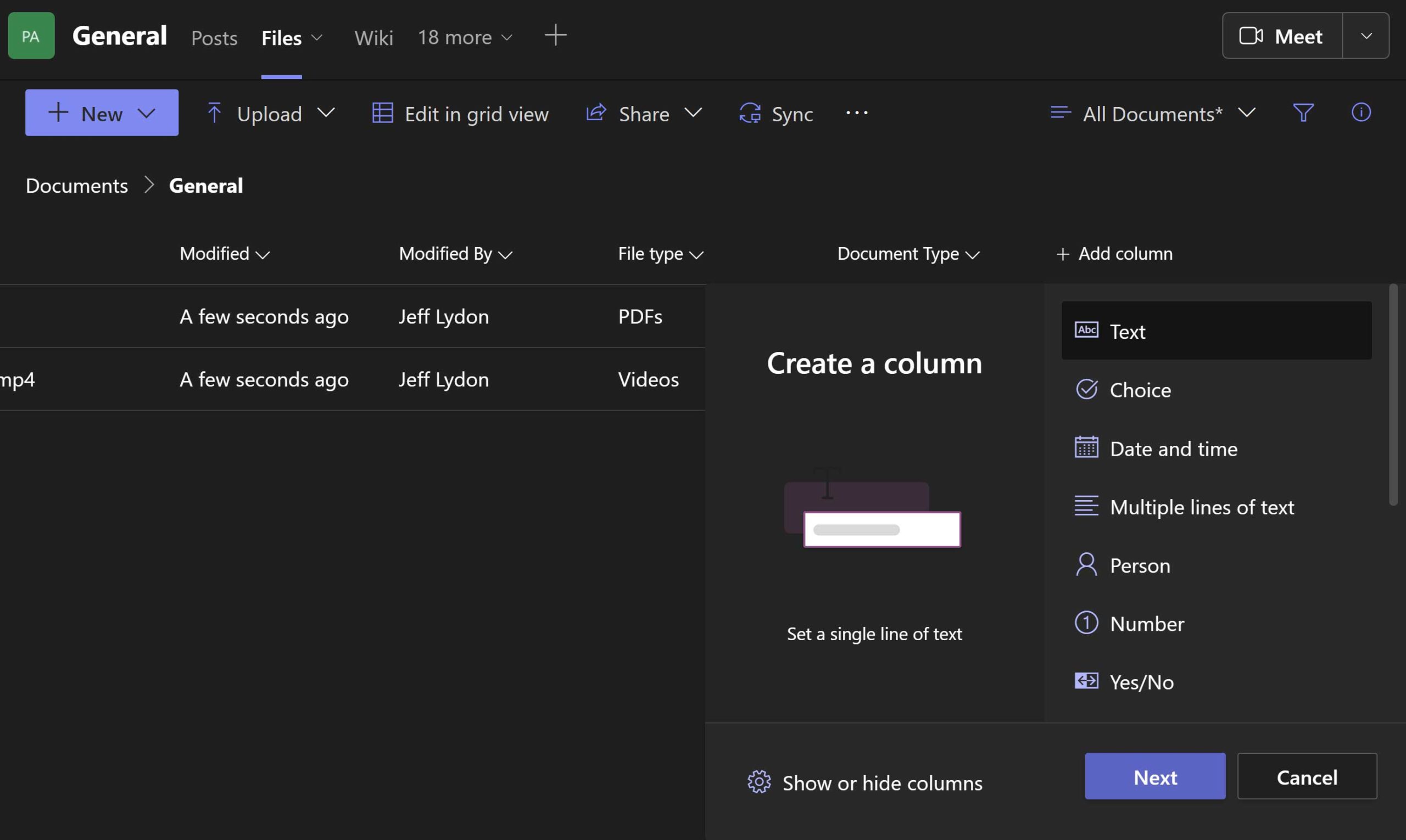
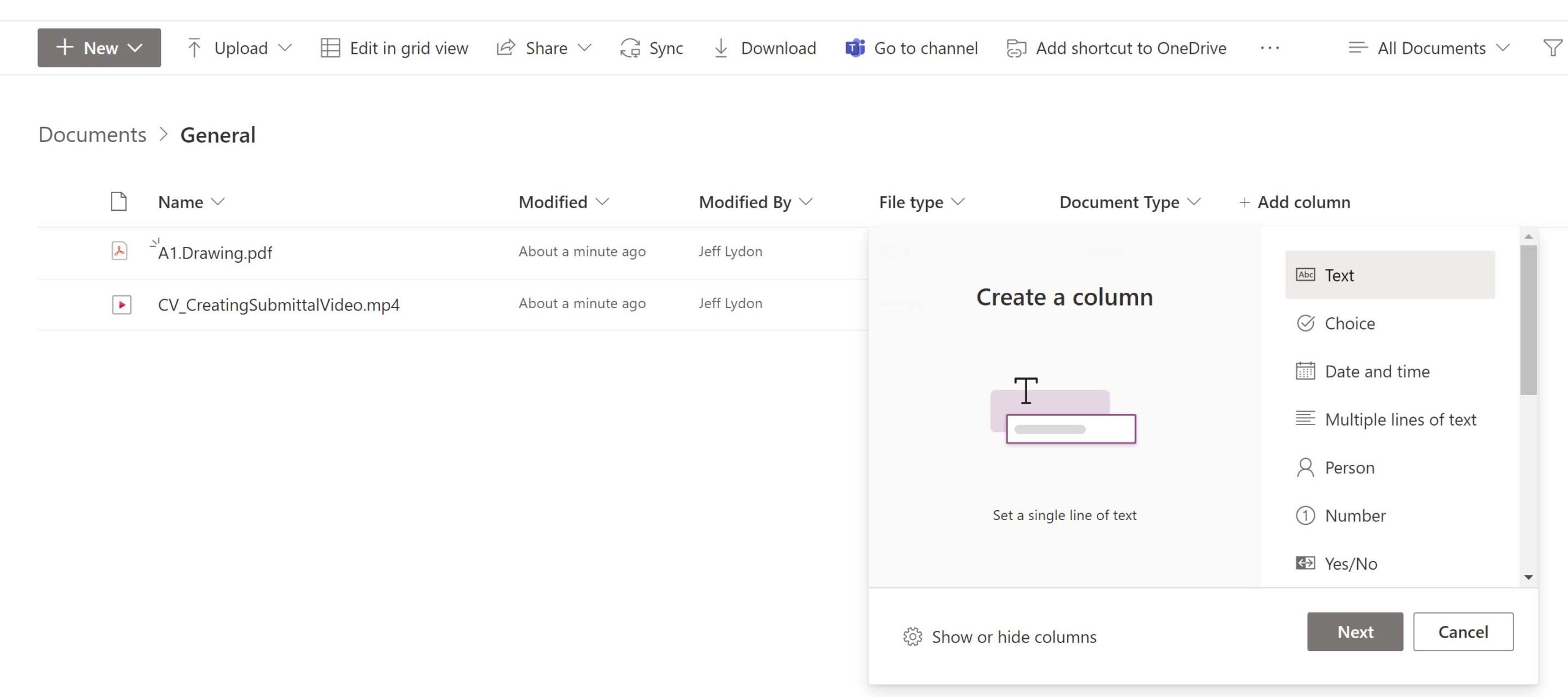
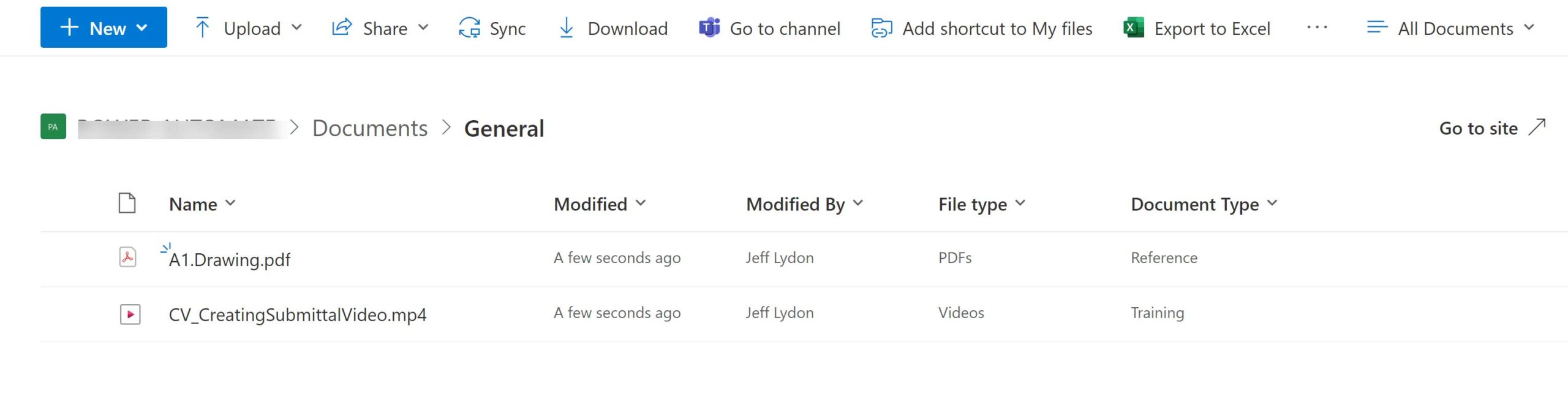
Related Posts
Struggling to Share SharePoint Files Externally? Here’s the Fix
How the New Copilot Project Manager AI Agent Benefits Construction Scheduling
Construction Document Management and the SharePoint Term Store