The New Microsoft Planner: One Plan to Rule All Your Construction Projects!
The latest Microsoft Planner now includes Planner, To Do, and Project. The new version does not just bring these apps together into one task management solution. It allows you to see all of your tasks across every Team, which I think has been long overdue. Check out this post to find out more.
Microsoft Planner is the app that most people use, but oftentimes, they don’t know its name. Outside of Teams, rarely does anyone actually use the stand-alone Planner app. Most likely, the reason for that is that tasks can be created in many different applications, so which one do you go to in order to see all of your tasks?
Task Management in Microsoft 365
Tasks in Microsoft 365 is a pretty broad term and touches many different applications. If you think about all of the locations where tasks can get created in Microsoft 365, it’s a spaghetti network of related but independent applications.
For example, before this update, you could choose to create tasks in any of the following applications:
- Excel – ☑Pro: Ultimate flexibility. ☒Con: Source/version management of tasks.
- Planner – ☑Pro: Easy to use, assign, and schedule tasks. ☒Con: Planner specific. No tracking by project or ability to add custom fields.
- To Do – ☑Pro: Easy to use. ☒Con: Person specific. No tracking by project and no ability to add custom fields.
- Outlook Tasks – ☑Pro: Create tasks right inside Outlook. ☒Con: Tasks are localized to Outlook. No tracking by project or adding custom fields.
- Lists – ☑Pro: Flexibility to create custom columns. ☒Con: Resides in a single SharePoint site (although you can also access with the Lists app).
- MS Project – ☑Pro: Project-specific tracking and scheduling. ☒Con: Additional licensing and increased complexity.
The good news is that Microsoft has been hard at work trying to integrate these applications together and even changing the new Planner logo. They recently replaced Outlook tasks with To Do, and now they have consolidated Planner, To-do, and Project into one solution.
New Microsoft Planner Features
The new Microsoft Planner comes in two flavors:
- Planner Basic for Microsoft 365 is included in most Microsoft 365 subscriptions at no additional cost.
- Premium Planner is a different license, which is essentially a Project Plan 1 or 3 license with Plan 3 including a future Copilot feature.
So, what else can this new Planner do?
New Planner templates – Microsoft is providing new templates to help you create the perfect plan. The plans indicate Basic vs. Premium, so you know which ones will require additional licensing. I tried the new Premium Commercial Construction template, and it automatically built out a Plan and a schedule with durations and logic in MS Project as well.
Pin a plan – You can pin a plan, so you don’t have to hunt and peck to try and find amongst all of your other plans.
Source of task – You can see where the task was created (e.g., To Do). Also, if a high-priority task is assigned to an Outlook email, a task will automatically be created and will be filtered in the Flagged Emails view.
My Day – Displays all of the tasks that are assigned to you and due today across all plans. Also includes new filters for finding tasks by keyword, due date, and priority.
Construction Viz Task Managers lets you manage your project tasks the way you want with scheduling, labor tracking, links to other construction applications, and more. Learn More >
My Tasks – Displays all of the tasks that are assigned to you across all plans. You can also filter by Private Tasks that you created, Assigned to Me tasks, and Flagged Emails. Also included are new filters for finding tasks by keyword, due dates, and priority.
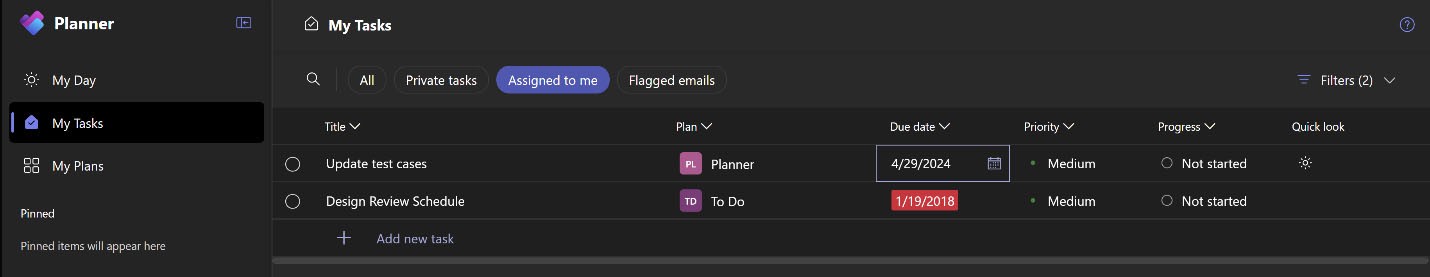
The new Planner app brings together several task management applications in a single location and offers many new features. Microsoft is rolling out the updated Planner in early 2024. What are your thoughts on the new Planner app? What features are you looking for?
If you are looking for help implementing Planner, Microsoft Project, or any Microsoft 365 features, you can request a free one-hour consultation using the contact form below.
If you need a turnkey construction management solution for your Microsoft 365 that is customizable to your unique needs, you can request a demo of Construction Viz.

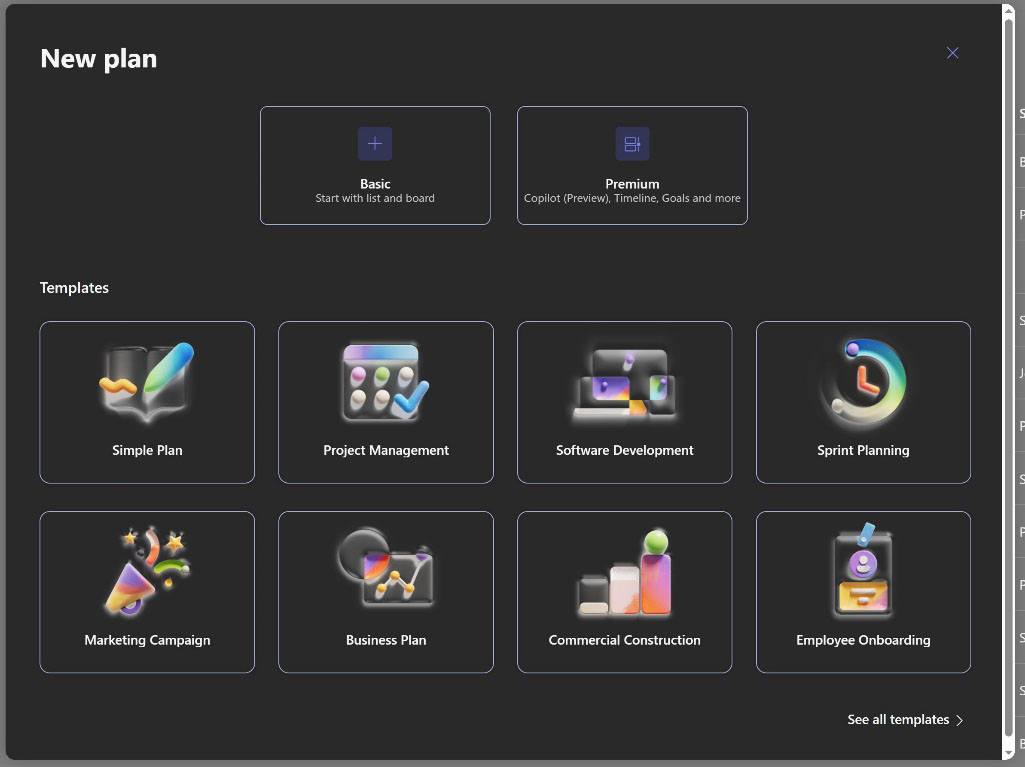
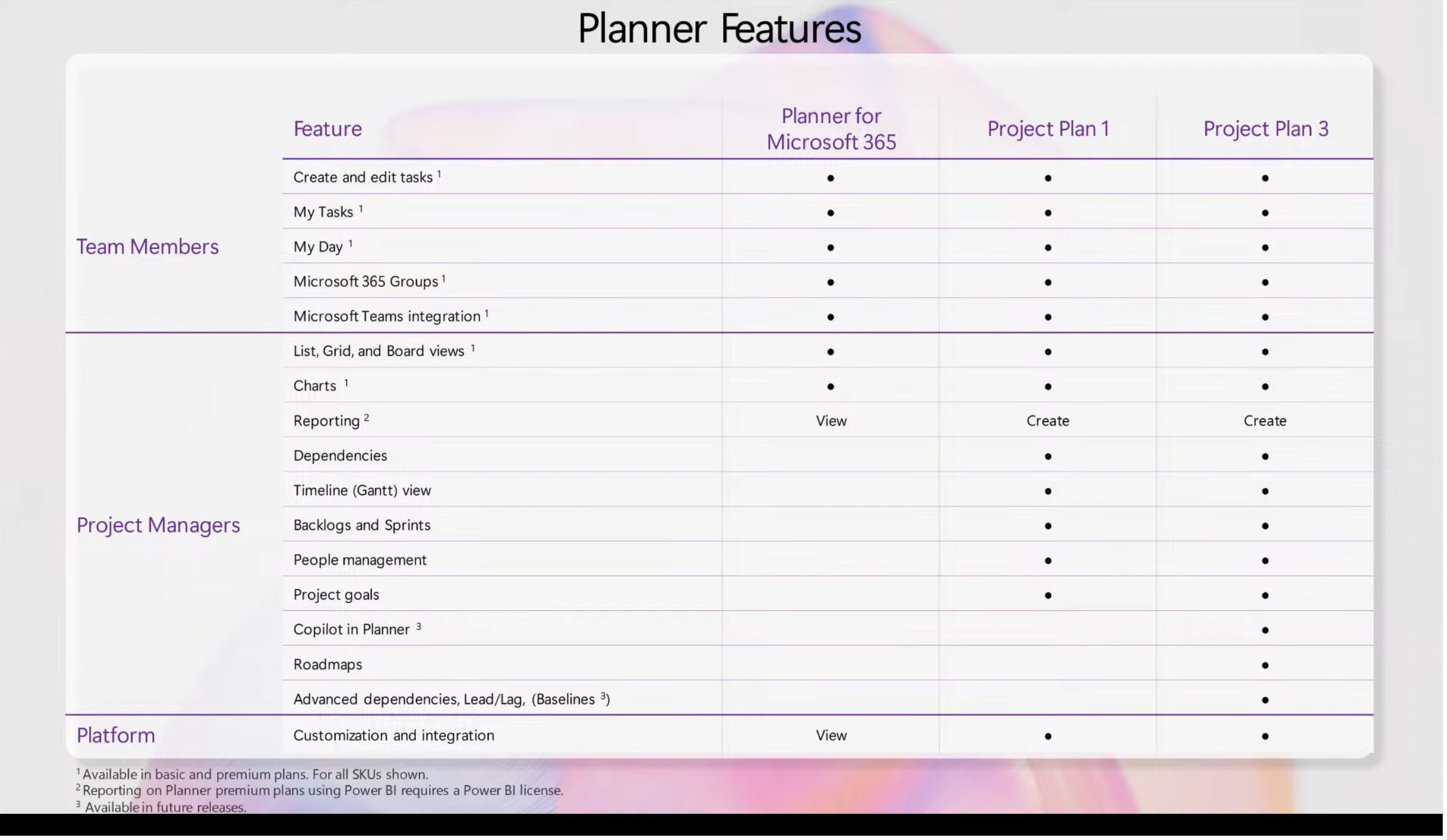
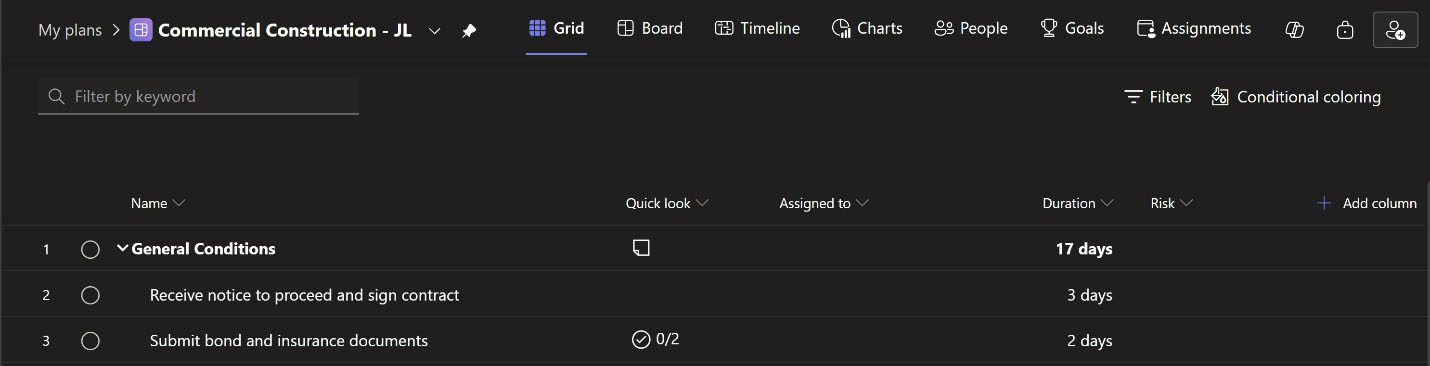

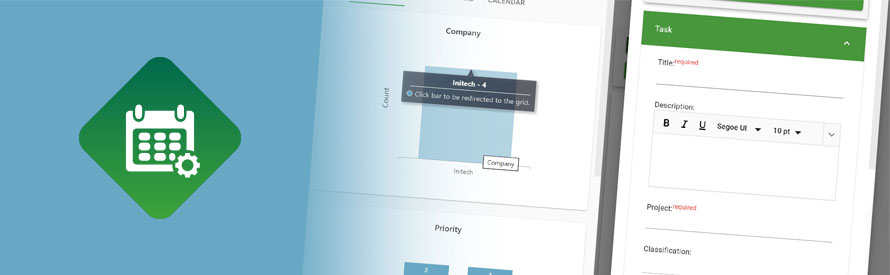
Related Posts
Struggling to Share SharePoint Files Externally? Here’s the Fix
How the New Copilot Project Manager AI Agent Benefits Construction Scheduling
Construction Document Management and the SharePoint Term Store