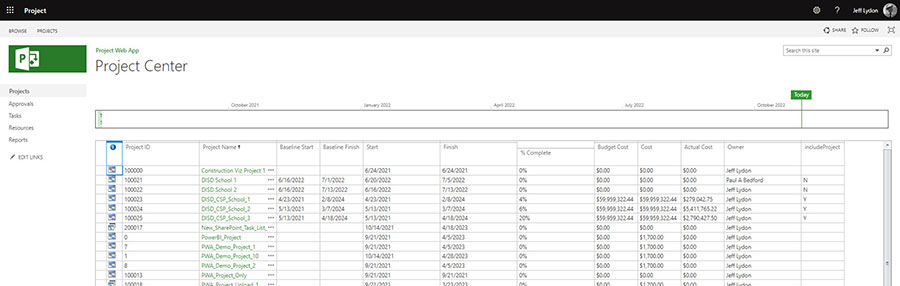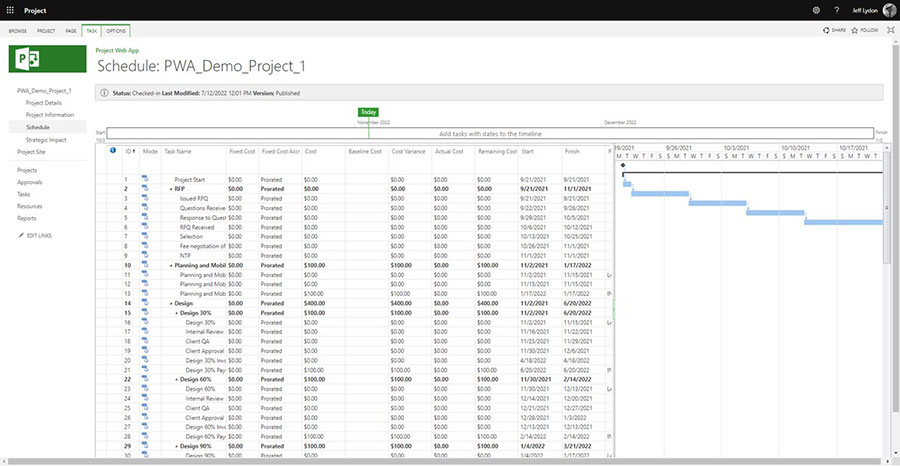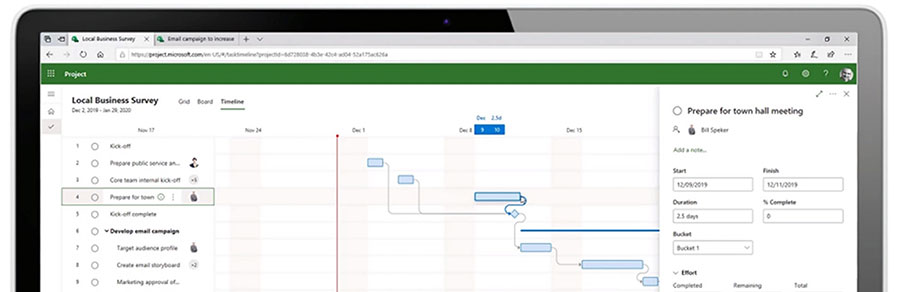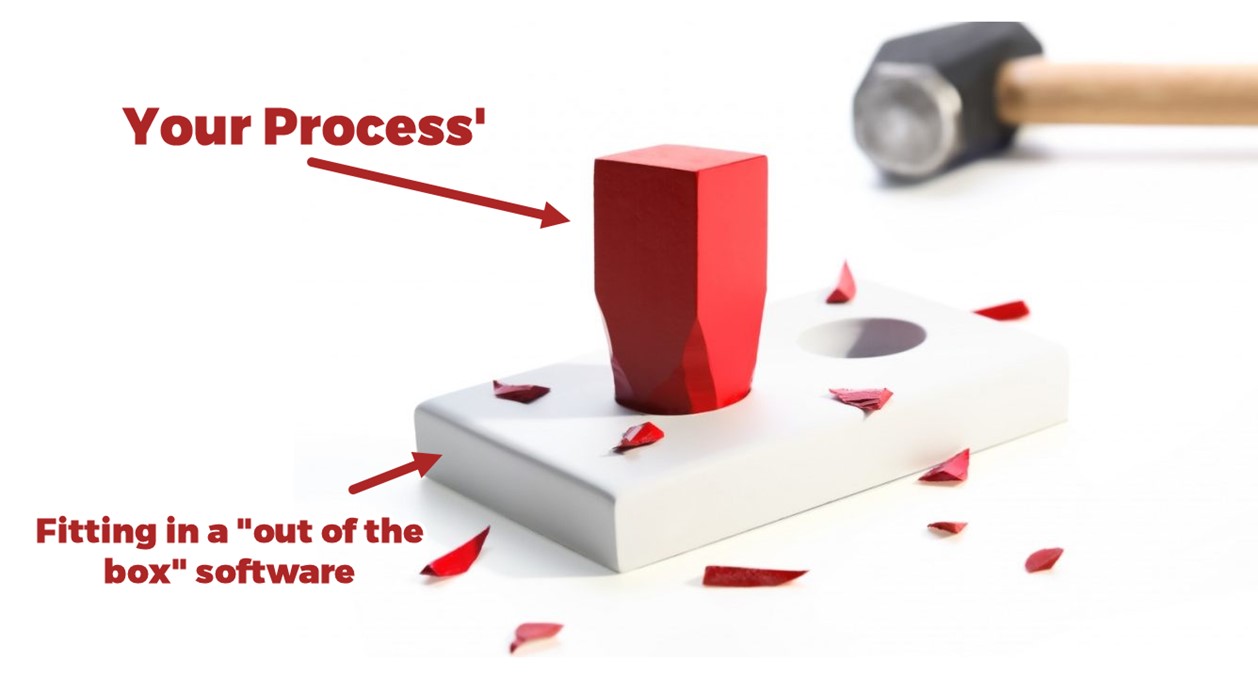Software deployments, especially in industries like construction, are complex, involving multiple stakeholders, technical requirements, and shifting priorities. A strong partnership with your software vendor is one of the best ways to ensure success. The more streamlined the process, the fewer headaches, delays, and budget overruns you’ll experience.
After nearly 30 years in the construction industry—15 of those running Lydon Solutions—we’ve seen what works and what doesn’t when it comes to vendor relationships. Organizations that treat vendors as strategic partners get the best results.
Below are key practices to keep in mind when working with vendors on a software deployment.

1. Set Vendors Up for Success from Day One
Success is not the result of individual brilliance, but the harmony of many voices working together toward a shared vision. "
A vendor can only perform as well as the environment they are working within. The smoother the onboarding process, the faster they can get to work delivering value.
- Onboarding Process: Find out what your company’s process is to bring vendors into your system quickly, including necessary access, security clearances, and documentation. If the process does not yet exist for your organization, define it!
- Procurement Readiness: Ensure procurement and payment systems are set up so vendors don’t get bogged down in unnecessary red tape.
- Dedicated Point of Contact: Assign a clear liaison within your organization who can provide answers and approvals without endless email chains.

2. Communicate Expectations Clearly
Clear expectations are the compass of communication; they guide us through uncertainty and illuminate the path to understanding. "
Most deployment issues come down to unclear expectations. Avoid confusion by ensuring all stakeholders—from executives to end users—are aligned on project goals and responsibilities.
- Defined Scope of Work (SOW): Clearly outline deliverables, priorities, project milestones, and how scope changes will be handled.
- Approval Processes: Establish who has the authority to approve work, make changes, and sign off on deliverables to prevent bottlenecks.
- Regular Check-Ins: Schedule standing touchpoints to keep projects on track and address small issues before they become big problems.

3. Keep Payments and Change Orders on Track
Timely payments are not just a transaction; they are a testament to trust and respect in every relationship. "
Vendors—especially small businesses—operate on tight financial margins. Delayed payments and unapproved work create friction that can slow down progress or derail the project entirely.
- On-Time Payments: Pay invoices within agreed terms to keep the project moving and maintain a good working relationship.
- Timely Change Orders (COs): If scope changes are needed, process COs quickly so work can proceed without uncertainty.
- Written Confirmations: If verbal work authorizations are necessary, follow up with written documentation to avoid disputes down the road.

4. Foster a Collaborative, Trust-Based Relationship
Collaboration thrives on trust; when we believe in each other, our collective potential becomes limitless. "
A vendor isn’t an employee, but they are part of the project team. The best results come from mutual respect and open communication.
- Responsive Communication: Vendors can’t do their job if they’re waiting weeks for a response. Set a standard for turnaround times on approvals and questions.
- Avoid Micromanagement: Trust the vendor’s expertise and let them do what they were hired to do. Course correction is fine, but excessive oversight slows progress.
- Respect Intellectual Property: Don’t copy or repurpose vendor-provided solutions without permission. Their work is their livelihood, just as your business is yours.

5. Maintain Ethical and Professional Standards
Integrity is the compass that guides our actions; without it, we drift into a sea of compromise, losing sight of our true values. "
Ethical business practices are key to building strong long-term partnerships. Treat vendors fairly, and they’ll go the extra mile to help your project succeed.
- No Employee Poaching: Trying to hire your vendor’s employees during a project creates unnecessary tension and can disrupt the work.
- Avoid Ethical Dilemmas: Don’t put vendors in situations where they are pressured to cut corners, bypass compliance rules, or work outside their contract.
- Professional Courtesy: Simply put, treat vendors the way you’d want to be treated—fairly, honestly, and with respect.

Building a Stronger Team for Better Outcomes
Successful software deployments aren’t just about the technology—they’re about people working together toward a shared goal. A well-structured vendor relationship ensures that projects stay on track, budgets remain under control, and teams can focus on delivering results instead of fighting fires.
Organizations that embrace these best practices will find that vendors become more than just service providers—they become trusted partners who are invested in the project’s success.
Further Reading
Here are some more resources to help you get your construction software system deployed successfully:
- Does Your Organization Need a Custom Project Management Information System?
- Picking the Right Construction Project Management Software
- Requirements Gathering for a Project Management Information System
- Why You Should Document “As Is” Processes
- How to Plan for a Construction Software Deployment
- Who is the primary stakeholder for your new PMIS deployment?
- 10 Reasons Construction Project Management Information Systems Fail
Get Started Today
Planning your next software deployment? Lydon Solutions has been delivering custom Microsoft-based construction solutions for over 15 years, helping construction organizations stay on schedule and within budget.
Let’s discuss how we can support your project’s success. Request a free one-hour consultation using the form below.