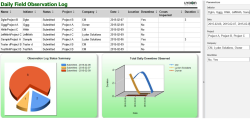Read why Lydon Solutions Recommends Microsoft Azure to Construction Industry Professionals
How safe is your business critical data? This is a question that should worry any business or project owner. Server downtime means lost productivity. Meanwhile, a security breach can reveal confidential client, intellectual property and financial data. Both scenarios mean lost profits and upset customers.
We take data security very seriously at Lydon Solutions. That is why we built our award-winning Construction Program Management Portal on Microsoft Azure. And it’s also why we recommend the Azure cloud computing platform to our clients in the construction industry.
What you probably don’t know about your existing hosting provider
Most owners and managers in the construction industry probably trust a third-party hosting company to take care of their data. These hosting providers know what they’re doing, right?
Not always.
A week does not go by without another headline about a high-profile data breach. Meanwhile, how confident are you that your hosting company is meeting its service level promises to you?
And then there are the issues of cost and flexibility. Are you getting what you paid for – or are you paying for more than you need?
Most hosting providers will sell you on a tier of service. They then buy hardware (servers, memory, and bandwidth) to resell to you. When your needs grow, they’ll upsell you to the next tier and buy more hardware.
But what happens if your requirements shrink? Chances are your costs stay the same. It just isn’t easy to move between service tiers with most hosting providers.
Why Lydon Solutions uses Microsoft Azure
Lydon Solutions built our data center on Microsoft Azure. This industry-leading cloud platform is the same place Microsoft hosts its own Office 365 service. Azure is also the trusted cloud platform for 57% of Fortune 500 companies.
Here’s why:
Reputation
Microsoft Azure is the leader across Gartner’s Magic Quadrant for Cloud Infrastructure as a Service, Cloud Storage Services and Enterprise Application Platform as a Service.
Scale
Microsoft Azure has datacenters in 22 regions. That is more than Amazon Web Services and Google Cloud combined!
With such a large geographic footprint, your data is protected with triple redundancy geolocated anywhere in the world.
Flexibility
Azure is extremely flexible. Need more capacity? No problem. Spin up new servers, memory, storage, and bandwidth to meet demand.
Security
Microsoft Azure is designed for security and privacy from the group up:
- Identity and access management – Azure Active Directory helps ensure that only authorized users can access your data and applications. Available multi-factor authentication offers a highly secure sign-in option.
- Encryption – Azure uses industry-standard protocols for end-to-end data encryption.
- Secure networks – Azure’s infrastructure uses state of the art technology to securely interconnect virtual machines – and to connect to your on-premises datacenter. Azure Virtual Network technology extends your on-premises network to the cloud via secure virtual private network (VPN) connections.
- Threat management – Microsoft Antimalware protects Azure services and virtual machines. Microsoft also uses intrusion detection, denial-of-service (DDoS) attack prevention, penetration testing, data analytics, and machine learning to constantly strengthen its defense and reduce risks.
Compliance
Azure meets a broad set of international and industry-specific compliance standards, such as ISO/IEC 27018, HIPAA, FedRAMP, SOC 1 and SOC 2, as well as country-specific standards like Australia IRAP, UK G-Cloud, and Singapore MTCS.
Save Time and Money on Your Construction Projects
Ready to deploy a complete SharePoint PMIS solution hosted on Microsoft Azure? Contact us for a Free Consultation.
You can also learn more about our Construction Program Management Portal here.
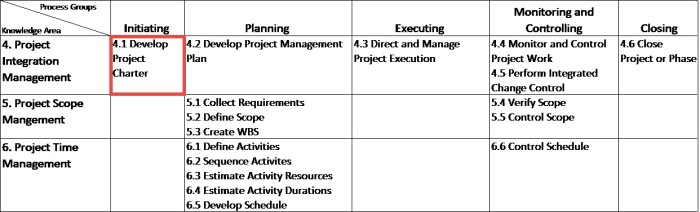
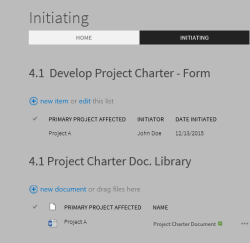
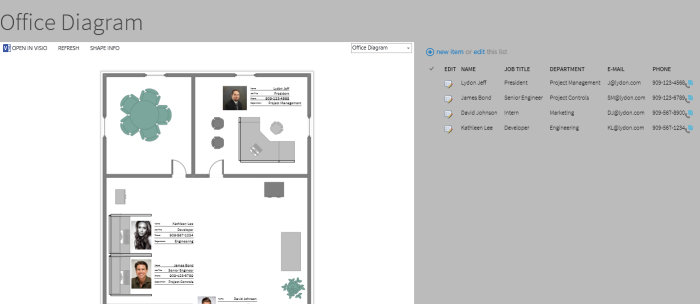
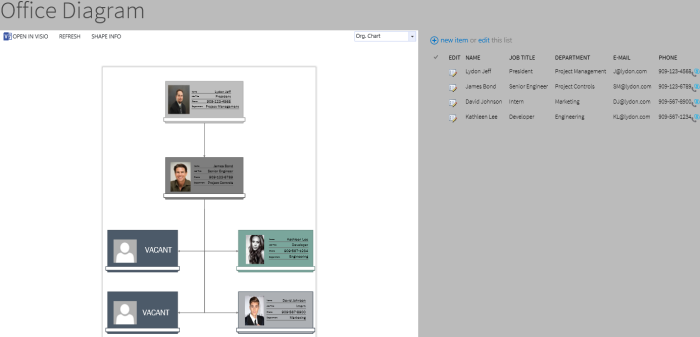
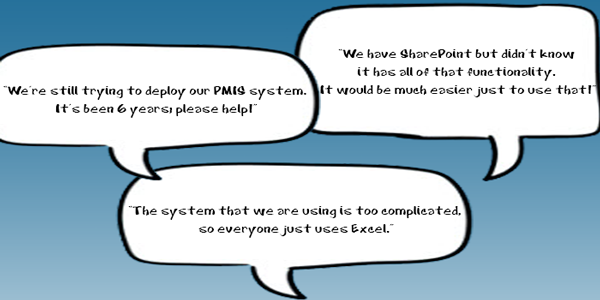
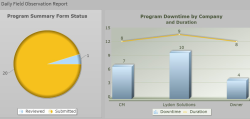
 Scorecards:
Scorecards: Microsoft Excel Services:
Microsoft Excel Services: