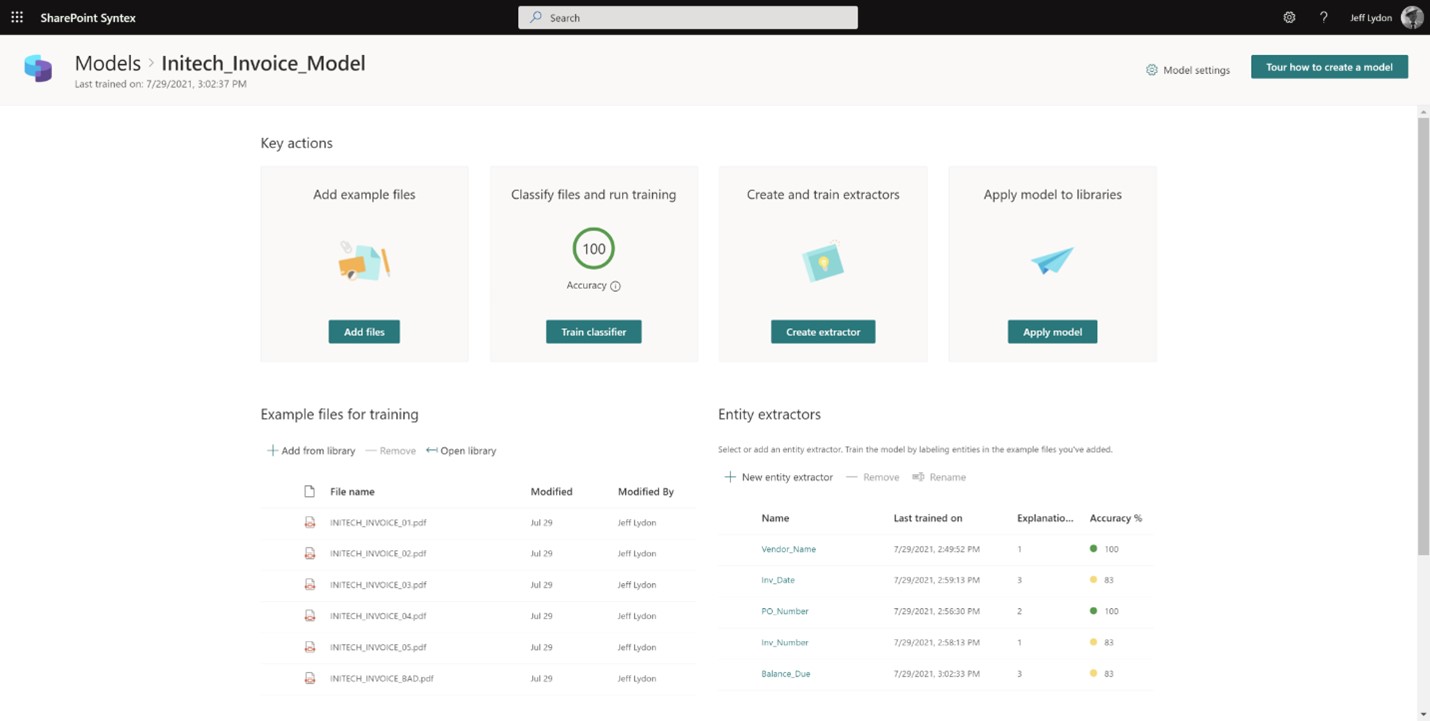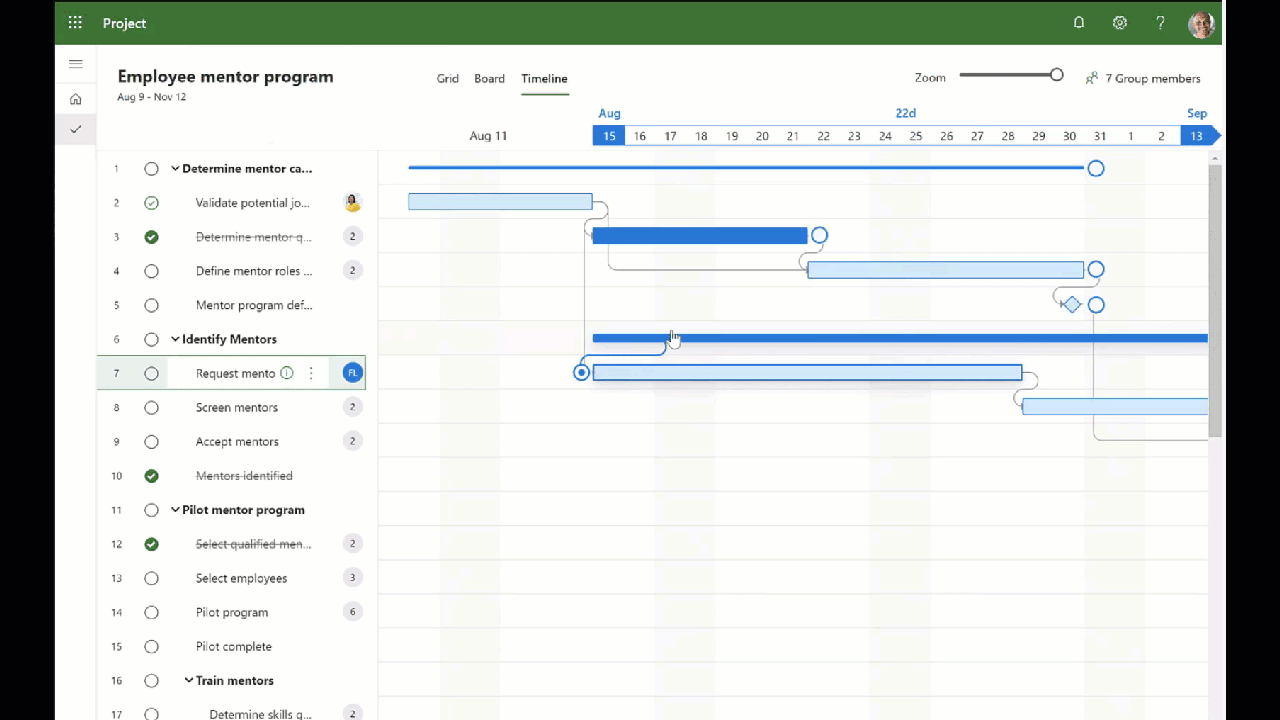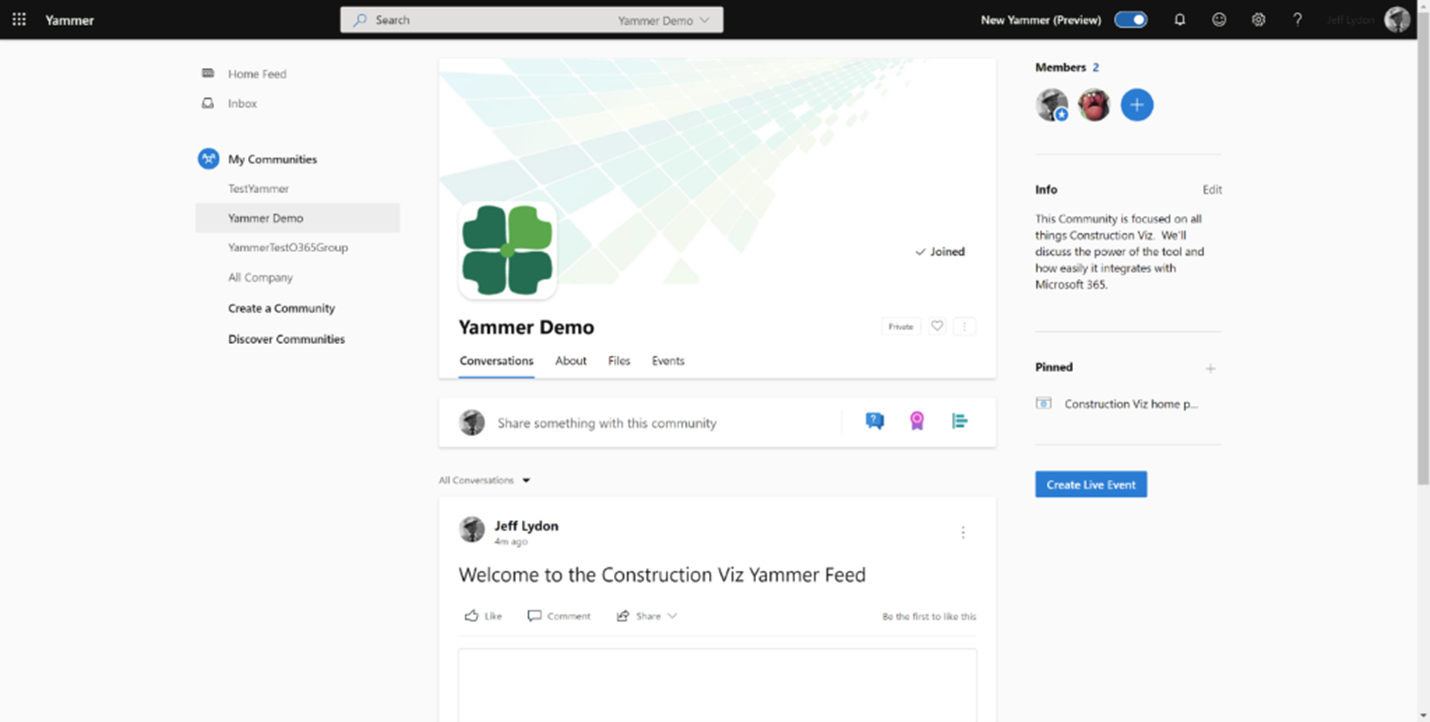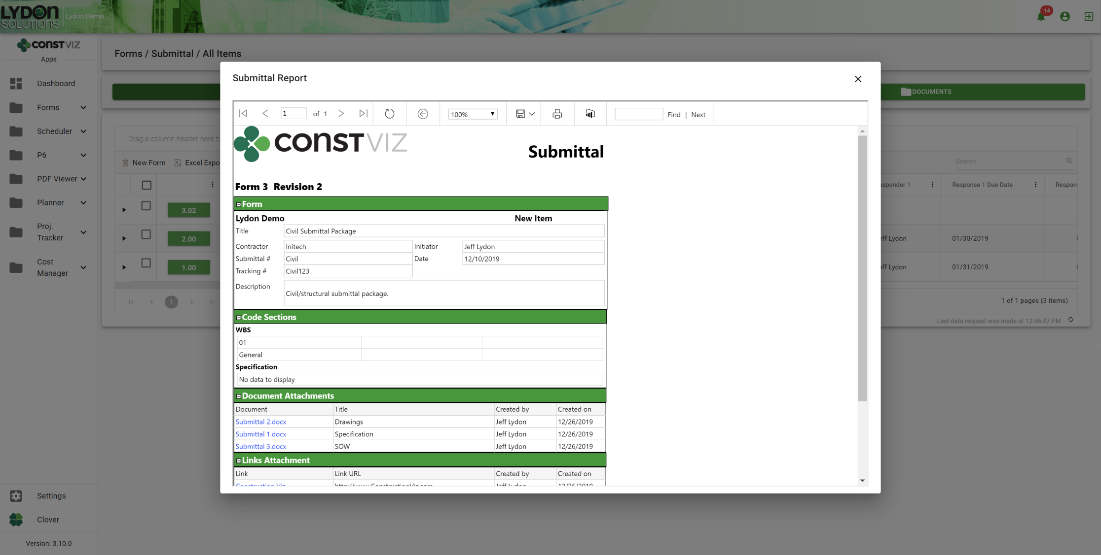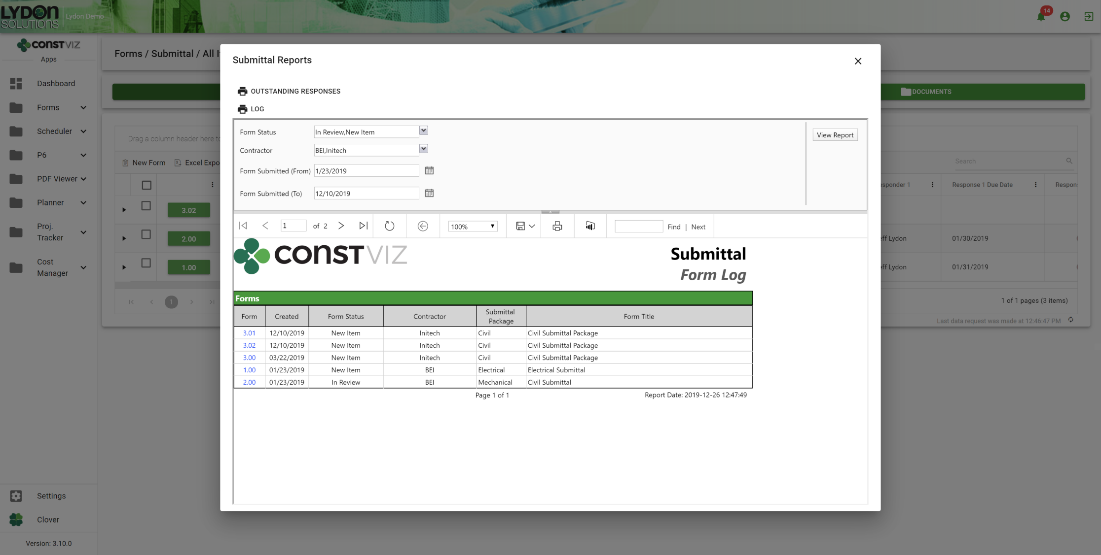On most construction projects, there are a ton of videos from safety training to daily construction progress. Unfortunately, these videos typically reside on local computers or shared drives, making sharing extremely cumbersome via email due to the files' size. Microsoft Stream to the rescue!
Microsoft Stream is a video-sharing service for Microsoft 365 that was released in 2017. Stream allows you to save video files, add metadata, assign permissions, and share the videos with team members.
Videos uploaded from different Microsoft 365 services like Teams, OneDrive, and SharePoint are all available in Stream based on permissions. So, you no longer have to hunt for a video's save location to access it, and you only need to have one version of it in your Microsoft 365 tenant because you can manage all of your videos from within Stream.
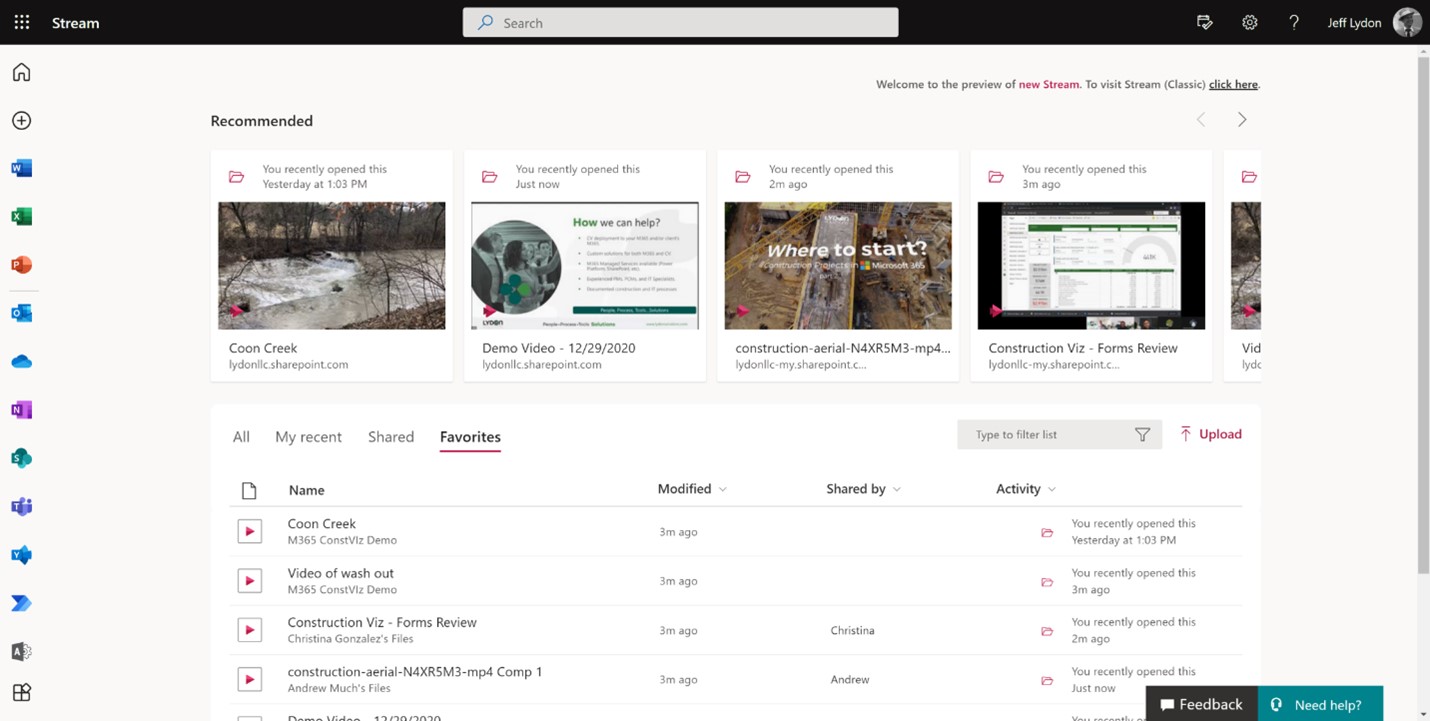
Stream also lets you share videos across other Microsoft 365 services such as Teams, Yammer, SharePoint Online, OneNote, PowerPoint, Sway, and Outlook. There is even a Stream web part available for SharePoint Online that you can easily add to any page to display your videos. Lastly, Stream allows you to embed Microsoft Forms into your videos for conducting attendee surveys and questionnaires, which is helpful for online training videos.
If you are interested in Stream, it comes with most Microsoft 365 subscriptions. While there are many great features and services in Microsoft 365 for your construction projects, the challenge is always delivering turnkey solutions specific to your organization. Lydon Solutions can help. You can request a free consultation here.