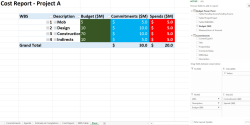Here’s what construction professionals need to know about the latest features in SharePoint 2016.
Microsoft just announced the Release Candidate (RC) version of SharePoint 2016. Below is a preview of a few of the cool new features now available in the latest version of the SharePoint platform.
Ready for on-premises, cloud or hybrid environments
SharePoint 2016 continues Microsoft’s “mobile first, cloud first” strategy. The platform is chock full of powerful enhancements for cloud and mobile users.
But not everyone is ready to embrace the cloud for compliance or security reasons. This is something we know is true for many of our clients in the construction industry.
Good news. SharePoint 2016 remains a viable option for on-premises environments.
As more and more features are added to SharePoint online, many companies will find moving the Cloud irresistible.
That’s OK. SharePoint 2016’s hybrid model provides a ‘bridge’ between on-premises and cloud environments. This is ideal for organizations that aren’t ready to embrace the cloud just yet, but don’t want to be left behind.
Instead of bringing organizations up to the Cloud, the hybrid approach brings the Cloud down to the organization. We’re already seeing a lot of excitement among the companies we work with for this option.
Best New Features in SharePoint 2016
Here is a quick rundown of a few of the major new features available in SharePoint 2016:
- Large File Support – The old SharePoint limit of 2GB files is no more. SharePoint 2016 now allows uploads of files up to 10GB in size.
- Improved File Sharing – SharePoint 2016 includes UX enhancements for creating and sharing folders. Site members can now share folders. Seeing who has access to a folder is easier. And the email process for sharing is also streamlined. Share invitations and requests for access can be approved or denied via emails using a single-click.
- Image and Video Previews – Clicking or hovering over a media file automatically generates a preview in the document library.
- Extended Filename Support – File names can include special characters, leading dots and GUIDs and are no longer limited to 128 characters.
- Site Page Pinning – Users can pin sites they access often on their sites page. When a user follows a site (either online or on-premises) they get pinned in the same place.
- Simpler OneDrive for Business Controls – Users can perform common tasks (e.g. creating new Office documents or synchronizing, uploading, or sharing files) with a single click in OneDrive for Business.
- More Powerful Search – Search can index up to 500,000,000 items per Search Server Application.
- Site Folders View – Users can directly access document libraries in sites they are following from within OneDrive for Business.
- Document Library Access – It is now even easier to move around a site with improved keyboard shortcuts, page landmarks and navigation links.
- Expanded Scalability – Content databases can store up to 100,000 site collections.
- Web Application Open Platform Interface Protocol (WOPI) – Users can create, rename and share files from within the WOPI iframe on the browser page.
- 5000 Item List View Threshold – Indexed columns ensure that large lists no longer cause issues.
You can read more about the SharePoint Server 2016 release candidate on the Microsoft Office Blog.
Learn About SharePoint 2016 for Your Organization
Ready to deploy a complete SharePoint PMIS solution for your project team? Contact us for a Free Consultation.
You can also learn more about our Construction Program Management Portal built here.