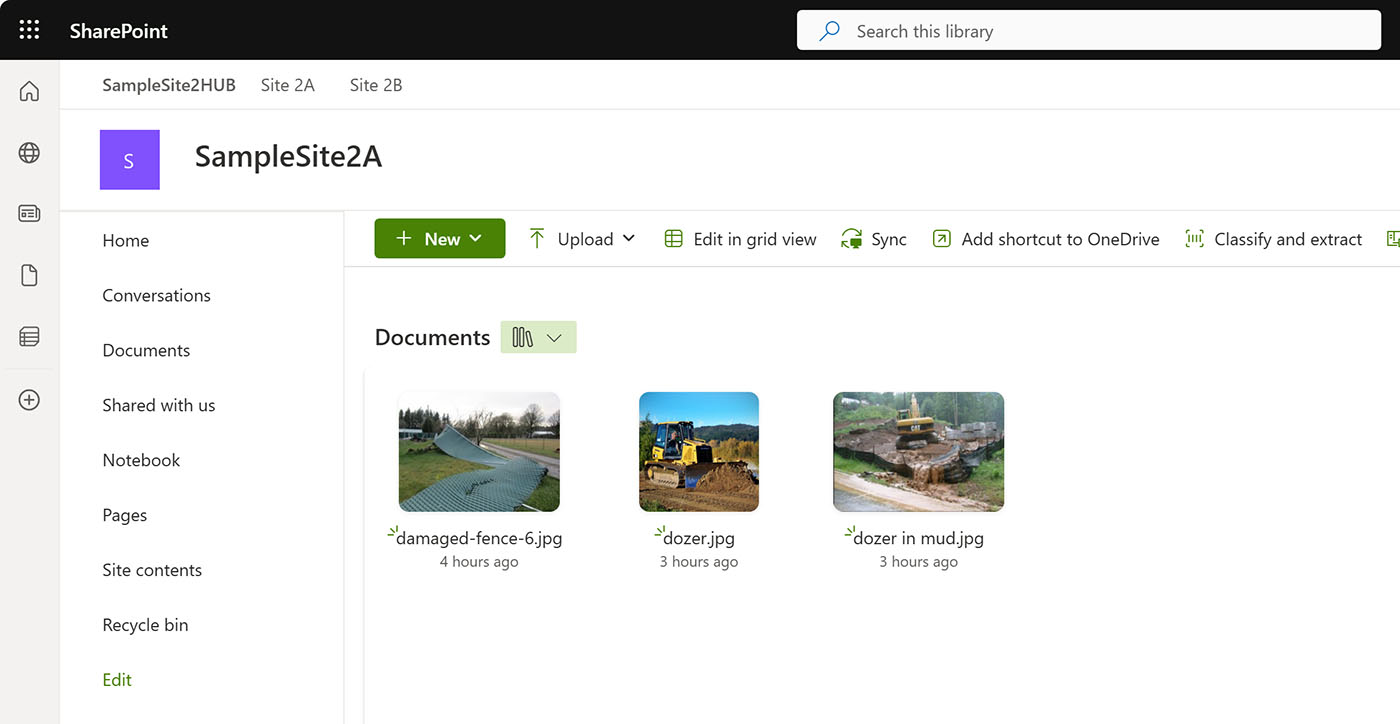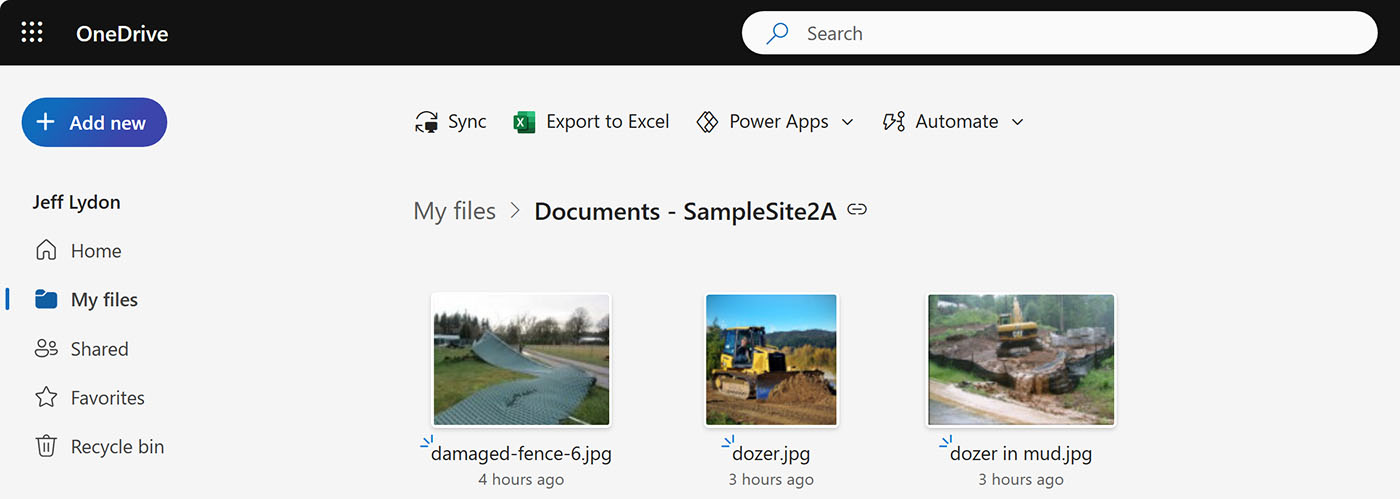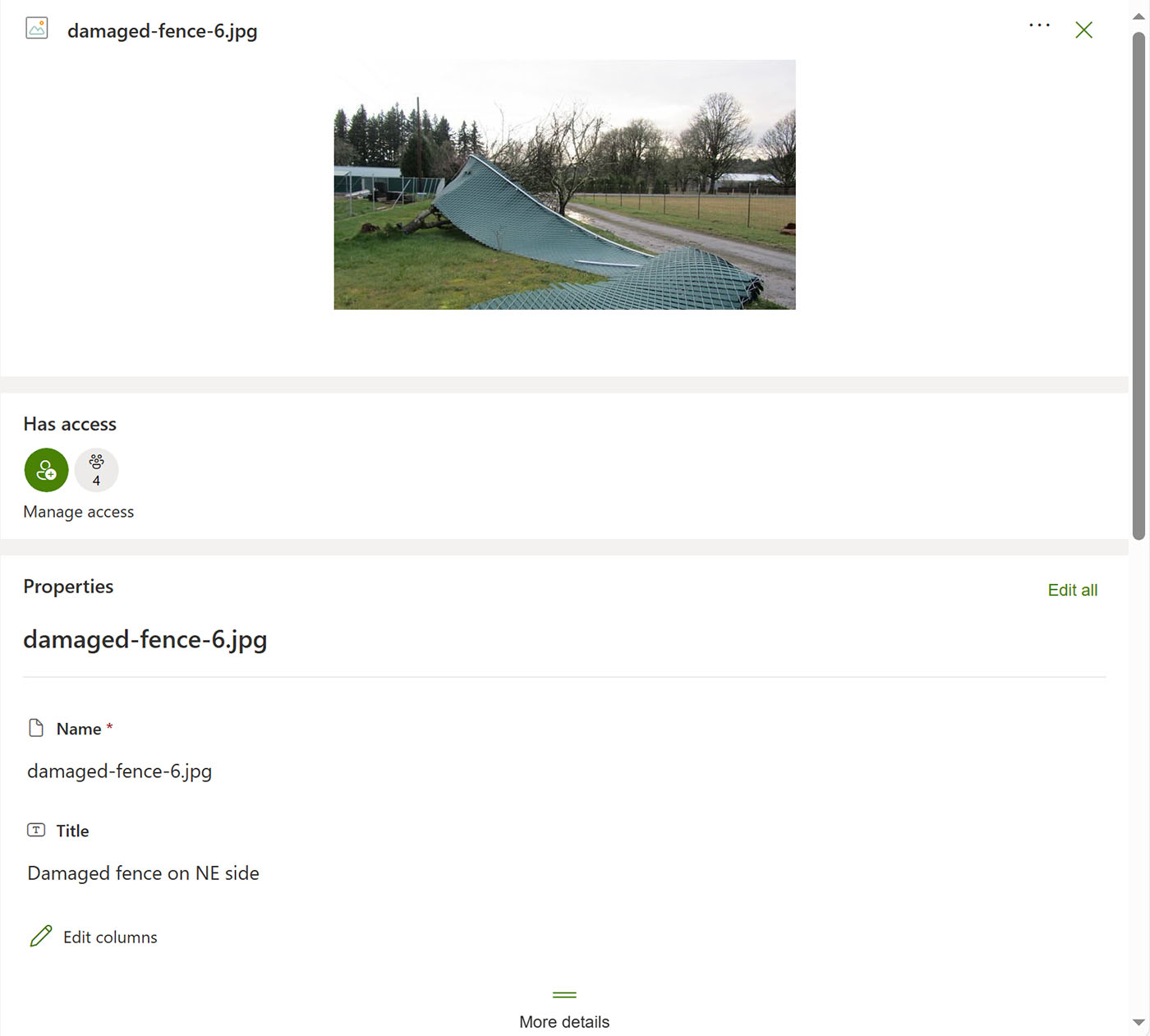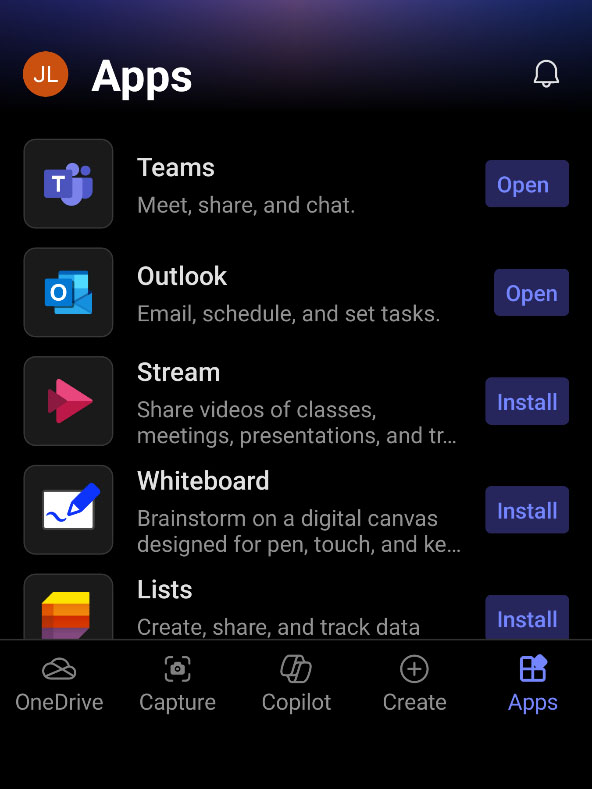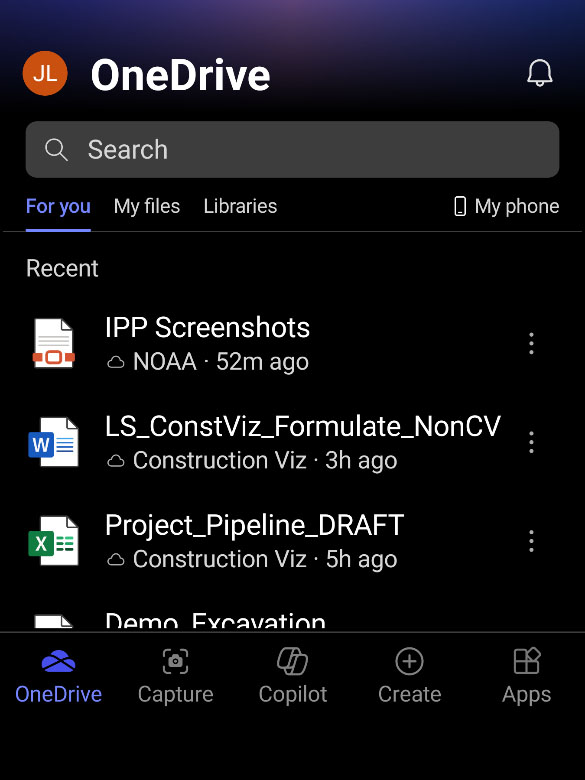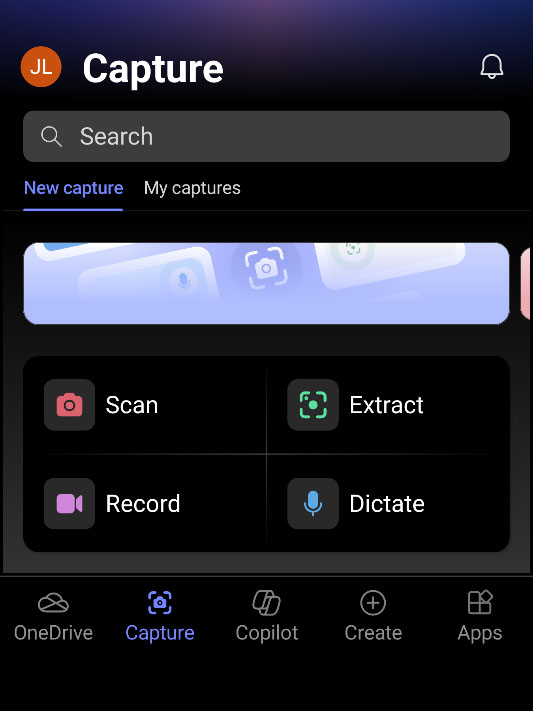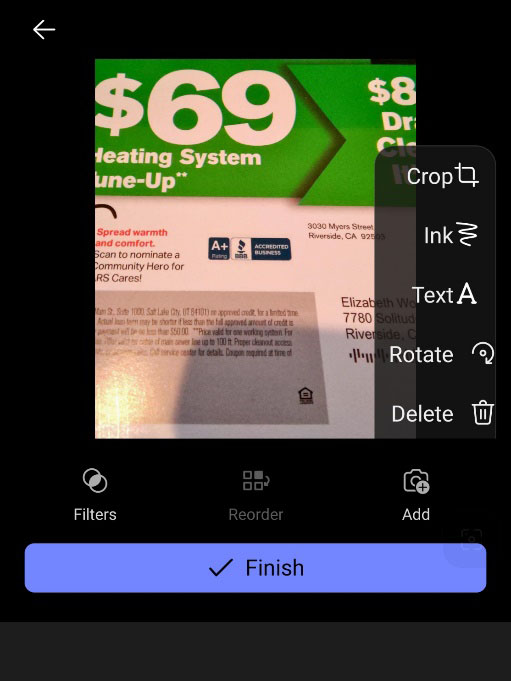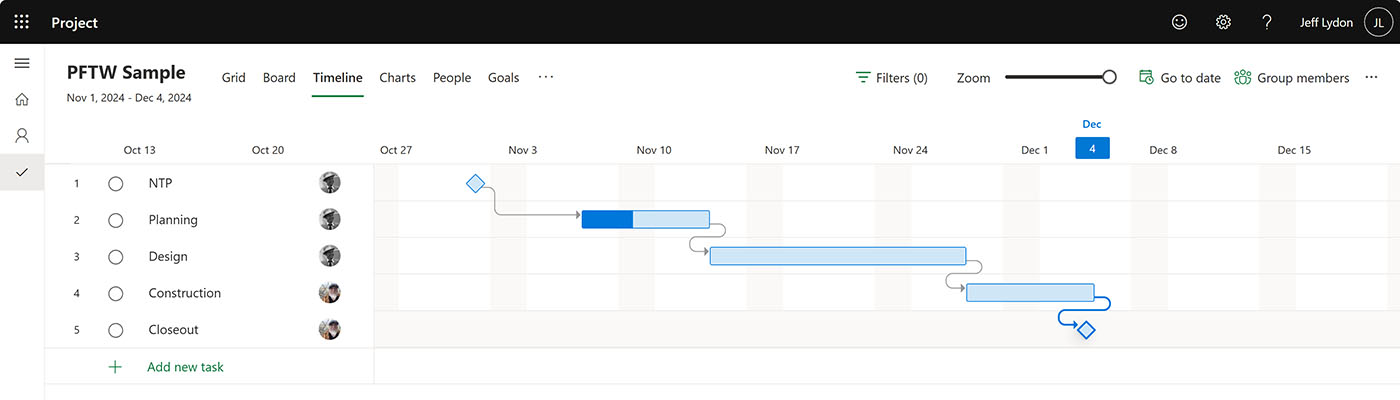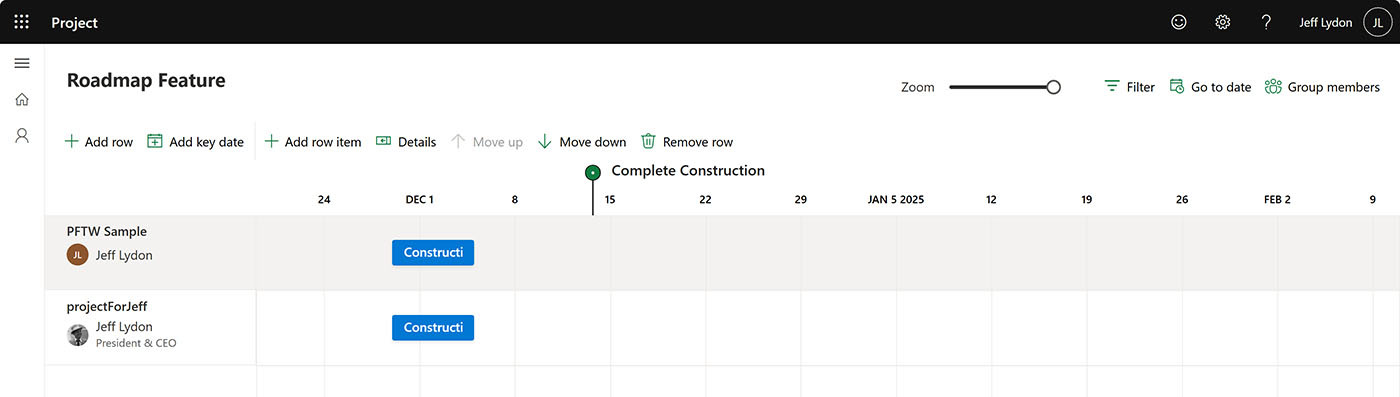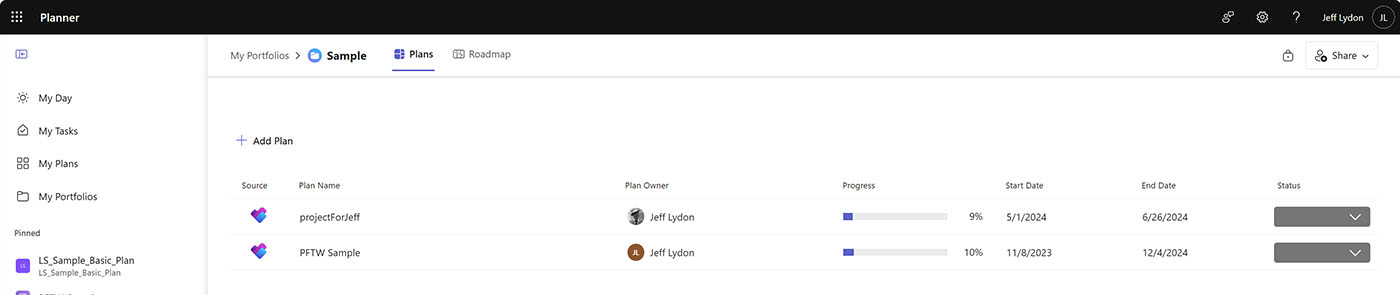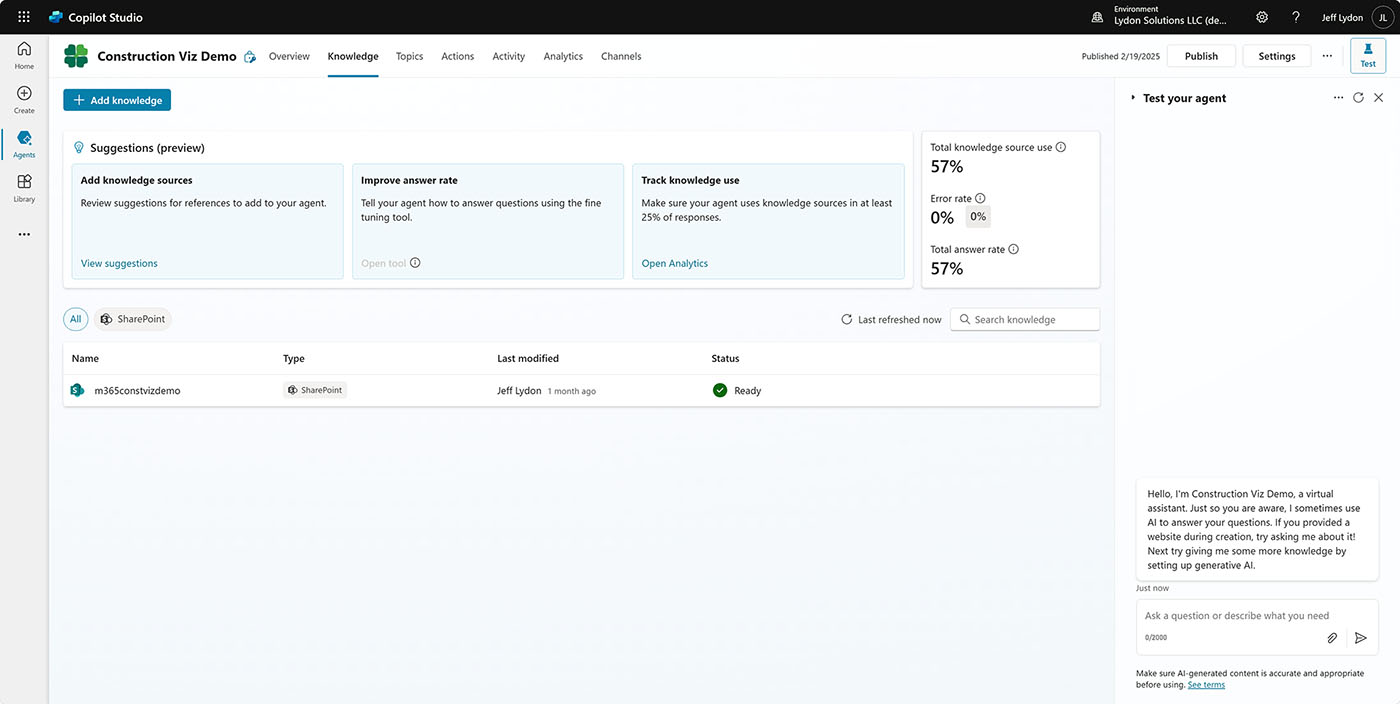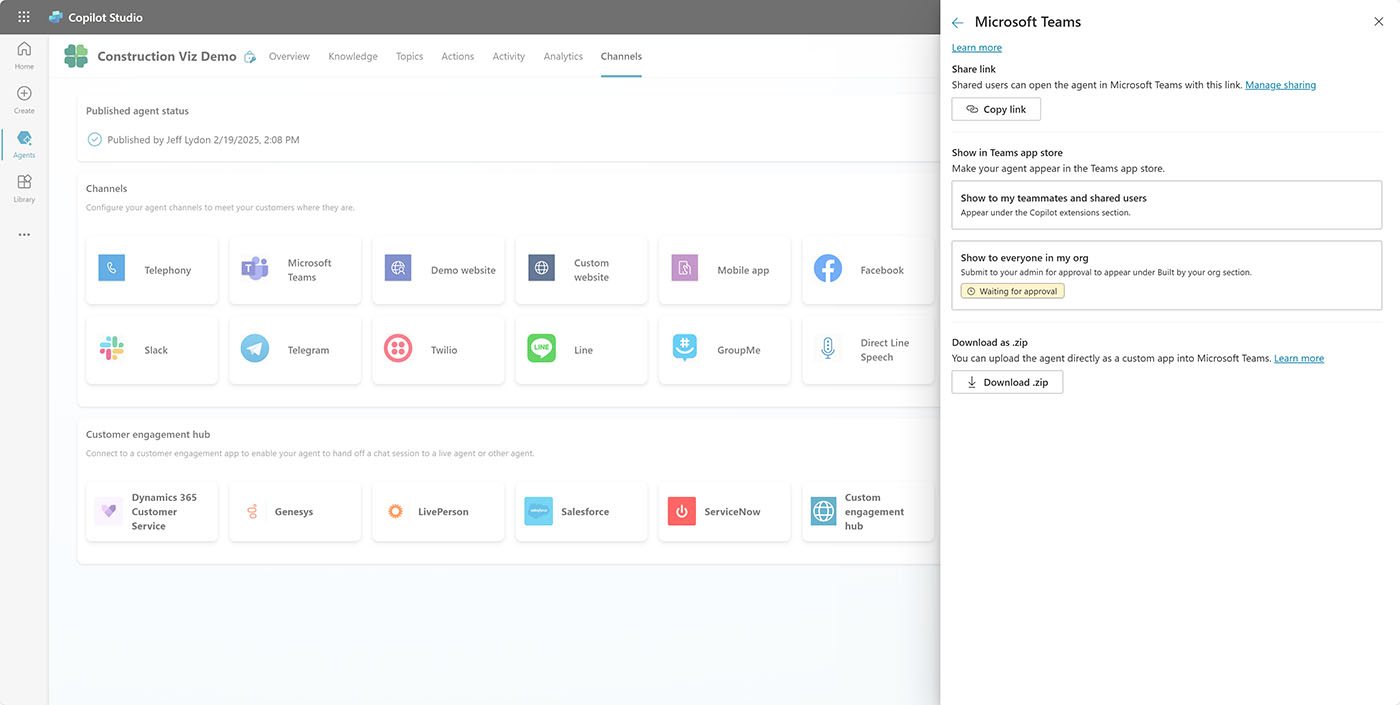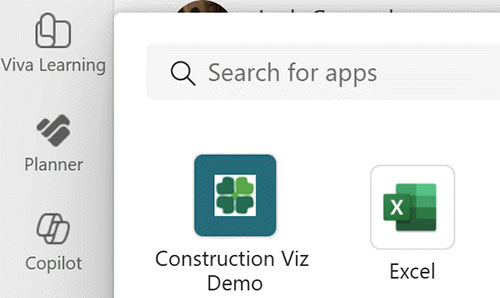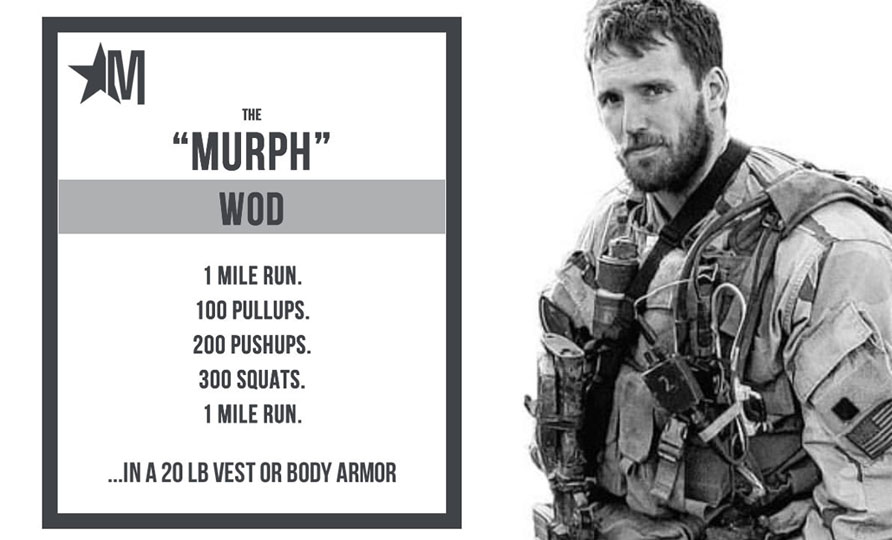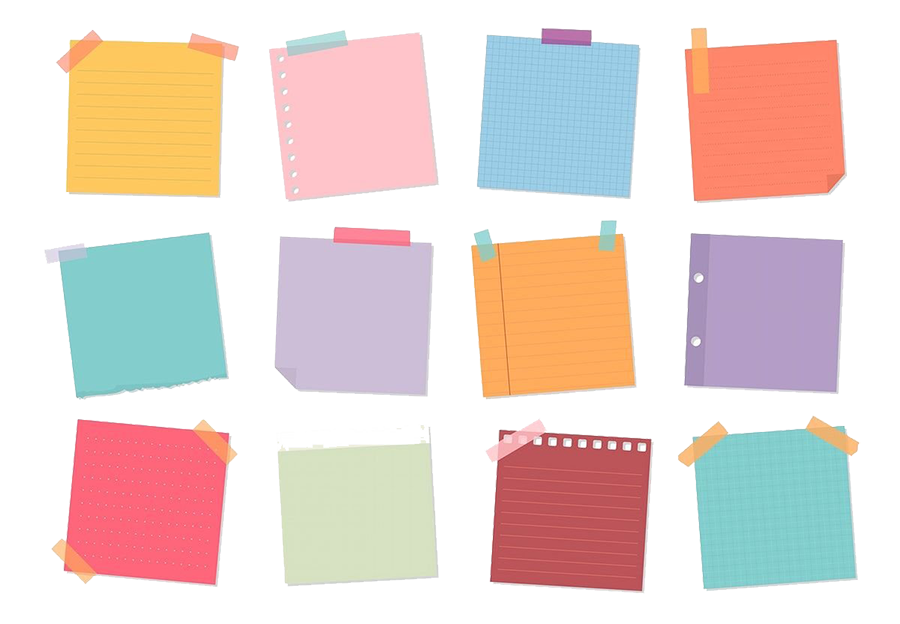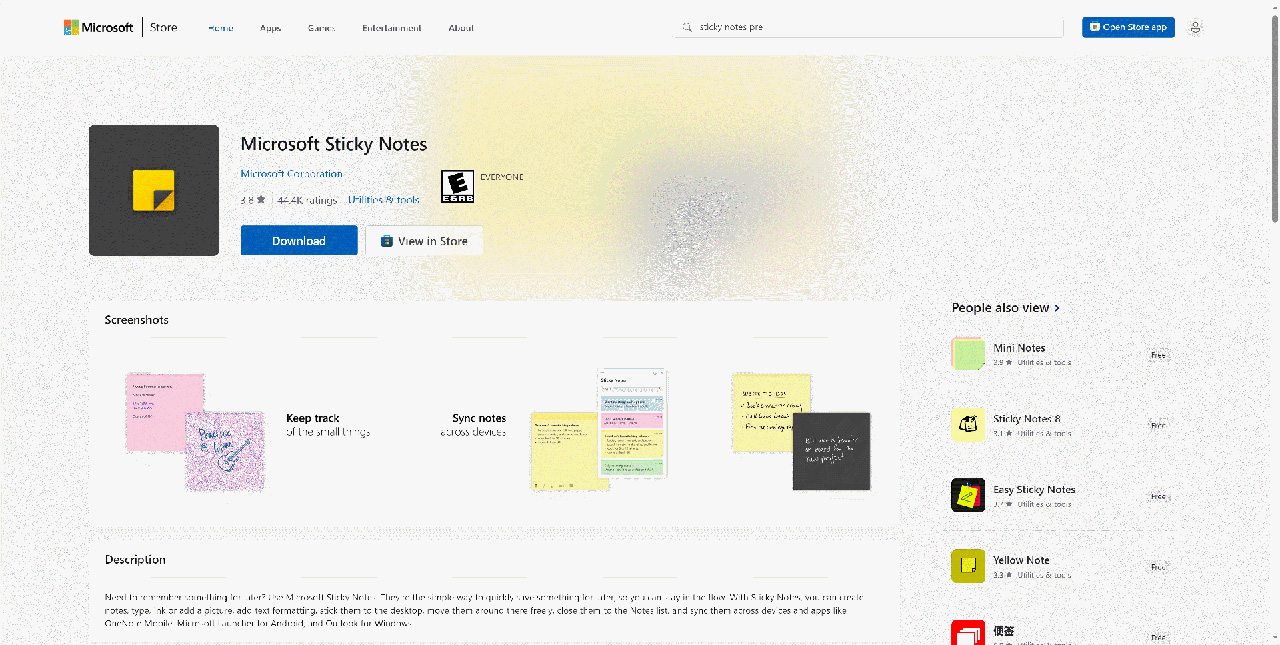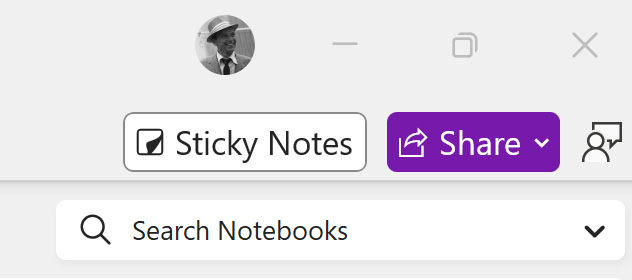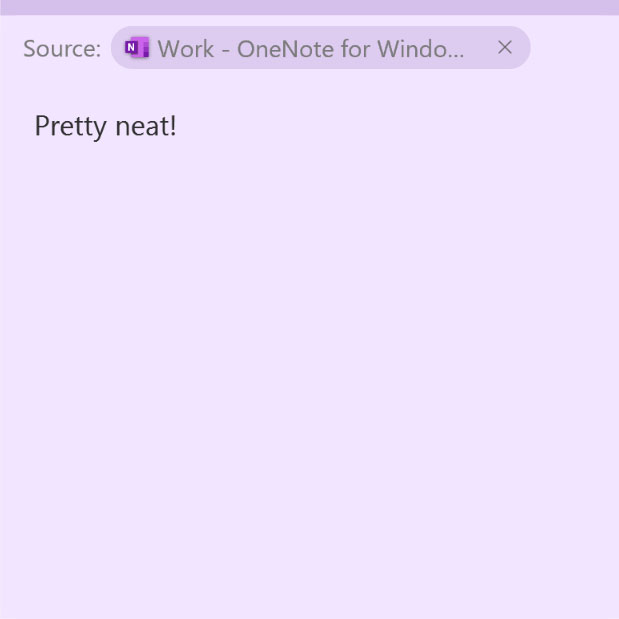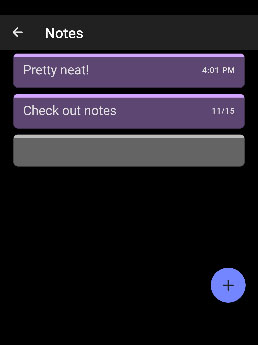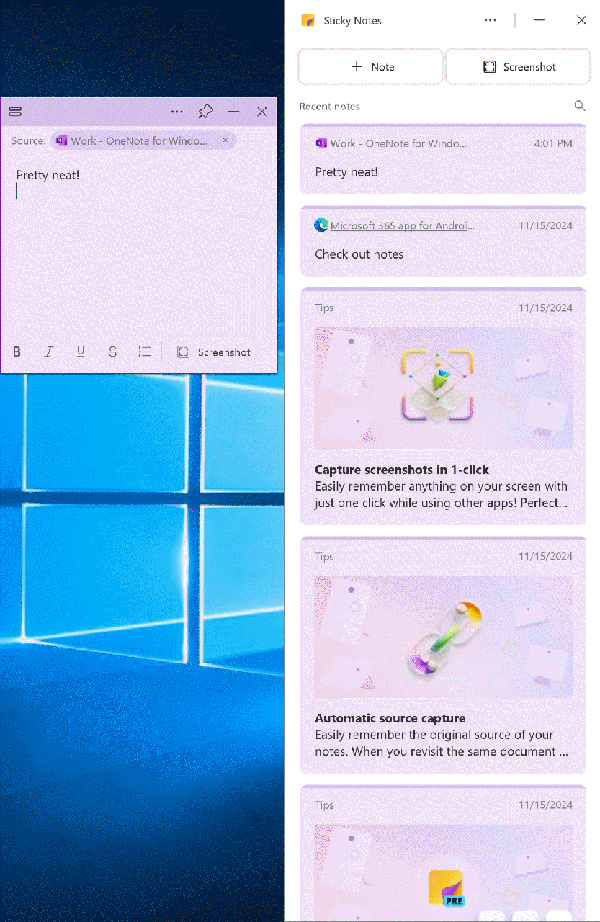Microsoft SharePoint 365 is the leading content management system in the world, full stop. Many features make it an excellent construction management tool; the most widely used feature is the ability to manage files. One of the challenges in construction is finding an easy way to store project photos and retrieve the images throughout the lifecycle of a project. Check out this article to discover your options for managing construction project photos in SharePoint.
Construction Project Photos in SharePoint
Back in the day, SharePoint included a Picture Library app that allowed images to be displayed as thumbnails and captured location information. Microsoft has since deprecated that app in favor of standard document libraries to store pictures.
So, what does that mean for uploading and finding your photos?
- Location information stored as metadata is not available in an out-of-the-box document library. You could add a location column to the library, manually enter an address or lat/long, or use a Power Automate workflow to generate a location.
- Image thumbnails are not part of the default documents view. You will need to switch to or create a new view to use tiles. Note: Tiles are not available to select from if you create a view from within the library settings. Creating a tiles view is only possible from the view settings directly on the document list.
- Uploading images to SharePoint directly might be cumbersome. If you need to bookmark multiple SharePoint sites to upload your project photos, adding a shortcut to OneDrive from the SharePoint document library might make sense. This option will create a new connection that is accessible online and offline to the same SharePoint document library but from OneDrive or Windows File Explorer. Check out the Microsoft 365 Copilot mobile app for another approach to taking photos and uploading them to SharePoint.
- You will most likely need folders or metadata to organize and search images. You can create folders in SharePoint or OneDrive or create columns with unique metadata in SharePoint. Read this article to better understand Folders vs. Columns in SharePoint. Also, Copilot AI has some interesting capabilities for extracting data from images, which we will discuss in future articles.
So, if you are looking to use SharePoint to store your project photos, you will want to leverage the tile view, decide where and how you want to access them, and whether metadata is appropriate for you.
To get a better experience capturing photos in the field you might want to evaluate Microsoft’s mobile apps. There is a Microsoft 365 SharePoint mobile app that is available for your mobile device that you can download here. If you are looking to leverage related Microsoft 365 apps while in the field to capture photos, you might want to install the Microsoft 365 Copilot mobile app which consolidates all of Microsoft’s mobile apps under one application and includes some image manipulation features as well as Copilot AI. You can download the Microsoft 365 Copilot mobile app here. You can find out more about the app in our latest blog here.
If you are looking for a holistic approach to managing your construction projects, you can sign up for a free one-hour consultation here. Lydon Solutions works with construction companies, organizations, and projects of all sizes to help them maximize their investment in Microsoft 365.