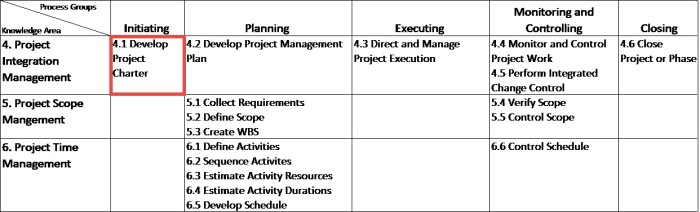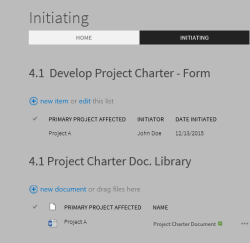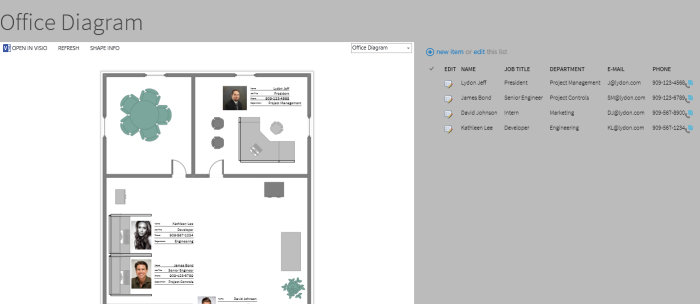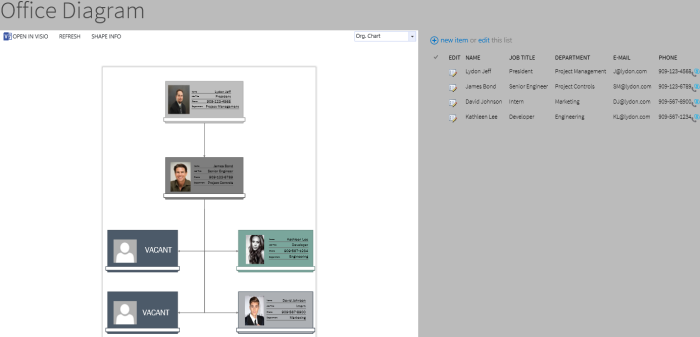Find out how Microsoft SharePoint combined with the “one-two punch” of Visio and Excel can supercharge your construction project management process.
Sam Elachkar, SharePoint Lead at Lydon Solutions, originally presented ‘Visio Services and PowerPivot Services for SharePoint – The One Two Punch’ at the AACE 2016 Western Winter Workshop.