Organizing your intranet for the future with SharePoint hub sites
Microsoft recently introduced SharePoint hub sites to help users organize their intranet sites better. A key advantage of the hub sites is that they enable you to model relationships between sites as links, rather than as hierarchy or ownership, thereby giving your organization the maximum flexibility to adapt to changes in the way that you work dynamically. Here’s how you can take advantage of hub sites in SharePoint.
Why use SharePoint hub sites for your projects
When setting up projects in SharePoint, most organizations probably create a site collection and then add sites and subsites within it. This hierarchical approach allows for permissions inheritance, integrated search, and consistent URLs across the sites. While this approach is still valid in some cases, a significant downside is its lack of flexibility if your organization later decides to restructure projects or groups.
Another factor complicating the hierarchical organization of sites is the fact that many applications in Microsoft 365, including Teams, Planner, Yammer, and Project, automatically create SharePoint site collections whenever you add new projects. As your teams make use of these applications to create project sites, you can find yourself with site collections scattered all over your organization without any relationship. The need to relate site collections and data together is why SharePoint hub sites are essential.
Advantages of SharePoint hub sites
So, besides ease of organization and flexibility, what other advantages do hub sites provide? A few notable advantages include:
- Search across all associated sites and subsites
- Shared navigation across all associated sites
- “Look and feel” inheritance to associated sites
- Information aggregation from associated sites and subsites
How do I set up a hub site?
You can select any site collection to be a hub site from the Microsoft 365 SharePoint admin menu. There are two options available:
- Register it as a hub site. By registering the site collection as a hub, you can associate other sites to it. For construction, the hub site could be a program, department, or organization with the associated sites being projects.
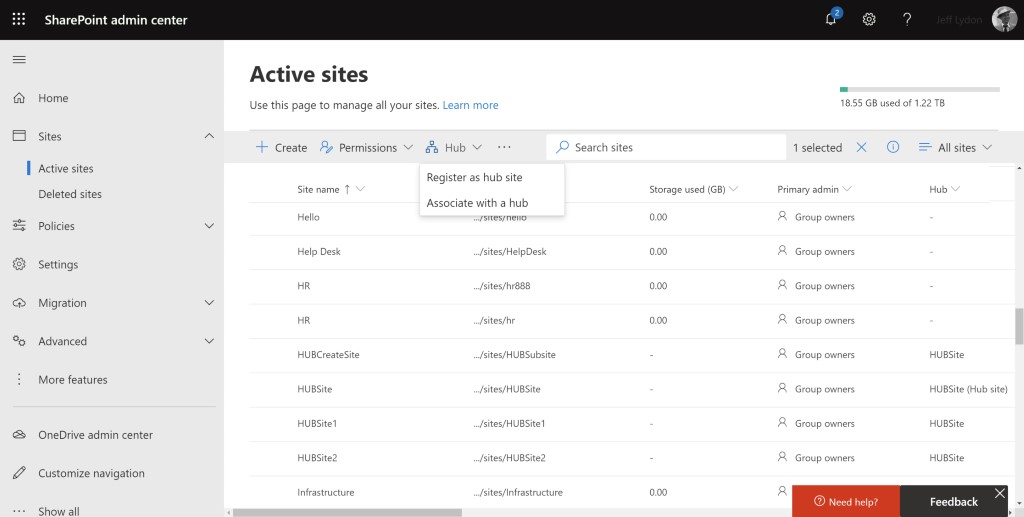
- Associate with a hub. Sites can only be associated with a single hub site. Associated sites automatically inherit the benefits of the hub listed above. Note: You can also associate a site to an existing hub from within the Site Information panel of a modern site collection, if you have appropriate permissions, without having to go into the SharePoint admin center (see the screenshot below).
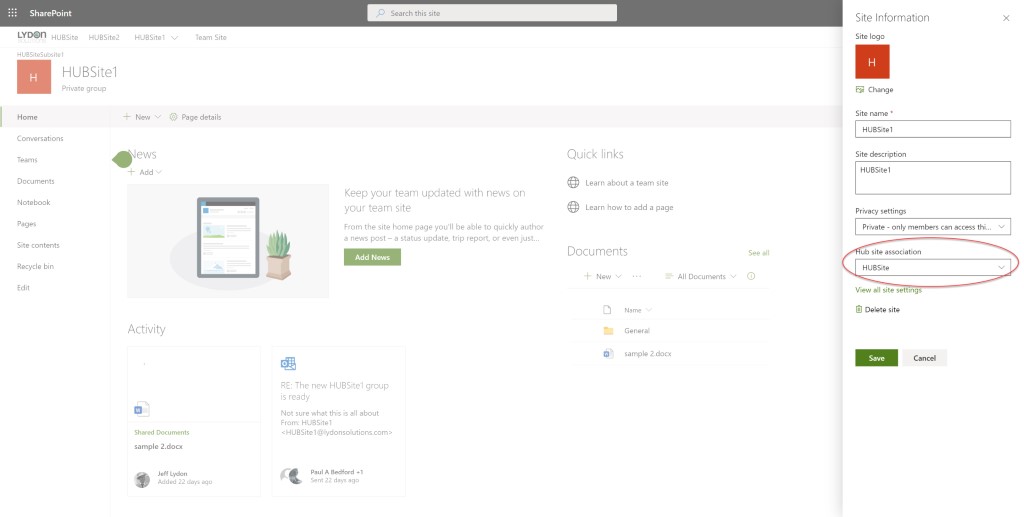
For more information about SharePoint hub sites, check out this documentation article from Microsoft.
Get expert helping with Microsoft 365
Lydon Solutions is here if you’d like help setting up SharePoint hub sets for your organization or are looking to take better advantage of the features and applications of Microsoft 365 such as Teams, Project, SharePoint, Office365 groups, inherited permissions, and site mailboxes.
To learn more and schedule a free consultation, contact us.
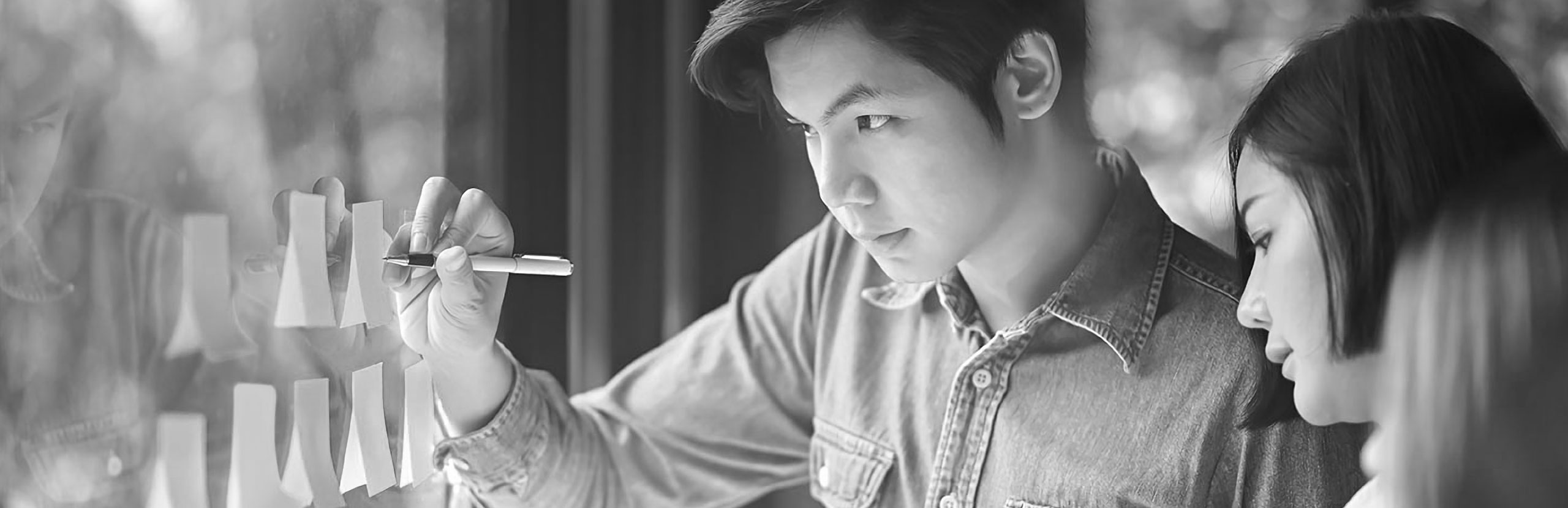
Related Posts
Lydon Solutions is Keeping You in the “Loop” for Construction: Microsoft Loop Part II
How to Create Forms in Microsoft 365 with Microsoft Lists
The New Microsoft Planner: One Plan to Rule All Your Construction Projects!