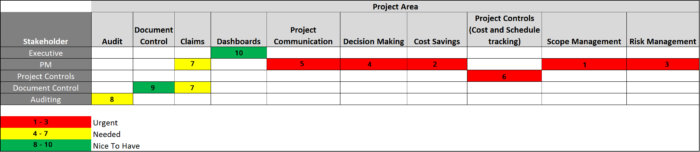Microsoft significantly enhanced their lineup of reporting tools with SQL 2016 and SSRS. Construction Viz puts these powerful visualization and mobile capabilities at your fingertips
We wrote about the robust mobile and offline reporting capabilities enabled by Datazen in a previous blog post back in December 2015.
We are always on the lookout for smart solutions to construction program management challenges. Datazen’s powerful mobile reports impressed us right away. Our team used Datazen and SQL to build real-time mobile dashboards and KPIs that construction teams could access no matter what OS or device they used. Datazen also enabled us to create offline reporting solutions for use in the field.
Datazen was powerful, but at the time it was still a separate application that resided on top of SQL. Taking advantage of it required custom integration.
Microsoft changed that by acquiring Datazen and incorporating their mobile capabilities into SQL 2016. Datazen is now a core part of the SQL Server Reporting Services (SSRS) toolkit. We think this is great news for our clients in the construction industry. Read on to learn why.
Construction Viz Takes SQL 2016 and SSRS to the Next Level
Construction Viz, our subscription-based construction project management solution, is powered by Microsoft SharePoint 2016, SQL 2016 and Azure. That means Construction Viz puts the power of SSRS – including the mobile capabilities of SSRS Mobile (Datazen) – at your fingertips, on any device.
Here are just a few of the powerful reporting features that Construction Viz enables for each business need:
SSRS Mobile Reports (formerly Datazen) – Construction Viz leverages the latest SSRS features to provide reports optimized for mobile viewing. Users can get business insights on the go from any device. These reports are ideal for dashboards and KPIs for the manager or executive on the go to access through a Construction Viz site or SSRS Mobile.
SSRS Paginated Reports – Paginated reports are the cornerstone of complex reporting in both SharePoint and SQL. These reports are great for printing and bringing into construction review meetings, such as monthly reports, status reports, and form logs. Construction Viz makes it simple to  create and customize paginated reports that are attractive, clean and modern looking. Need to add data from a report to a presentation? No problem. Export a live and editable report from Construction Viz to PowerPoint. And, if you already have reports that you’ve created on-premises in SSRS, it is easy to pin any Construction Viz report to your Power BI dashboards to monitor all your reports in one place.
create and customize paginated reports that are attractive, clean and modern looking. Need to add data from a report to a presentation? No problem. Export a live and editable report from Construction Viz to PowerPoint. And, if you already have reports that you’ve created on-premises in SSRS, it is easy to pin any Construction Viz report to your Power BI dashboards to monitor all your reports in one place.
Custom KPIs, Dashboards, and Interactive Grid View widgets – Our custom JavaScript widgets make it possible to aggregate and report on data – both from within Construction Viz and combined with external sources. Responsive dynamic progress metrics right on a web page are ideal for quick statuses of project progress and interactive data grids provide for grouping, sorting, filtering, and exporting data in an easy-to-use format.
Geospatial Mapping – Location matters for construction projects. Our custom mapping solution enables the integrated display of data from external sources like ARC GIS combined with documents, images, video, and dashboards. This combined information can be displayed geospatially in popup windows or layers. Stay tuned for follow up blog post on Mapping.
Analytical reports and charts created with Excel – Excel is the most widely used analytical tool today – and will likely continue to be for a long time. Construction Viz integrates seamlessly with Excel, thanks to its underlying SharePoint framework. These types of reports are ideal for project teams to quickly post up existing Excel files. Simple, easy to use, and already available.
It is exciting to see all the rich new reporting functionality Microsoft baked into SSRS and SQL 2016. Even more exciting is all the new possibilities these capabilities enable for our clients.
Ready to Perfect Your Project Management with Construction Viz?
Find out more about Construction Viz by visiting our microsite for this new offering, or contact us to schedule a free consultation and demo.