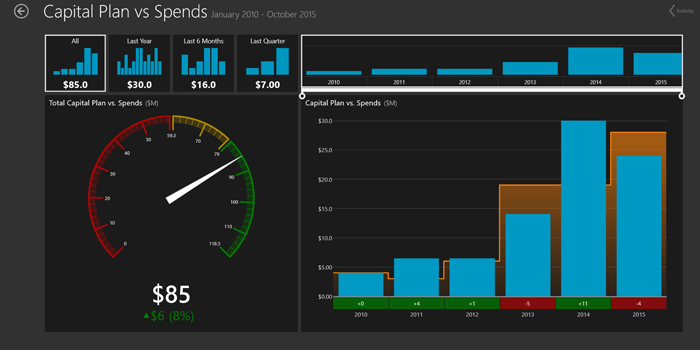Be sure to meet up with Lydon Solutions at the CMAA 2017 National Conference this month in Washington DC. We’ll be demoing the latest features of our Construction Viz project management solution (Booth 206).
It is that time of year again! The Lydon Solutions team is once more headed to the CMAA National Conference and Tradeshow held this year on October 8-10, 2017 in Washington DC. We’re proud to again be a Silver Sponsor for the event.
Read on for a preview of what we have planned for this year’s event.
Construction Project Management Perfected
Every company, project and PM is unique – and your construction project management software should be too!
We designed Construction Viz, our recently introduced subscription-based solution, to be the most flexible and easy-to-use project management information system (PMIS) available. Construction Viz is powered by technologies you trust (Microsoft SharePoint 2016, SQL 2016 and Azure) and built from the ground up to meet the specific needs of construction professionals. The platform includes everything you need to manage your construction projects—document management, dashboards, reports, forms, workflows and more—in one place.
We’ll be showing off several new and enhanced features for Construction Viz at the CMAA conference this year:
- New project and program dashboards and tracking tools
- Enhanced mapping capabilities and integrations
- New mobile web form technology
- Adobe Sign integration
We’re looking forward to the conference and hope to see you there.
Let’s Talk About Your Construction Project Management Needs
We welcome the opportunity to learn about your unique needs and to show you how Construction Viz can help your team save time, reduce cost and stay on schedule. Contact us to schedule a meeting at the CMAA Conference – or a free online consultation and demo if you cannot make it to the event.