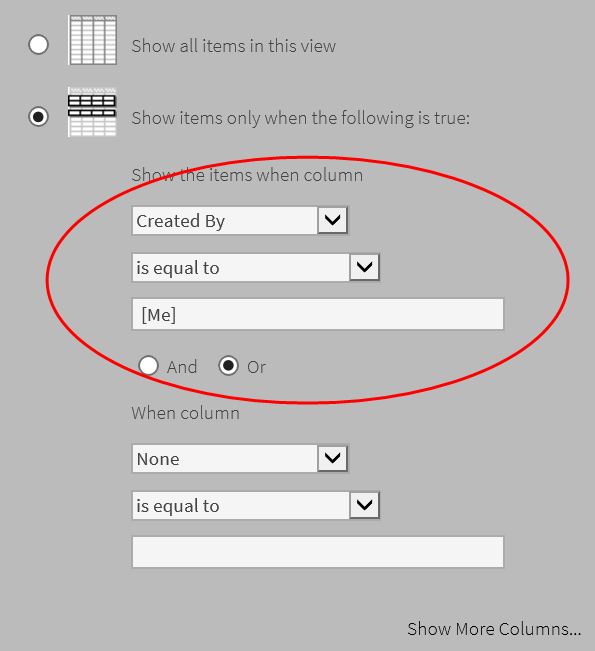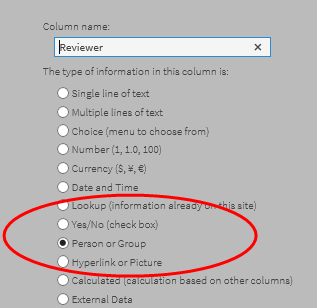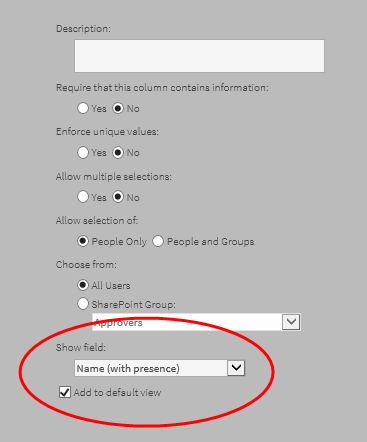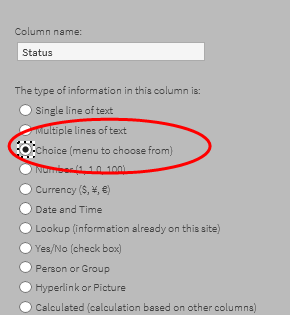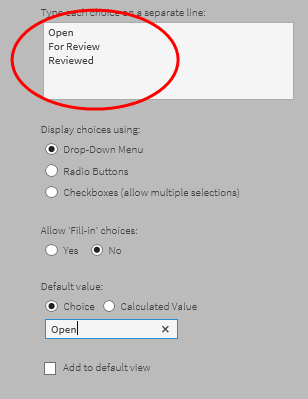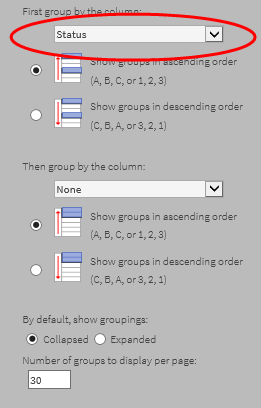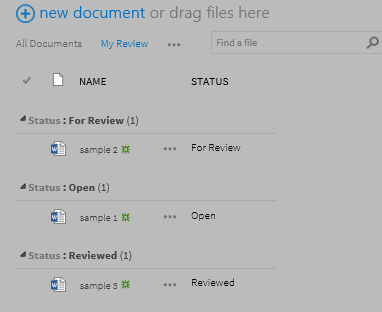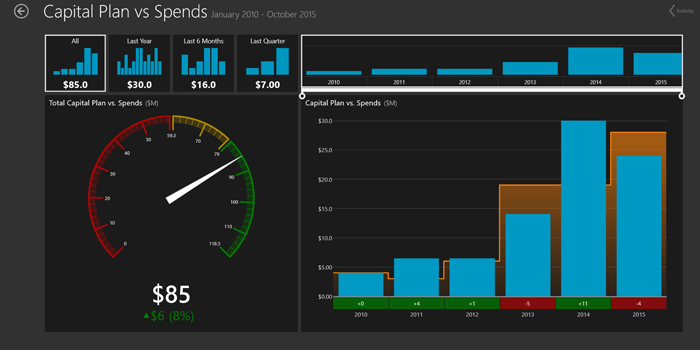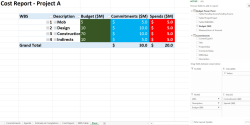Read why we recommend SharePoint as the ideal Project Management Information System for our clients in the construction industry.
Microsoft SharePoint might not be the first thing that comes to mind when you think about construction project management. But it should be. SharePoint is your ideal foundation for a flexible, efficient and cost-effective construction Project Management Information System (PMIS).
Here’s why:
1. You probably already have it
SharePoint is the leading Enterprise Content Management System deployed by over 70% of Fortune 500 companies. It is used by companies of all sizes in virtually every industry.
So chances are, your organization already has SharePoint. This means you’ll save money on licenses and training.
2. It integrates with the tools you are already using
SharePoint integrates with tools you use every day, like Oracle, SAP, ESRI Arc GIS, Microsoft Office and more.
3. All the features you need are available
SharePoint has all the construction project management tools you need – no coding required.
- Sites – Configurable Web sites to aggregate and share your data
- Communities – Forums where project teams can collaborate and share documents and data
- Content Management – A complete document management solution, including forms (both online and offline), and workflows.
- Search – Enterprise Search across SharePoint and even external systems
- Insights – Powerful tools for reporting and ability to web-enable Excel, Visio, Project, Access, and Excel
- Composites – Robust no code solutions and mashups can be built to parse and share data as needed
4. Built-in collaboration tools
SharePoint, unlike most other construction PMIS tools, is designed to share data by default. The data can be created in SharePoint, SQL or integrated from other applications. You can use SharePoint to collaborate across teams, departments and even with external stakeholders. You control who sees and does what.
5. Take the pain out of reporting and analysis
SharePoint features powerful reporting tools for quickly and easily aggregating and sharing data.
Here are just a few examples:
- SQL Services/SharePoint Services – Build complex reports that pull data from any content source in SharePoint or SQL. You can define query parameters and even output in a paginated, printer-friendly format.
- Dashboards – Build configurable dashboards and scorecards using SharePoint and third party tools.
- Excel Services – Use Excel and Power Pivot to build complex pivot tables that link to all of your data sources. Then create your own reports in Excel and web-enable them with SharePoint.
- Power BI – Leverage Microsoft Power BI to transform your data into rich visual displays and share them with your team on SharePoint.
- Mapping – Display your data geospatially in a map using ERSI’s mapping web part.
- Views – Every List and Library in SharePoint can be configured for multiple views, include public and personal, depending on the stakeholder.
6. Be ready for the future with powerful configuration options and third-party support
Ever wish you didn’t have to go to your software vendor to make changes? Maybe you would like to do it yourself or bring in a third party. SharePoint lets you do that.
SharePoint is an extremely configurable application. You can build out pages, forms, workflows, and dashboards without writing any code. For developers, the backend is SQL, so whatever you can think up can be customized. Both code and no code solutions can be built into your SharePoint environment that you can keep re-using.
And beyond that, there are thousands of companies that provide consulting or tools to support Microsoft SharePoint.
Do you know of any PMIS software product that will allow their clients to develop custom solutions on their platform?
7. Security and reliability you can trust
Microsoft has built SharePoint from the ground up to be secure. You can set security policy at the site, content, folder and even field level.
Customers of Lydon Solutions can also rest assured that we host their SharePoint environments on Microsoft Azure. This is the same industry-leading cloud platform where Microsoft hosts its own Office 365 service. Read our post on Microsoft Azure to learn more.
SharePoint also has the advantage being a Microsoft product. Microsoft is the leader in the business software space. There is minimal risk that Microsoft will go bankrupt or be bought up and degraded by another vendor. The same cannot be said about many custom PMIS solutions out there.
8. Flexibility depending on the maturity of your Project Management Office
There are no two companies, projects, people, or processes that are the same. But most PMIS solutions force you to use their system their way (e.g. follow a specific WBS structure or rigorous steps in a process). While having a starting point is great, if you want to change those steps, it will cost thousands and your request will get added to a product roadmap which may or may not be included in the next release.
SharePoint, on the other hand, was designed to be configurable. You can make changes without going to Microsoft to do so.
Ready to save time and money on your construction projects with SharePoint?
Contact us for a free consultation to learn how SharePoint can help you take control of your construction projects.