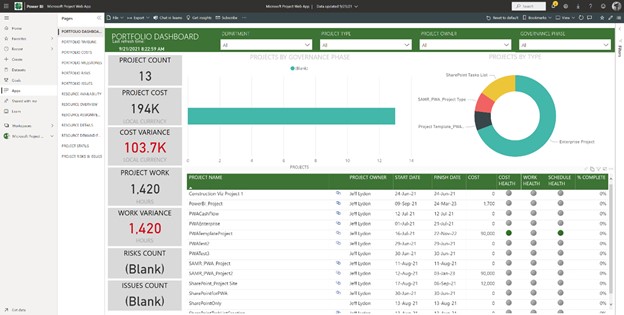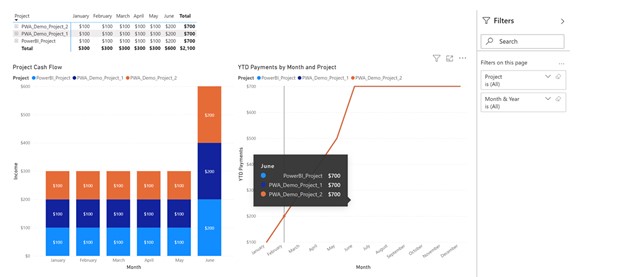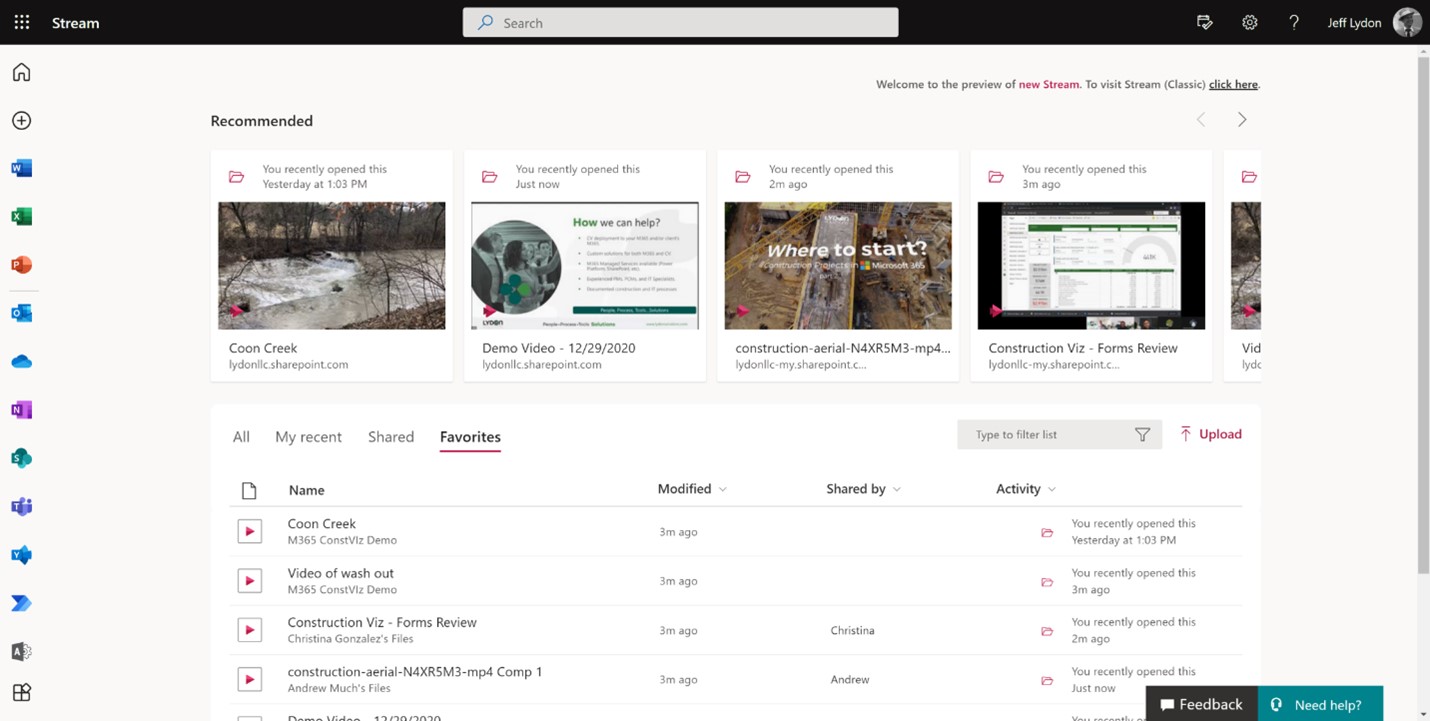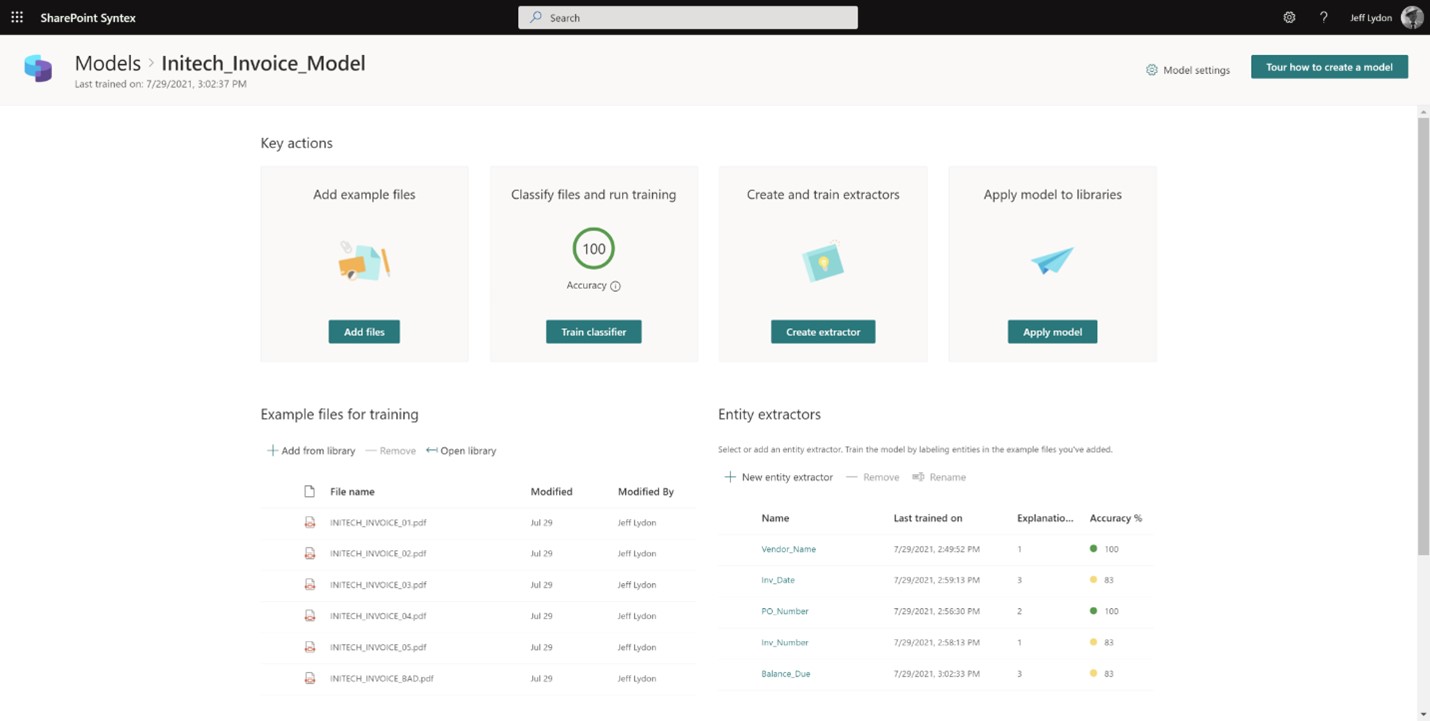If you have Microsoft 365, it’s a no-brainer to leverage your investment to manage your construction projects. Unfortunately, most organizations don’t have the time or resources to build even small construction-specific solutions in-house, never mind a complete project management information system (PMIS).

Construction Viz makes it easy to manage projects in Microsoft 365
Construction Viz is a powerful and flexible construction project management software solution optimized for YOU and your workflows. We designed it to include everything you need to manage your construction projects, including document management, dashboards, reports, forms, workflows, and more.
Construction Viz features include:

- Can be delivered as a hosted solution or deployed to Microsoft 365
- Extensive catalog of construction applications for any size project
- Powerful reports and dashboards
- Responsive on any device
- Offline capable
- Built-in integration with Microsoft 365
- Full construction document management
Construction Viz is available in the cloud, on-premise, or as à la carte apps for Microsoft 365 and SharePoint.
What makes Construction Viz different from every other PMIS on the market?
Construction Viz is an enterprise PMIS for Microsoft 365. It has all the features you need to manage your construction projects at less cost than competitors because it can be deployed into your Microsoft 365 tenant.
Construction Viz is all about providing organizations with the ability to choose where and how they want to work.
Construction Viz gives you the power to decide each of the questions below.
Where do you want to work?
Construction Viz empowers you to work where and how you prefer:
- Construction Viz can be deployed to your Microsoft 365, on-premise SharePoint, or hosted in Lydon Solutions’ data center. We can even deploy your uniquely configured solution to other Microsoft 365 tenants (owners, contractors, etc.).
- Want to work offline without an internet connection? Not a problem. Because Construction Viz is a progressive web app (PWA), the entire solution can go offline.
- Want to work entirely in email or Microsoft Teams? We can extend the functionality of Construction Viz using adaptive cards, so you don’t even have to log in to the application.
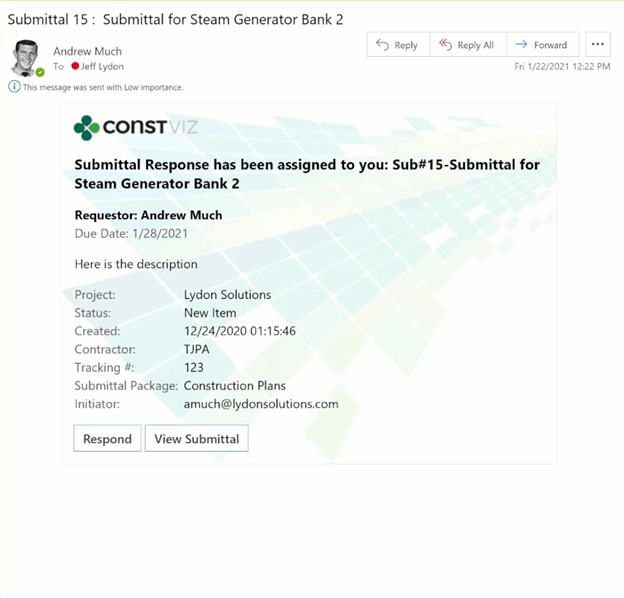
What features do you want in your PMIS?
Construction Viz lets you decide which features you need:
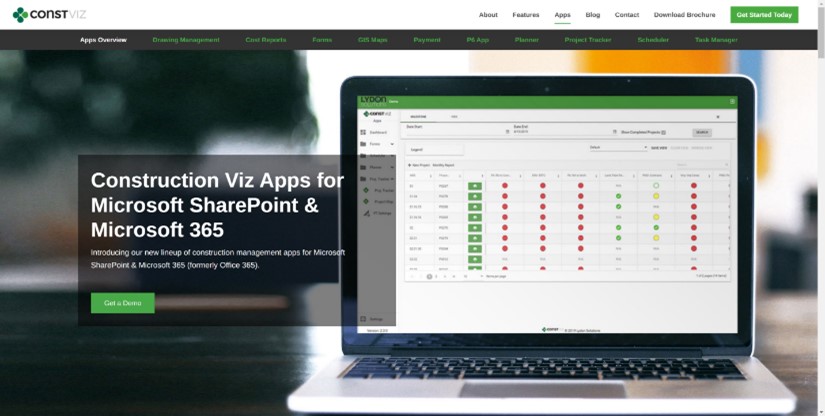
- Unlike most PMIS systems, where you only use 10% of the product but pay 100% of the cost, Construction Viz is app-based, so you only pay for the apps you need.
- We have a full suite of construction apps for any size project, from an owner to a contractor across any sector.
- Want a custom solution? We have you covered. Construction Viz is a framework designed to adapt to your processes. All our apps are configurable and customizable to your needs and are extendable with Microsoft 365 services such as Power Automate.
What if you are already using Microsoft 365 and SharePoint?
If your organization already uses Microsoft 365 and SharePoint, Construction Viz can take your project management practices to the next level:

- Already have a solution and only need a few apps? No problem. You can pick only the ones you need from our list of robust construction applications.
- Want to leverage what you have developed in SharePoint or the Power Platform? Also, not a problem. We can bring your prebuilt functionality into Construction Viz.
- Aren’t ready to deploy in your Microsoft 365 just yet? Again, no problem. Start with a hosted deployment, and we can move to your Microsoft 365 when ready.
Sounds great. Where do I start?
You can submit a free consultation and demo request here.
If we seem like a good fit, we’ll move into the Formulate phase of our FOCUS Methodology. As part of our FOCUS Methodology, we’ll evaluate your current Microsoft 365 infrastructure and determine the best approach. Construction Viz might not be the best fit at this time, and that’s OK. You might just need a tune-up of your Microsoft 365 with redesigned SharePoint project templates, or maybe a couple of Power Automate Flows, Power Apps, or some Power BI reports. Either way, we are here to help.
If you still aren’t ready, you can join our newsletter in the footer below. We mail out helpful Microsoft 365 tips and tricks, updates on Construction Viz features, and Microsoft 365 and Construction Viz news each month.