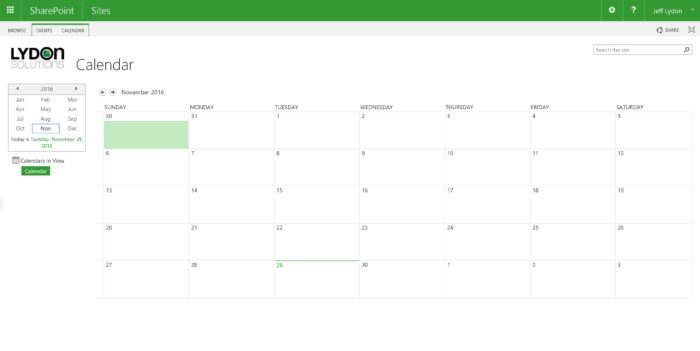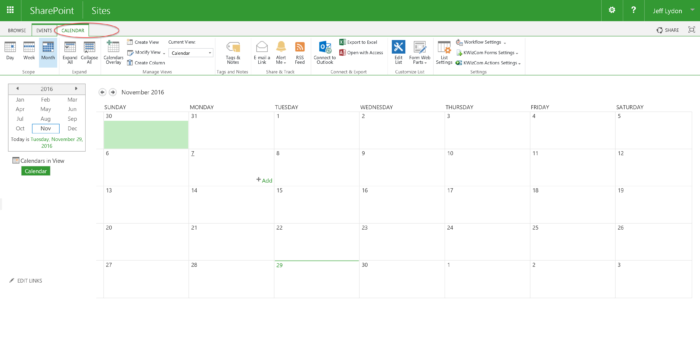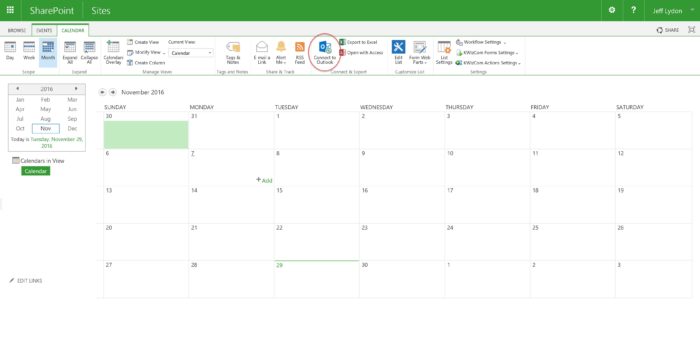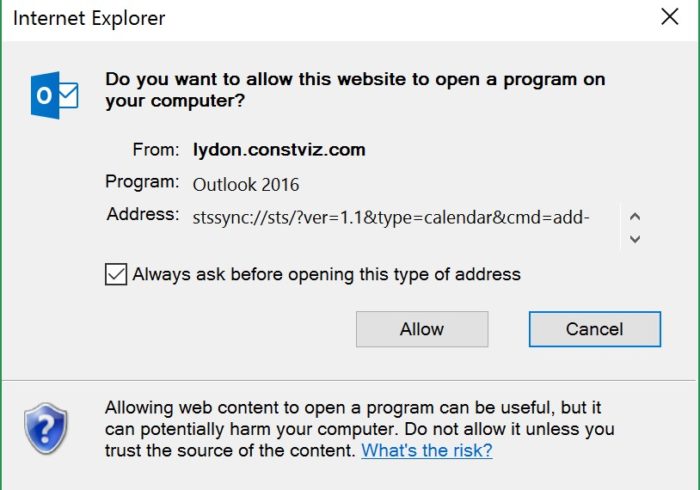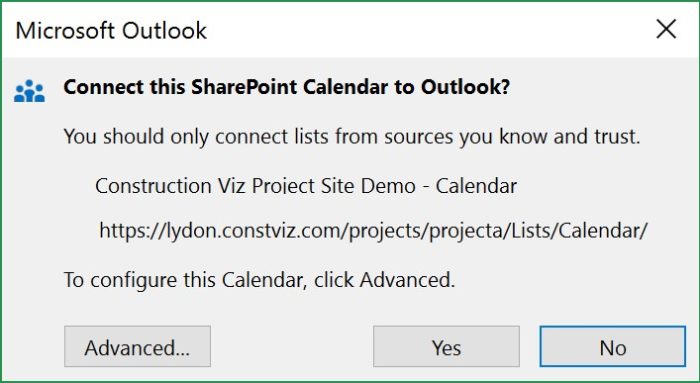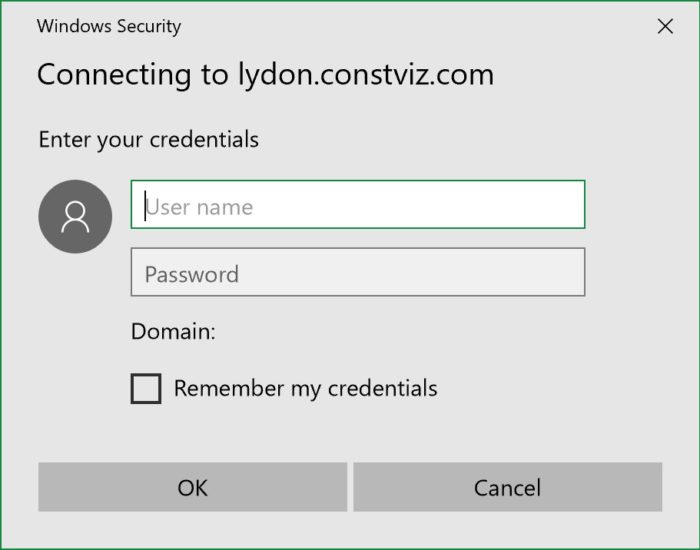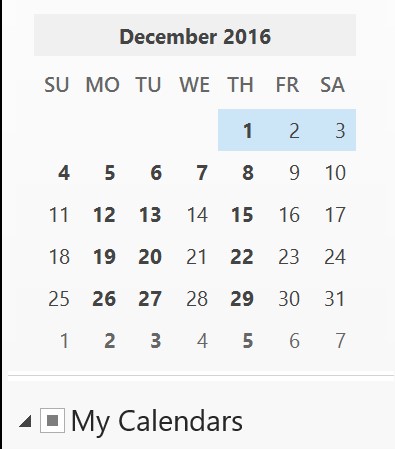This is part two of four in a series of blogs called Tips on Deploying Construction Project Management Software for Your Organization.
How do you evaluate the best technology for a new project management information system for your construction organization? Here are some tips and lessons learned to help you select the right technology solution to fit your needs for at least the next five to ten years or more.
Technology seems to move faster all the time. It is easy to feel overwhelmed when evaluating one solution versus another, especially with something as important – and potentially costly – as a Project Management Information System (PMIS) for your construction organization. You must consider not only whether a given platform will meet your needs today but also if it will be flexible enough to meet them in a year or two. The truth is, not every option on the market today will be supported or updated a few years from now, and that is a significant risk.
The good news is you can make your next PMIS more future proof by asking the right questions during the selection process. My advice, based on helping clients design and deploy solutions to manage construction projects of all sizes, is below. If you have not already, I suggest that you check out my previous post Picking the Right Construction Project Management Software, where I offer tips and suggestions on how to plan your PMIS deployment. This article assumes the planning is complete, and you are now ready to begin the PMIS selection process by evaluating the available technologies.
Technology to Look for in a Project Management Information System
What technologies should you be looking for in a project management information system for your construction team? Here are eleven lessons learned to help navigate the IT landscape:
1. A web-based solution. Believe it or not, there are still PMIS products out there that are server/desktop applications. Any PMIS that is not a web application is not a suitable enterprise solution. With progressive web applications (PWAs) gaining traction (see below), you can expect to see this technology replace desktop apps.
2. An enterprise-grade cloud platform. Be sure to find out where a prospective vendor hosts their PMIS solution. Why does this matter? You do not want a product hosted in a server under someone’s desk or a one-off data center. You want a solution hosted on a leading cloud platform like Microsoft Azure to ensure that your PMIS vendor can provide you with the scalability, geographic localization, and enterprise security that you need. Azure also offers a wide range of additional services such as AI, workflow logic apps, SQL services, and Microsoft 365 to enhance any PMIS. Finally, an established cloud provider like Microsoft has extensive experience serving the enterprise with software and hardware solutions, and directs significant investment into Azure, ensuring that it will be around for years to come.
3. Built by construction professionals. The more construction experience the vendor’s development and implementation teams have, the more likely the product will meet your needs and will deploy successfully at your organization. And if you need any changes to the software, a vendor well versed in construction will be able to understand better or even anticipate your requirements, reducing time and cost to get a successful PMIS up and running.
4. Progressive web apps. An IT revolution underway now is progressive web applications (PWAs) replacing traditional web browser apps. The significant advantages of PWAs over traditional desktop and web browser apps include: 1) PWAs work across any modern browser; 2) there is no app to install on the device; 3) content can be available offline without an internet connection; 4) PWAs can leverage hardware features of the device such as notifications and peripherals; 5) PWAs behave just like a desktop app from the user’s perspective, and 6) PWAs perform faster than traditional web apps since they can take advantage of browser data caching.
5. Integration with Microsoft Office. Microsoft Office is not going away any time soon and is the preferred suite of tools for managing projects regardless of the PMIS used. Ensure that any PMIS you evaluate integrates deeply with the Microsoft Office applications (like Excel and Outlook) that your teams use every day.
6. Mobile and Offline Support. Let’s face it; construction work happens in the field. The PMIS you select must be available online while also having the ability to work offline on any device, even without an internet connection.
7. Email Integration. Most of us spend our days in our email application. Not only is email the audit trail on most projects, but it is also the best way to communicate with internal and external team members. A new PMIS should allow users to perform their day-to-day tasks, such as approving forms and documents, right in their email client.
8. Simple UI/UX. Construction organizations have team members with varying levels of technical expertise. If users cannot get past the user interface, the entire PMIS will be dead on arrival.
9. Technology Roadmap. Ask every prospective PMIS vendor for a technology roadmap of future features and enhancements to the product. You also want to know the frequency of updates made from user community requests. Some companies only make changes to their products every six months, so if you need to customize your solution with a vendor like this, know that you will have to wait.
10. Open APIs – Make sure the PMIS has open APIs that allow integrations with your other systems. A robust, documented API will ensure that the PMIS you deploy does not become a data island that puts your project information in a difficult-to-access silo.
11. Not monolithic. The days of buying a massive software program that costs millions of dollars where you only end up using only five percent of the features are over. Find modular solutions that provide apps and modules that you can assemble into a customized PMIS that supports your needs. That way, you only pay for what you actually use.
Get More Tips and Advice on Project Management Information System Solutions
I hope the tips I shared above help you on your PMIS journey. If you missed it, check out my previous blog post about how to start planning for a new PMIS deployment. In future posts, I will provide lessons learned for implementing and supporting a PMIS.
For more advice on finding the right PMIS and tips to manage your construction projects better, sign up for our newsletter in the footer below. And if you are looking for an enterprise PMIS or have any questions, contact us for a free consultation. Good luck!