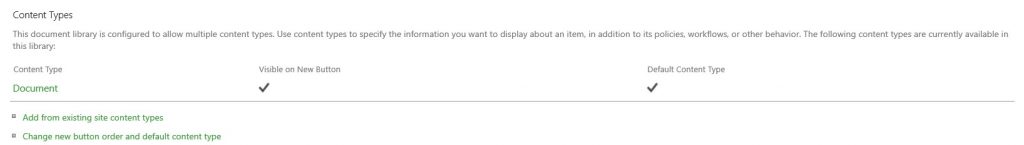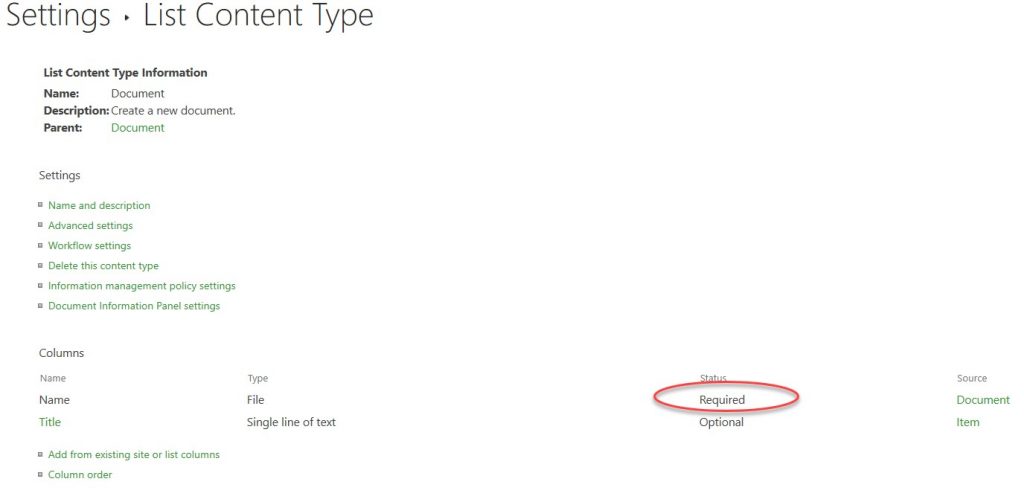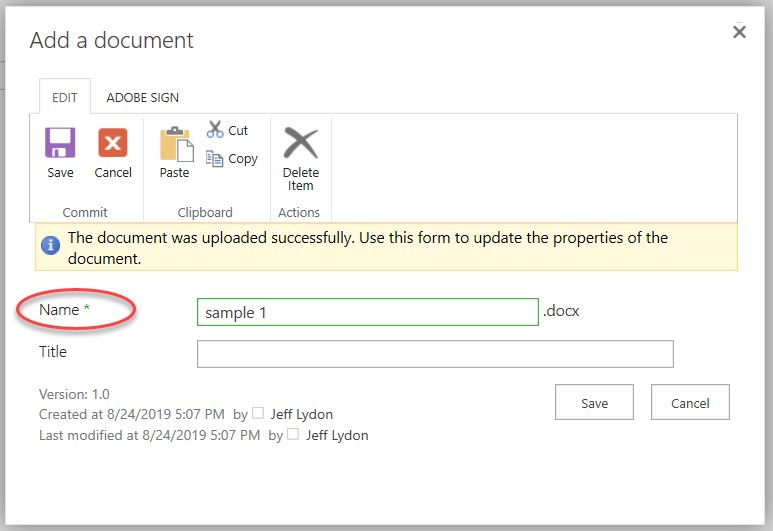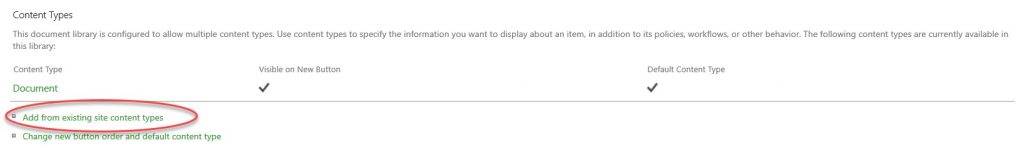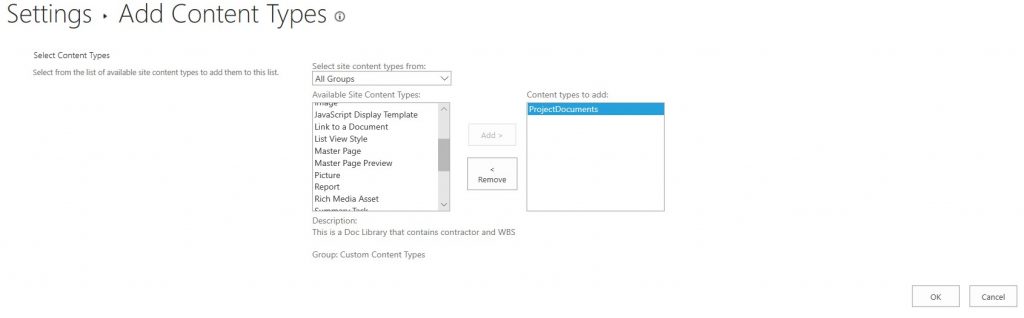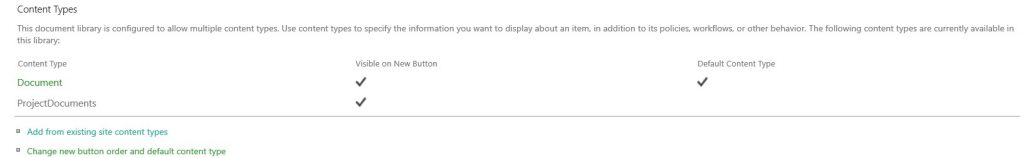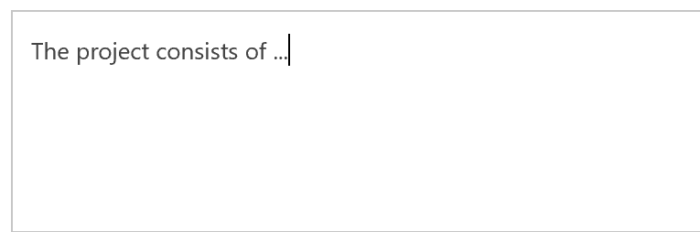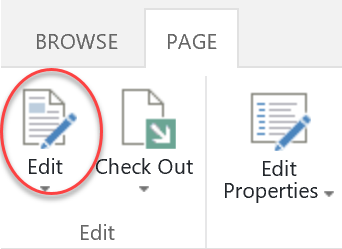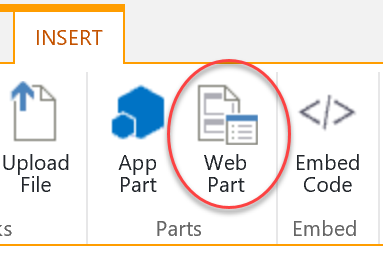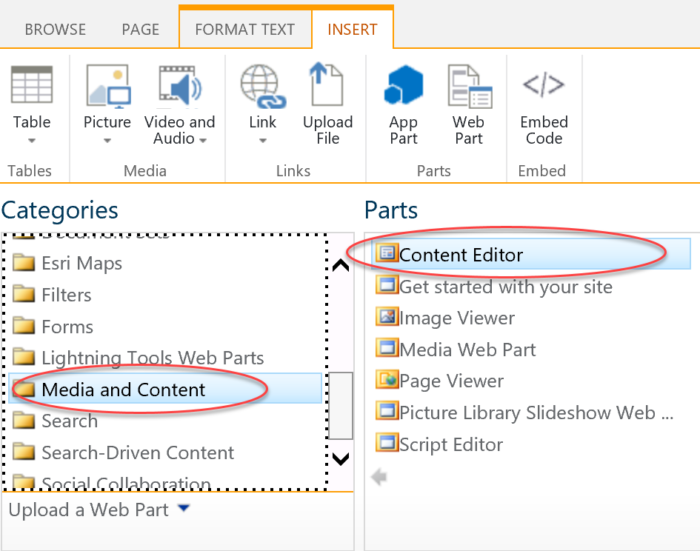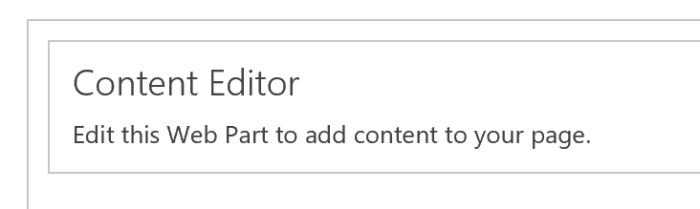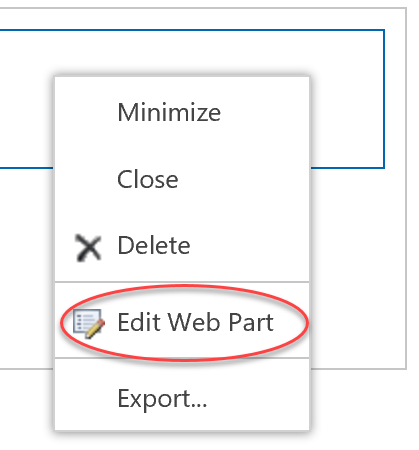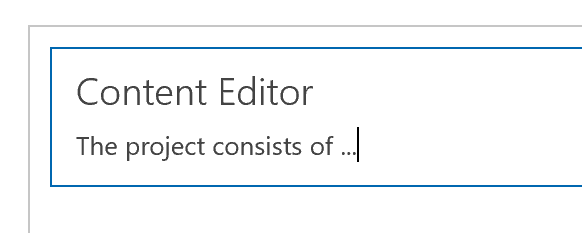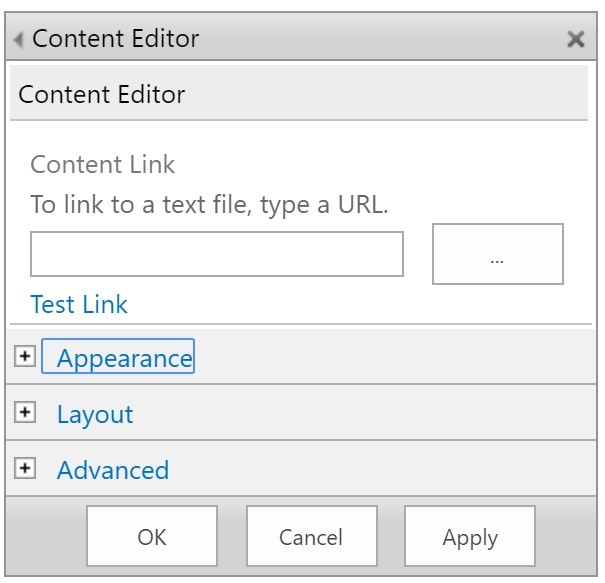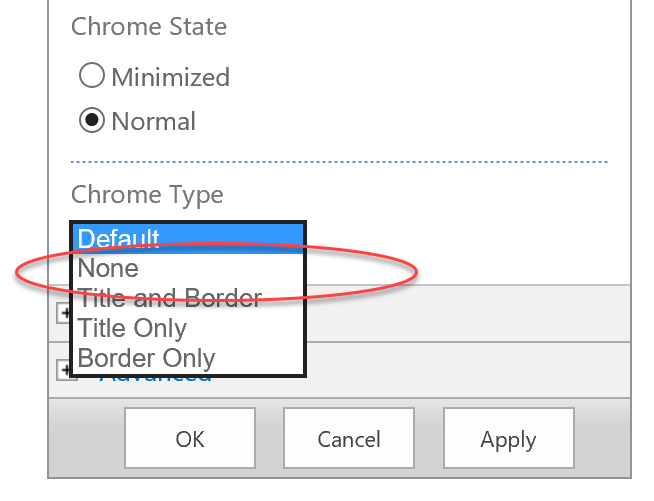Yes, you heard it here: Don’t get fooled into hiring or contracting with an individual who claims to be a “SharePoint Developer” because there is no such thing.
Why? Working with SharePoint requires a broad range of skills beyond what any single person could realistically master. If you want enterprise level solutions to manage your construction projects, what you really need is a team of experts that can help your organization unlock SharePoint’s full potential. Your best bet is to look for a company that has deep experience and broad expertise in SharePoint.
SharePoint's Capabilities
SharePoint is incredibly powerful. It is the number-one Enterprise Content Management (ECM) system in the world. On the surface, it looks simple and straightforward. That’s by design. Under the hood, however, it’s a different (and a complex) story depending on how and where you host SharePoint.
Just take a look at this partial list of SharePoint’s capabilities:
Content Management
- List and library creation
- Meta data
- Retention
User Administration
- Account management
- Permissions
- Training
Architecture
- Server administration
- Security
- Active Directory
Client-Side Development
- JavaScript, Angular, React, etc.
- REST API
- SDLC – build, test, deploy and support
Database
- SQL Server
- Integration
- Web services
Search
- Queries
- Search properties and parameters
- Search center
Reporting
- Third-party reports
- SSRS/SSMS
- Power BI
Forms
- List, infopath
- Third party
- Custom JS/VS
Workflow
- SharePoint designer/flow
- Third party
- Custom JS/VS
Each one of these areas requires years of experience to master and are rarely seen all together in any one individual. This is why I say there is no such thing as a generic “SharePoint Developer.”
So what do you do if you want to use SharePoint to effectively manage your construction projects (and not just store your documents)?
Here are several approaches.
The first (and my recommendation) is to use a SharePoint-specific service provider like Lydon Solutions. We have people with experience and expertise in different areas of SharePoint so you can be assured your bases are covered.
Better yet, use our Construction Viz solution for SharePoint. This solution gives you full-featured construction management tools available right in SharePoint, on-premise or in the cloud, at a fraction of the cost of building your own environment.
If you prefer to do-it-yourself, here are suggestions on how to proceed:
- Separate business configuration from software development. Business configuration should be more focused on understanding your processes and document/content management than with software development. Business-configuration candidates should be client-facing, have a working knowledge of SharePoint, and understand construction and document control.
- Separate database development from client-side development. Typically, developers are stronger in one area or the other – so, if possible, separate database from the client-side development. Also, remember the software development lifecycle (SDLC). When it comes to developing custom solutions, you will need resources to not only build but also test and deploy any SharePoint solution (at a minimum).
- Decide whether the solution will be on-premise or online. If you go with Office 365, you will reduce your architecture needs since you won’t be managing servers. However, you will still have to manage your Office 365 tenant, integration, security, backups, and support, not to mention the continuing changes Microsoft makes to Office 365.
- Decide on your supporting software platforms. SharePoint is great in that you can build anything you want and its bad because you can build anything you want. Commit to a standardized software platform for developing and deploying forms, workflow, and reporting. This will allow specialization within your team and ensure a consistent experience for the users.
Choosing a SharePoint Development Partner
As stated before, you can eliminate all this work by using a provider like Lydon Solutions. We’ve been working with SharePoint for years and have experts in virtually every area of the platform. We can leverage its power to reduce your work and lower your costs for construction management.
If you want to learn more, contact us for a no-obligation consultation. And be sure to sign up for our monthly newsletter in the footer below to get our latest blog updates, tips on using Microsoft SharePoint, and other useful info delivered directly to your inbox.