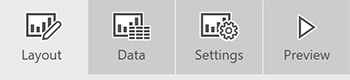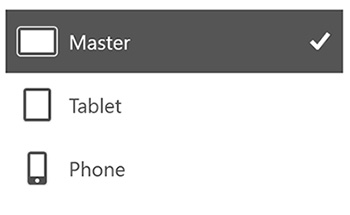We’ve been developing and implementing SharePoint-based solutions for almost a decade. Over these years, we’ve talked with hundreds of users, would-be users, and former users.
One thing we have learned is that companies either love SharePoint…or hate it. There seems to be no middle ground.
This begs the question: why is the feedback so mixed? Why do some companies (our clients among them) thrive on the platform, and others throw up their hands in despair?
We’ve analyzed this situation, and come up with six ways we believe you can fail with SharePoint without even trying.
In tongue-in-cheek fashion, here they are.
Don’t plan anything.
Whatever you do, don’t lay out your vision for the system. Don’t prepare a roadmap of where you want to go, which projects you want to deploy, and what functionality you need. Skip this step. You’ll be able to get started right away. (You will bog down later, but that’s fine, isn’t it?)
Let everyone “do their thing.”
Don’t set up a process to control, manage and standardize the content. You don’t want to stop users from building whatever they want, whenever they want. Let them be creative; let the users run the hen house. It’s much more interesting that way.
Make sure the IT department is in charge.
If not the users, make sure your IT department is in charge. I mean, really in charge. Have them put lots of controls in place. This should be easy. After all, SharePoint is typically deployed by IT departments as a private intranet. And IT departments love to limit functionality, restrict access, and control what users can and cannot do. Of course, the more that IT department manages things, the more support is required, the more work there is for the IT department, and the bigger the IT budget grows. But that’s not your problem.
Do not provide training.
SharePoint is intuitive, right? It’s just another online application. So don’t waste time and money training your users. They’ll figure it out as they go. Believe me, we know. We have seen some very creative things in our day. We’ve seen users given free rein to build lots of sites and document libraries without coordination. Seen companies create thousands of separate sites for every page of a project, and then wonder why search was not working correctly. Seen forms built without any regard for reporting or viewing in a list, and environments built without any workflow or business services. But I digress. The point is, let your users teach themselves the application. You can always deal with the consequences later.
Hire lots of developers.
If you need help, hire a few co-called “SharePoint developers.” Any staff-augmentation supplier will be happy to provide you with some billable bodies for as long as you like. Many of them will know little or nothing about the software, but don’t let that stop you. They’ll probably be able to create a webpage or add some functionality someplace. They don’t need to know how a whole PMIS system works, now do they?
Do not customize the application.
Keep things simple. Keep SharePoint exactly as you found it. Yes, “vanilla” SharePoint does have a reputation of being slightly difficult to use. But that’s no reason to customize it. Just keep it as is and let your users adapt to it, and not the other way around.
If you want to make sure that SharePoint does not work for you, we encourage you to try any or all of these time-tested tips.
Alternatively…
If, instead, you want a system that is as powerful as SharePoint, and is also easy to use and configured for construction management, we encourage you to look at Construction Viz. This construction management system was designed by a team of IT experts, with specialists in each functional area of the system as well as construction professionals.
We have done the heavy lifting. We have customized SharePoint’s incredible capabilities—including forms, workflow, reporting, and search—to make it easy for you to manage your construction projects. The result is a powerful, flexible, scalable application that can help you get the job done.
Contact us to see how this construction project management software can quickly, easily and cost-effectively make your job easier.