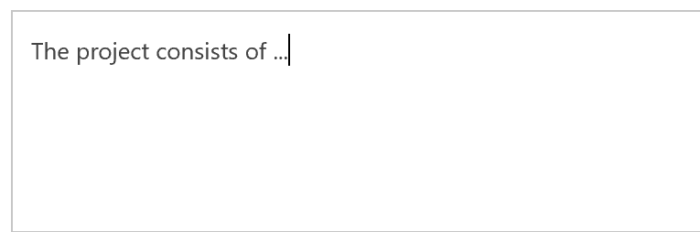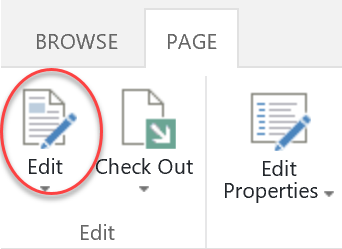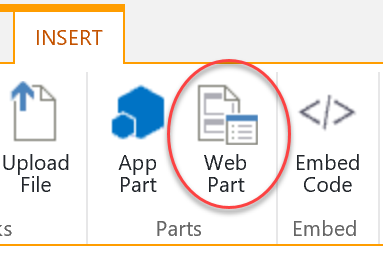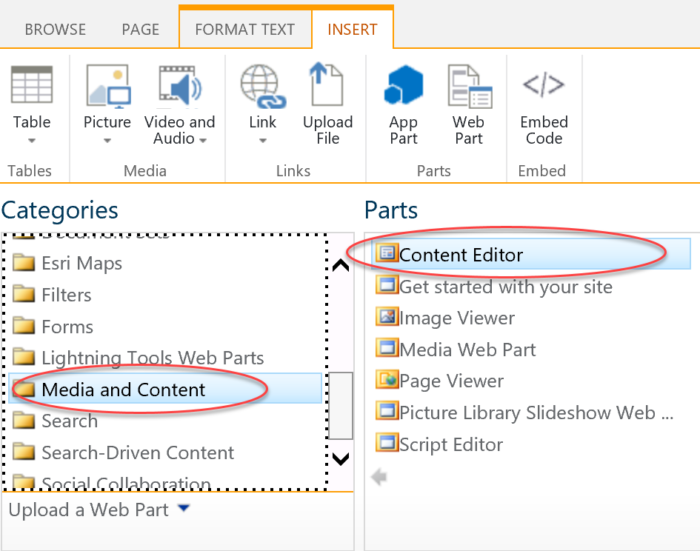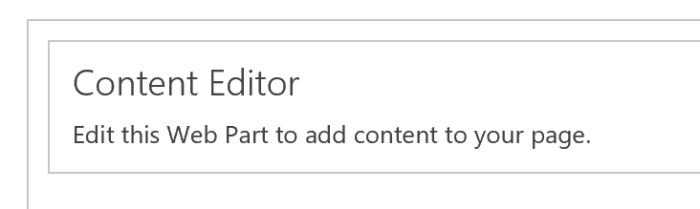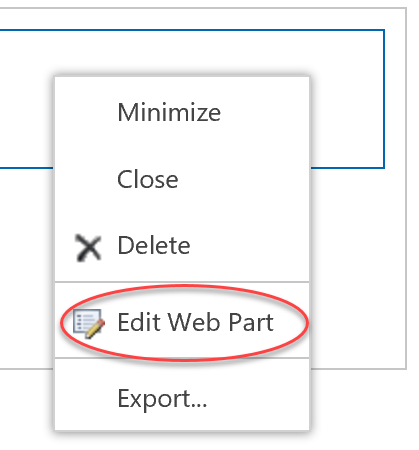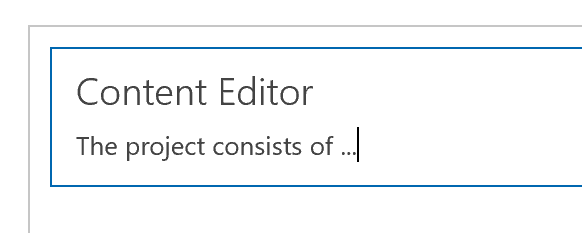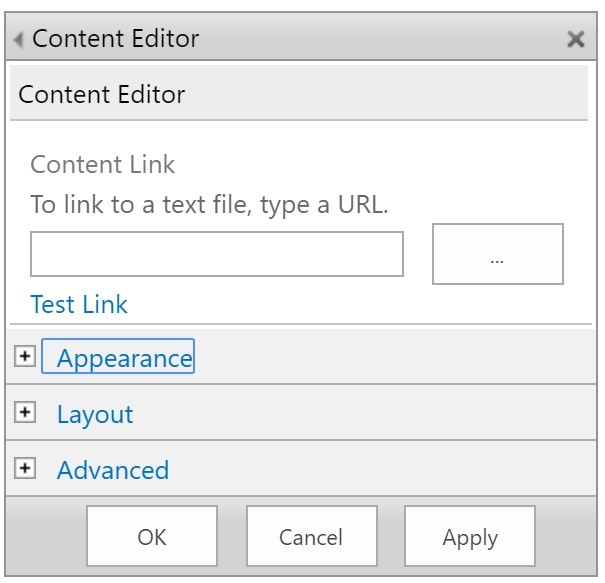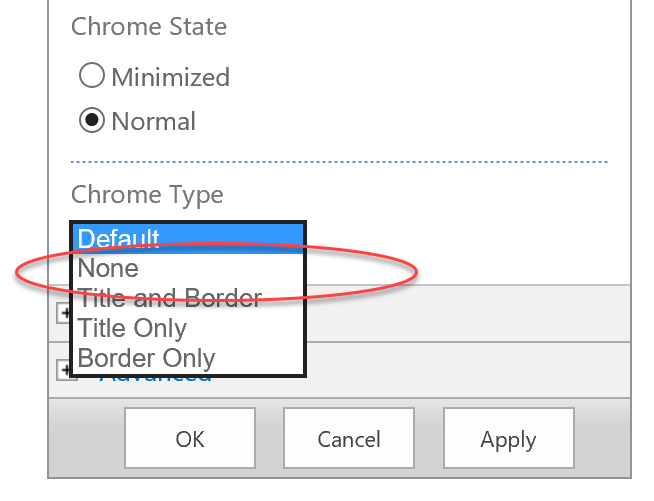This is part two of three in a series of blogs called How to Plan for a Construction Software Deployment.
Here are several tips to help your organization successfully deploy a construction project management information systems (PMIS) or other similarly large-scale IT solution.
We shared five foundational steps for planning a construction project management software implementation in our last blog post – so if you haven’t read Part 1 yet, you should start there. For Part 2, we'll offer a handful of best practices to keep in mind whenever you plan any major system deployment for your organization. In our upcoming Part 3, we will cover managing a construction software deployment.
Step 1 – Get IT onboard early
We recommend getting your IT team involved early in the project even if you are working with an outside vendor. Any major system deployment will involve multiple IT infrastructure considerations. The software, hardware, firewalls and virus protection in use at your organization can all impact your new system and it is best to discover and resolve any compatibility issues as soon as possible.
Chances are your IT group will also have a compliance checklist. Any new software platform or externally hosted solution will need to meet relevant information governance or other requirements. Obtaining early input and approval from IT will prevent issues downstream for your project.
Step 2 – Start small
It will be tempting to go big with the construction project management software implementation and deploy it across your organization or on multiple projects. Caution!!!! Don’t do it.
Our recommendation is to select a single project or two to pilot on first. This keeps your investment small. If things don’t work, you can easily write it off and move on to something else. If your trials succeed, you then have a better justification to move on to a wider deployment with more budget and resources.
Starting small also lets you build grassroots acceptance for your system among project team members as well as test and refine your assumptions. Top-down, mandated software deployments are much more challenging and have a low success rate. Do yourself a favor and score some wins early to pave the path forward.
Step 3 – Have a communications plan
Make sure you have a communications plan in place from the start of your project that includes a regular cadence of updates to other teams in your organization. Start educating potential stakeholders and project teams early so that they understand the project’s goals as well as its value to them and the organization. Building interest in this way not only helps find potential sponsors and champions, it also improves user adoption down the road.
Related to the above, communications shouldn’t just be one way – you need to collect feedback. Set up open forums or focus groups to get input from stakeholders and users. Doing this early and consistently will help you pre-emptively resolve concerns before they become roadblocks to your project.
Step 4 – Don't forget about legacy data
Consider how your organization handles existing data in other systems or locations. If you followed the steps in our previous blog post, you should have documented your business practices and know where your new system will intersect with legacy data. You will need a migration strategy for any information that needs to be imported or converted to your new construction project management software system.
Step 5 – Develop an ongoing support strategy
Don’t forget to figure out who will support the solution and for how long. An effective support strategy will need to involve both your solution vendor, the business owners (Sponsor, Champions, SMEs), and your IT group – with clear handoff points and escalation paths.
Your support strategy should also include a roadmap of future project priorities for any upgrades or enhancement as well as potential integrations with other systems.
Step 6 – Invest in a solution, not software
Do not buy software, buy a solution. Software is only one piece of the pie. It is easy to be wowed by a long list of features and promises from prospective construction project management software vendors. But don’t lose track of what is most important.
You want a solution that is flexible and user-friendly to ensure that your users will actually want to use the system. Most importantly, the system you deploy should fit your business, not the other way around.
Finally, any vendor or service provider you select should know the construction industry, have proven successes, demonstrate content expertise and be flexible with their offering to meet your business needs.
We hope you found these tips helpful. Part 3 in this blog series will share advice on managing a construction software deployment. In the meantime, let us know if you have questions in the comments below. And if you recently deployed a new construction project management software system, what tips did you pick up along the way?
Your organization is unique, your PMIS should be too
We designed Construction Viz based on the idea that ever organization, project and PM is unique. Construction Viz is our flexible, subscription-based construction project management solution powered by Microsoft SharePoint 2016, SQL 2016 and Azure. The platform includes everything you need to manage your construction projects— document management, dashboards, reports, forms, workflows and more—in one place.
Contact us to get a free consultation to learn more about what Construction Viz can do for your organization.