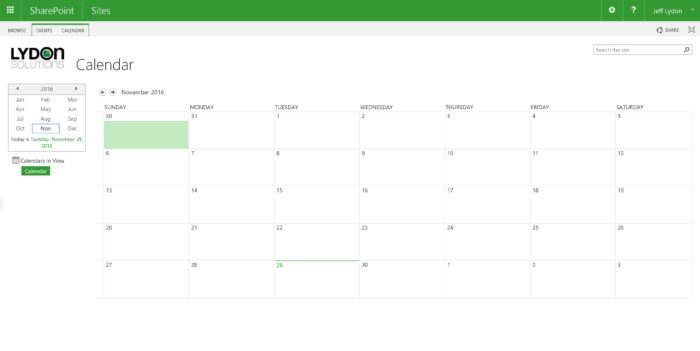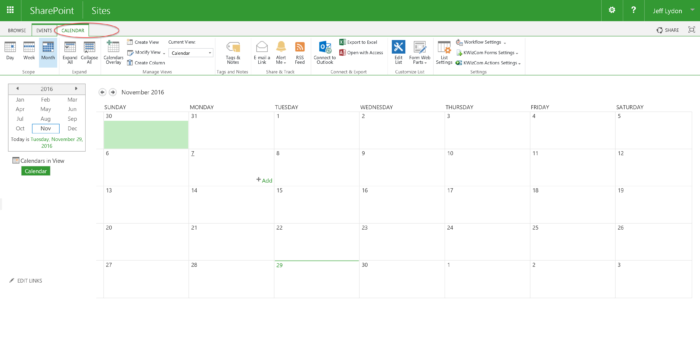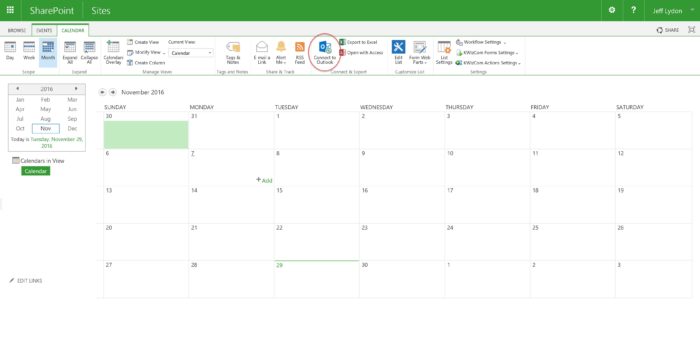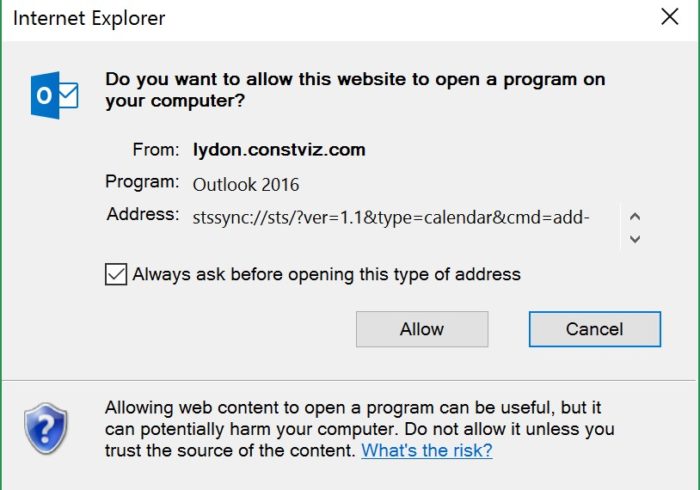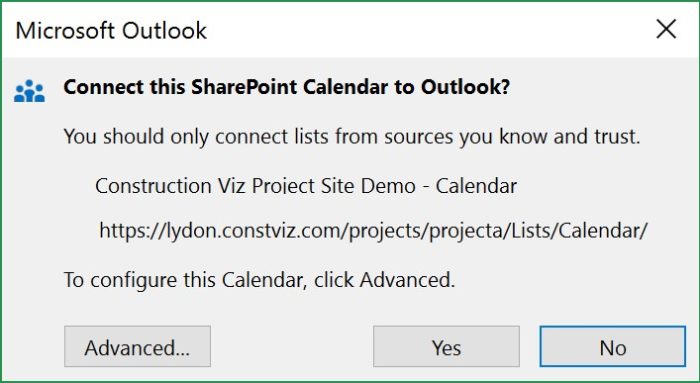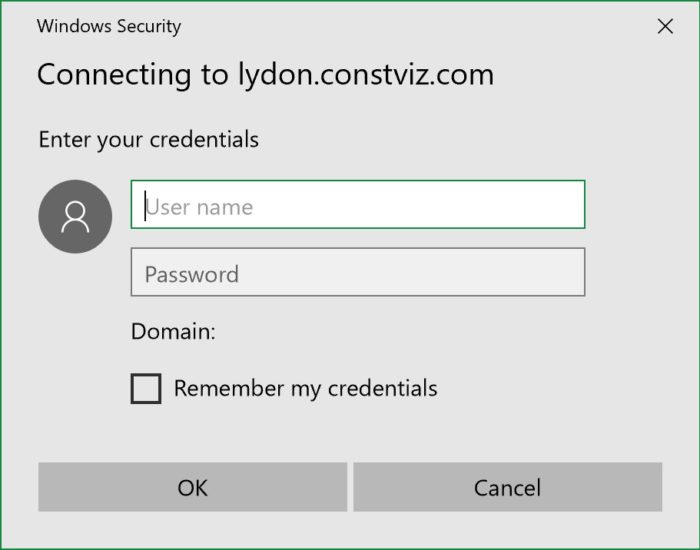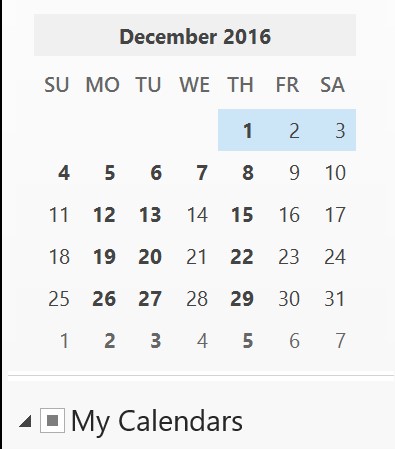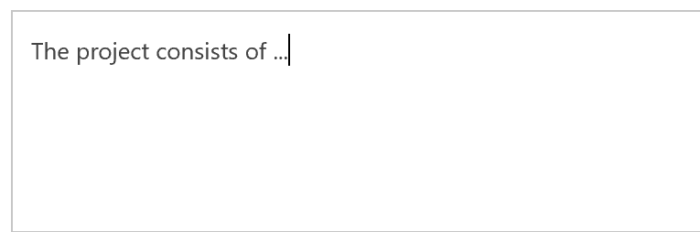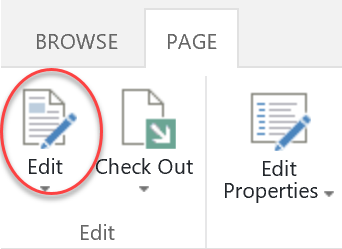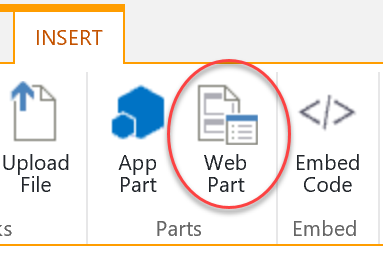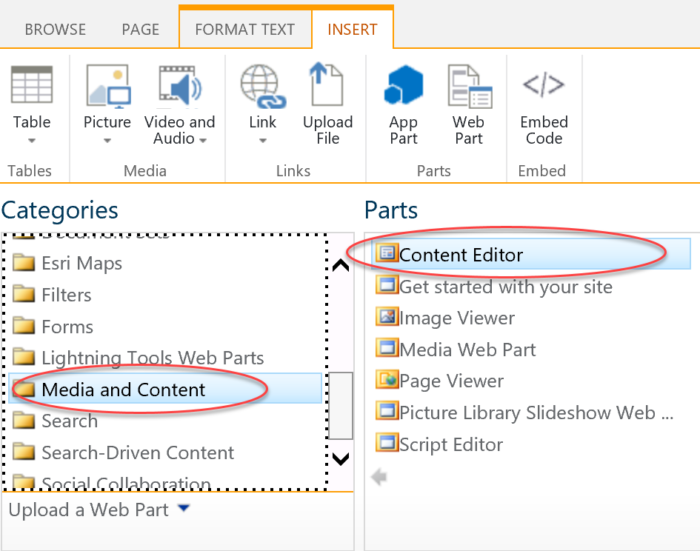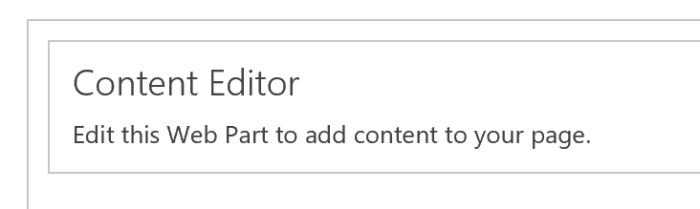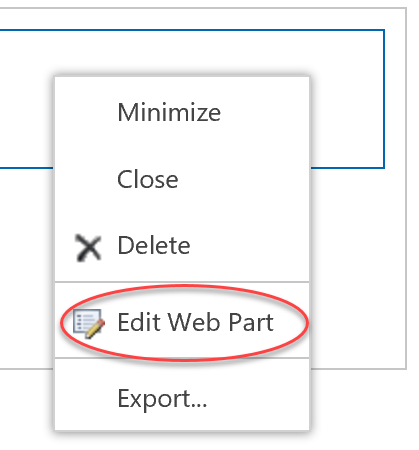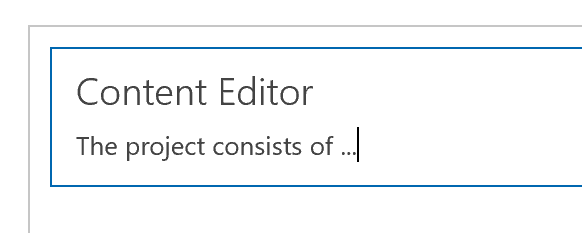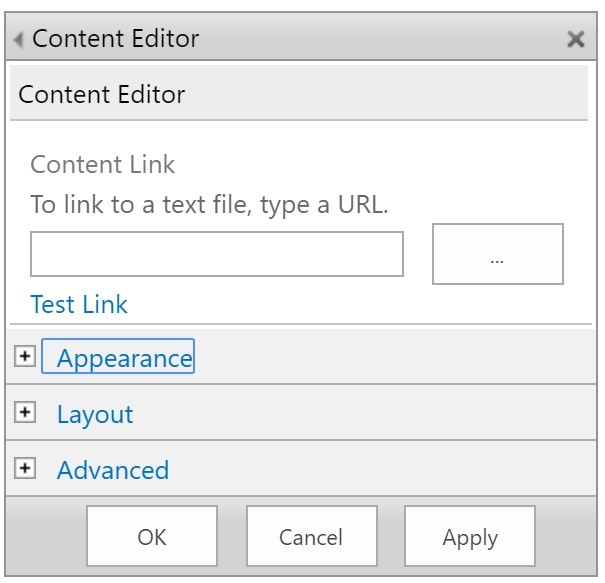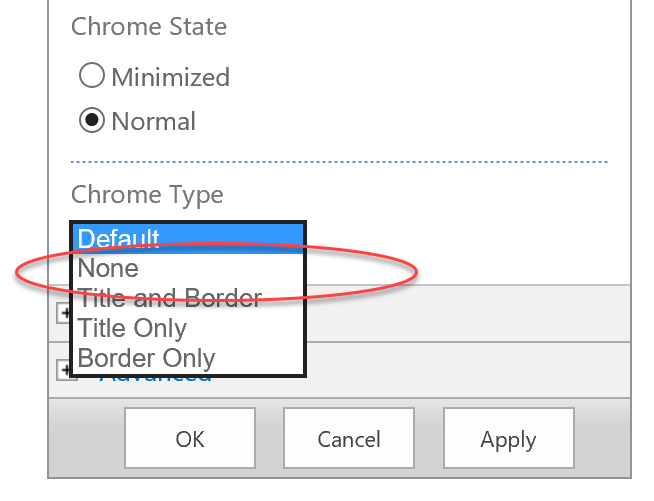Some data suggests that 90% of small businesses fail in the first year. Others say 66% survive the first two years, but only half are around after five years. Statistics aside, Lydon Solutions has been in business for 10 years.
We are a self-funded, woman-owned construction IT company. We have survived in a cut-throat industry where VC funding supports multi-billion-dollar competitors. It hasn’t been easy. We have made it by the sheer force of will and hard work, and by hiring and supporting talented, passionate professionals who have developed great solutions.
To give you an idea of what IT startups face, I’ve captured the 10 most important lessons I’ve learned along the way. They are what I would want to tell my younger self (in the perhaps vain hope that I would have listened😊).
As you know, a ton of books, videos, self-help gurus, classes, and the like will tell you how to become a successful entrepreneur. The fact is that there is no rulebook for this type of thing. Every IT startup must find its own way and make its own mistakes. I do not have the answers. I do have some thoughts:
- Relationships matter – In business school, you are taught that there are three ways to compete: price, quality, and time to market. There is actually a fourth vector that trumps all others—relationships. No matter how good your product or service is, deals happen because of who you know, not what you know. I cannot tell you how many inferior systems and poor implementations are done in the construction IT world because of hallway handshakes. A word of caution: If you aren’t good at getting out and making personal connections, you will have to work 10 times harder on your product or service to compete with those companies that make relationship building a central focus.
- Learn to let go – If you started a company, most likely you are not afraid to roll up your sleeves to get things done. It’s in your nature. In a startup, you have to be a generalist, constantly fixing holes and bailing water to keep the ship afloat. Focusing on a single area because you are good at it is detrimental to every other part of the company. The ultimate challenge is learning to delegate in order to scale and propel your company forward.
- The structure of your company is up to you – You don’t have to subscribe to the 8-to-5 work day, the “client is always right” mantra, and the two weeks of vacation rule. Large organizations created and imposed these rules on their employees to make them cogs in a machine. Everyone is capable of great things and the less you micro-manage, the stronger you become and ultimately the more loyal your employees. Find out what works for you and your team.
- Hire people who are much better than you are now or will ever be – Most managers in established companies hire people who know less than they do because they are worried about their jobs and want to maintain their position of power. “Hiring-down” erodes the company from the inside. The only way to succeed is to hire those who are better than you and then cultivate their talent and ideas. You have to let go of the ego and find ways to support your team’s growth.
- Hire motivated people – Don’t hire or promote people based on a résumé or job description. Hire based on a candidate’s resolve and commitment. “Do you give a damn? Prove it.” We can always train a person to do a job but more than likely they will not stick around. If you care about what you are doing and take pride in your work, you will outperform anyone who relies on credentials alone. Create a space for that employee to shine, to take responsibility, and dig in. That’s when you’ll see the magic happen.
- Accept change – With the advent of the Internet, your company can be “disrupted” at any time. (I hate that word but..) Every day you need to think about where the industry is heading and how you can position yourself for the next opportunity. Also, don’t be afraid to change your product or service. Not everyone wants exactly what you are providing today, so stay flexible, especially when starting out to bring in the needed revenue.
- Success is about opportunity, not luck or hard work alone – You can’t wait for all the stars to line up. Nor does hard work, by itself, ensure that good things will happen. It’s more about being prepared when an opportunity arises. This is not a passive thing. You have to create that opportunity.
- Get a mentor – Starting a company is like being dropped off in the jungle with only a knife and you have to survive for a year. You can read all the books you want, get an MBA (like I did), and even read this blog 😊, but there is no manual to tell you how to do this. You will make it up as you go along. You will fail; you will be stressed out; you will ask yourself “how the hell did I get here and can I keep this going?” The best thing you can do is get a mentor who has been through it. He or she will become your sounding board because nobody can relate to what you are going through unless they have started a business. That makes it a lonely lifestyle. Also, the best mentors are those who have failed, not the ones who hit the jackpot the first and only time.
- Money doesn’t grow on trees – Banks won’t give you a loan if you are not already booking revenue, and VC firms will only invest money for ownership. If possible, finance your new business yourself. If you want to go after your dream with no strings attached, start saving now.
- Enjoy the journey – When I look back over the years, the memorable experiences (which seemed like life or death at the time) were really just tests. I still remember the time my VP and I were working at 2 a.m. trying to fix something for a rollout that morning. We knew that if we didn’t get it right, our company would be done. It was definitely traumatic at the time, but it was a great learning and bonding experience. These events bring your company together and build trust. Time is short, so enjoy the ride, both the highs and the lows. Who knows what’s going to happen? Approach every day with an optimistic viewpoint.
- Bonus: Culture is critical – Here is one more takeaway thought for you. Culture is probably the most important, and often overlooked, component of your company. It is like the dark matter in the universe. Good or bad it will permeate your company, but you can’t put your finger on exactly what it is. You can tell when the culture is bad. Employees verbally berate their company in front of others. No one takes responsibility. Nothing gets done because of politics, apathy, and the like. I do not believe that you can teach culture or force it on your employees. It is created and fostered top down and bottom up. It cuts through all the nonsense. It reflects how people feel about your company. All I can say is respect and listen to your employees. Let them take risks and stand by them.
In conclusion, I’m thankful to my team, my VP, my wife (and owner), and family for helping make this happen. I hope at least one of these lessons will help an aspiring IT startup. There are many more ideas swirling around in my brain, waiting to be discovered. Here’s to the future and what it may bring.